ADB is an Android Debug Bridge which is a command-line with Google’s Android SDK. ADB commands are used to install or debugging the apps. Generally, developers use ADB to test the applications. But it is also useful to average consumers. Now you can run ABD commands on Android phones in the absence of Computers. Yes, you heard it right! And in this article, we will show you a step-by-step procedure to run ADB commands on Android without PC.
Benefits of ADB?
ADB is an essential tool in the IT sector. And due to the high usage of ADB, now you can run it from a web browser. That’s why it is becoming easier to run the commands on it. And developers are still trying to make it easier. It helps you to uninstall bloatware from your Android device without root. Apart from this, it is helpful to block Android apps from accessing the clipboard.
Steps To Run ADB Commands On Android Without PC
Before we begin, make sure your Android version must be of version 11 or above. So, we will be able to use the wireless ADB debugging feature. This feature will help you to access the ADB shell locally without a PC. And as I said, let’s do it!
- The first step is, you have to download an app from the Play Store. Just simply search the LADB app, you need to purchase this app but it’s worth it. The full name of an application is LADB- Local ADB shell.
- The next step is to enable wireless debugging. For this open Settings, click on the About phone section. Now, tap on Build-Number 7-8 times continuously. After this, you’ll get a notification like You are a developer now. Go back to Systems in the settings option. And find Developer options.

- In the Developer option scroll down and ON the Wireless debugging. Keep Always allow option ON in the dialogue box. If you are using a OnePlus device, you should also turn On the Wireless ADB Debugging.

- Now, open the LADB application and put it into the split-screen mode with the developer option page.

- Once you enable split-screen mode, tap on Wireless debugging. Now pair your device with the pairing code option.

- Note down your pairing code and port number which is present next to your IP address. Enter the details in LADB. You must do this all in the split-screen mode so that pairing information doesn’t change.
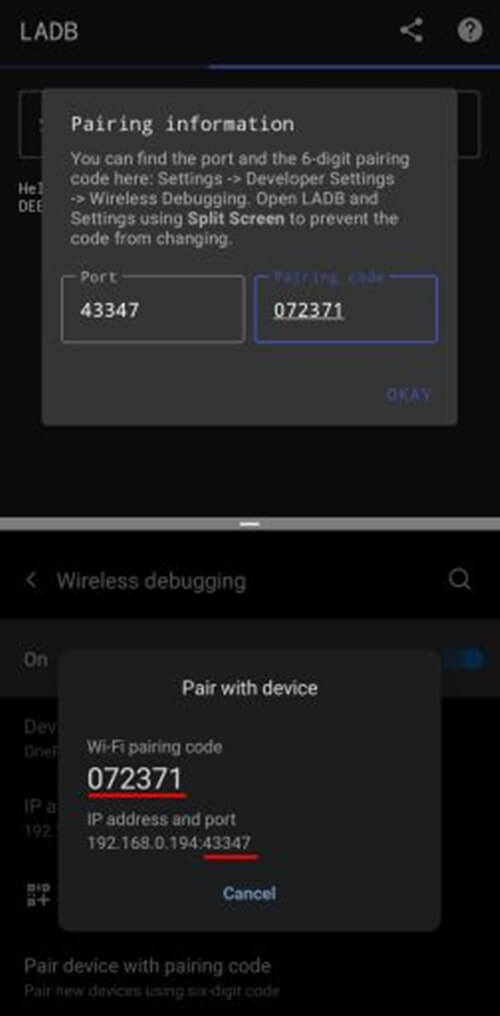
- LADB app needs some minutes to establish the local ADB connection. Now you can close your split-screen mode. Once it’s done, you’ll get a notification like Wireless debugging connected and Hello World output in the LADB app.

- Now, you can run your ADB commands on your device without the use of a computer. As you are already established as a local ADB shell, you don’t need to add any other ADB shell initializers. Just write down your commands and tap on the button Enter to execute your commands.

Conclusion
This is how it should be done. These steps to run ADB Commands on Android without PC are easy and require less time. Now, you can send ADB commands on your Android phone without a computer. The best part of this application is, you don’t need to pair your device every time. Whenever you want to use it, just open the LADB application, and it will automatically re-establish the connection.
Some of us might have questions regarding this. The most common question is; Is ADB safe?
The answer to this question is “YES.” It’s safe to use and it depends on the user.
Every tech enthusiast must try this ADB platform. And LADB application too. You can use the ADB platform on various operating systems like macOS, Linux, etc.
This is all from our side. Try to run different commands on ADB. We will try to reach up the best solution. For more cool things to do on ADB, read our next article.
Yes, it is easy to run ADB commands on Android phone.
No, you can’t enable USB debugging using ADB.
ADB is an Android Debug Bridge which is a command-line with Google’s Android SDK.


https://dovizgazetesi.com/
小龙鼠小龙鼠
Real Estate Turkey- Best House Adopting the motto “A house changes everything“, Best House Turkey team will stand by you at all times throughout this change process Real Estate Turkey- Best House Real Estate Turkey
ıeufnyu4etg0
Deneme Bonusu Veren Siteler
piabellacasino