Here’s the guide to turn off safe mode on Tumblr…
If you are inclined towards artwork, music, photography, and creative inclinations, then you might be aware about Tumblr. Yes, it is not as popular and mainstream as the other know social media networking sites, but as a matter of fact, it is very popular amongst the creative youngster a lot. Along with all this, you will also come across stuff that you won’t find easily elsewhere.
So Yes, Tumblr is known for its awesome content and it is a fact, that you come across some vivid reads on this platform. But, if you are new to this arena, there is something you need to know. By default, Tumblr has its Safe Search Mode On, and hence, you won’t get access to the raw and juicy content on the platform.
So, if you are here for its explicit content and other similar stuff it has to offer, then this article is for you. We at Fixing Port, have brought you an article that will explain how to turn off safe mode on Tumblr so that you can get access to the content you wish. So, without any delay, let’s dive right in.
Steps to turn off Safe Mode On Tumblr
Steps To Turn Off Safe Mode – Desktop Version
Follow the steps given below to turn off safe mode on Tumblr:
- Log in to your account.
- Now, on the upper right corner of your dashboard, click on the icon which looks like a person.
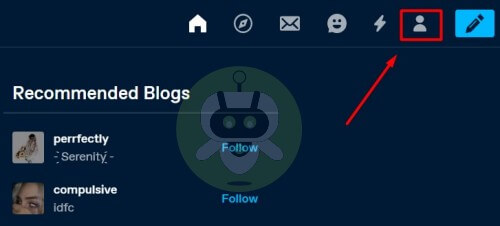
- Once you have clicked on it, a drop-down menu will appear.
- From this menu, click on Settings.
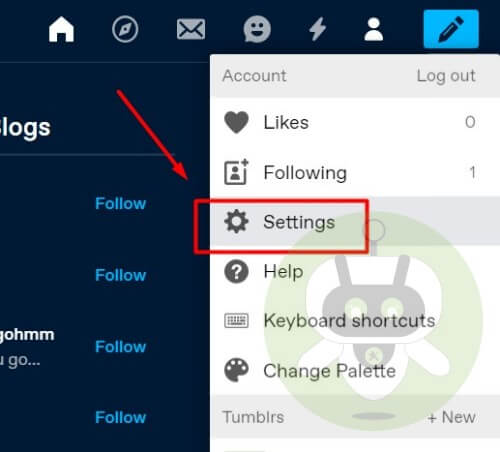
- In the setting option, look for the option Filtering.
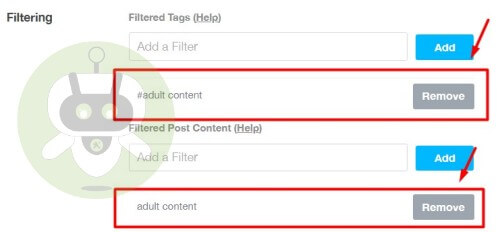
- Now, you need to set the settings as per your need. After doing so, you will be able to experience the content you wish to see without any hassle or censor.
Steps To Turn Off Safe Mode – Mobile Version
Follow the steps given below to turn off safe mode on Tumblr:
- Open the App on your device.
- Now, at the bottom right corner of your screen, you will find a humanoid icon, click on it.

- After this step, you will need to click on the gear icon placed on the upper right corner of your screen.
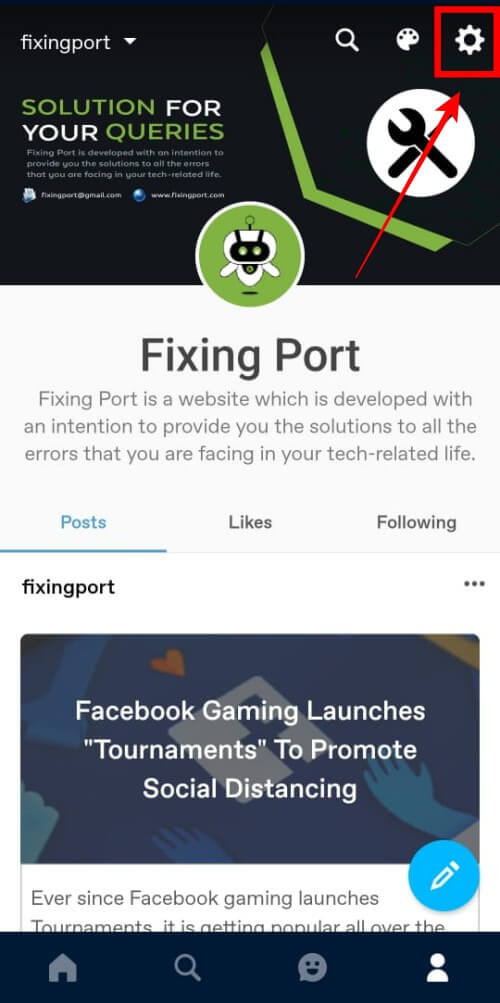
- Now, Click on General Settings.
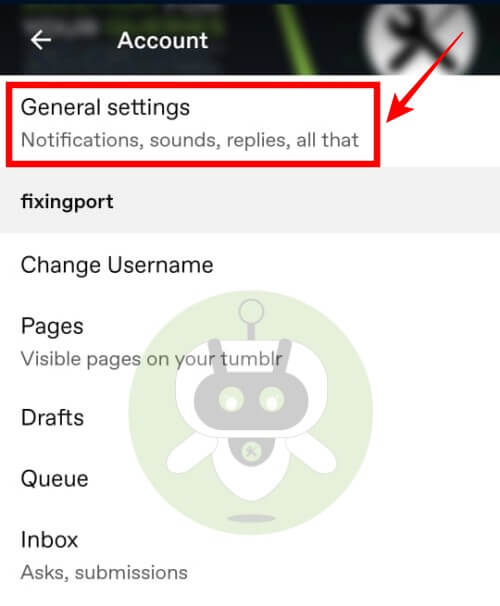
- In the given option, find Filtering.
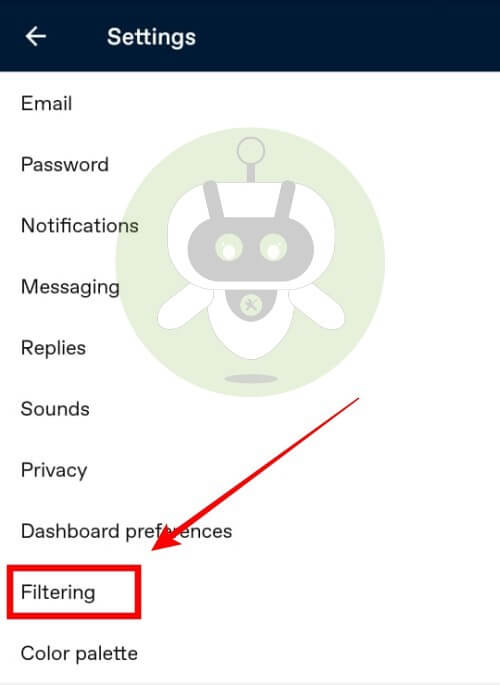
- Now, you need to set the settings as per your need. After doing so, you will be able to experience the content you wish to see without any hassle or censor.
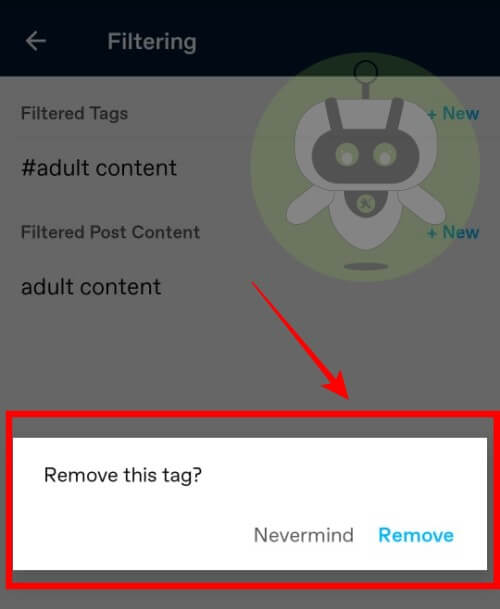
The system takes your birth year and it subtracts from the current year.
To disable safe mode on Tumblr, tap on the Account Placeholder icon, then tap on the Gear icon on the top right corner, now scroll down to General Settings and tap on Filtering, after that tap on the Safe Mode and toggle it On and Off.
Yes, the minimum age for using Tumblr is 13 years.

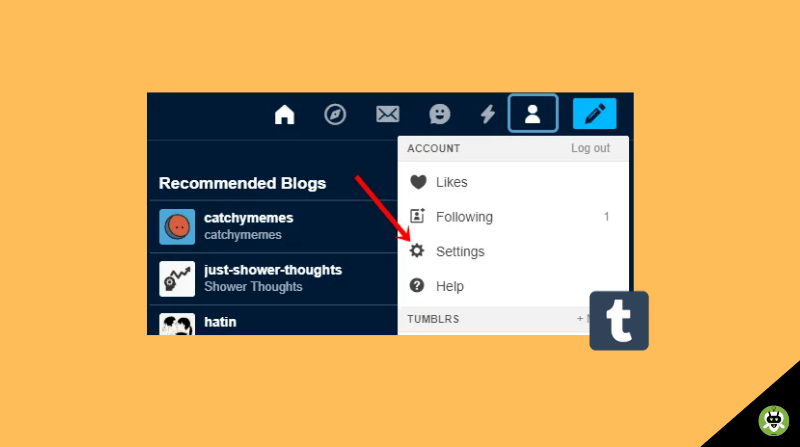
https://dovizgazetesi.com/
https://dovizgazetesi.com/
小龙鼠小龙鼠
小龙鼠小龙鼠
This website spam redirect
This website spam redirect
6eje5tdhw5dx4h6456h
Deneme Bonusu Veren Siteler
Deneme Bonusu Veren Siteler