Over time, WhatsApp has become one of the trusted platforms to communicate with either your business partners or loved ones. There have grown business and relationships but sometimes, you encounter issues like WhatsApp call not connecting, WhatsApp not sending or receiving messages. Whatever it is, a delay of a second may cost you sometimes. Thereby to resolve the issue of why WhatsApp message not delivered or received, we have come up with the most probable reasons and solutions.
Reasons Why WhatsApp Message Not Delivered
Well, it can be related to an internet connection, undone verification, or an unsaved contact number. Let’s figure out which one has intervened in your communication.
1. Poor internet connection/server
The first and the most probable cause of not receiving or sending WhatsApp messages can be related to your internet connection.
If you’re using a router (any of these):
- Restart your router and reconnect the internet connection via Wi-Fi.
- Check for an updated version of it.
- Look into the connected devices, if the device is restricted/blocked.
- Disable the proxy or the VPN service you are using at the time.
If you’re using the mobile data connection:
Open Settings and select Network & Internet (mobile network), Toggle the Airplane mode, turn on the Data connection, and see if the issue has resolved.
However, do not forget to check the APN settings. Sometimes the settings are not configured properly.
2. Update WhatsApp
A delay in updating can cause some issues in the functioning of an app. To know if you are running an updated Whatsapp version go to Google Playstore/Apple’s App Store, search WhatsApp, update and install the latest version.
3. Blocked Contacts on WhatsApp
Knowingly or unknowingly, you might have restricted a contact number you are facing an issue of delivering/receiving the message with. Hence, to figure out if this is the case, follow the steps mention below.
- Open WhatsApp and tap on the Three Vertical Dots.

- After that, tap on Settings.

- Now, tap on Privacy.

- At last, tap on Blocked Contacts and see if the contact number is there or not.
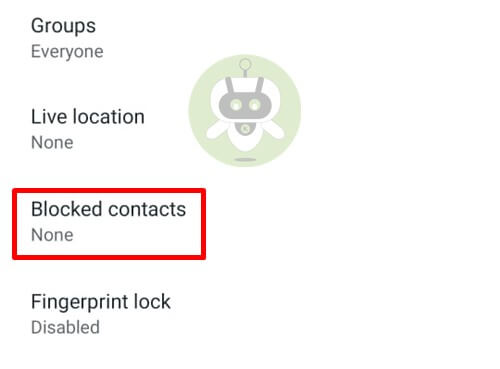
If you find the contact number blocked then unblock it and see if the message is delivered or not. This thing works two ways so make sure the other user has not blocked your number.
4. WhatsApp Verification Process
If you are a new WhatsApp user, you are required to complete the entire verification process first. Only after completing, WhatsApp will allow you to access its features.
Once you enter your WhatsApp mobile number, you’ll receive a six-digit code. As it is approved, you will be able to send and receive messages.
5. Phone Number Format
Each country has its code and so the contact number format differs. Make sure you have saved the contact number in its correct format. For instance, for India, the code is +91. Hence, you should save the phone number in an accessible format.
6. WhatsApp Cache
WhatsApp is easily accessible and so the data, whether photos, video, or any file. But the cache creates an issue being it one of them. Hence, you can erase the temporary files by simply following the below steps.
- Open Settings and tap on Apps.
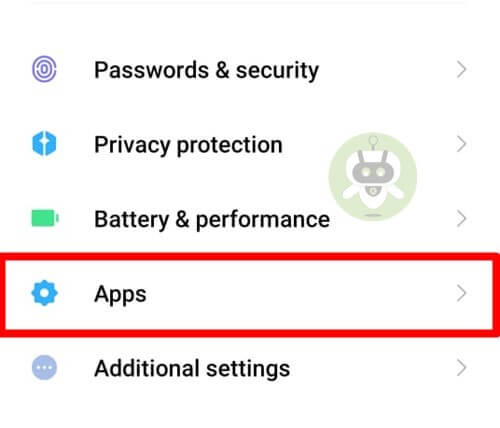
- Now, tap on Manage Apps to proceed.
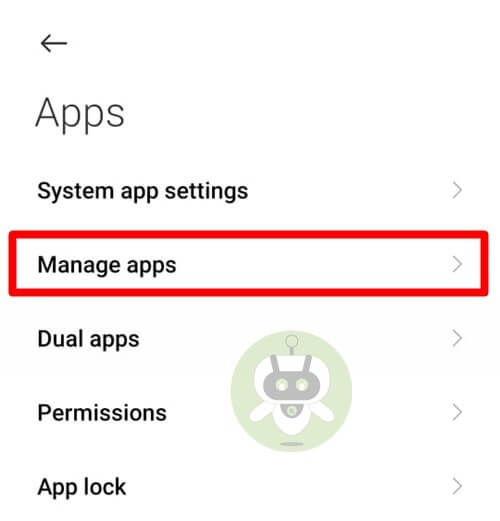
- After that, search WhatsApp and from the results, tap on WhatsApp.
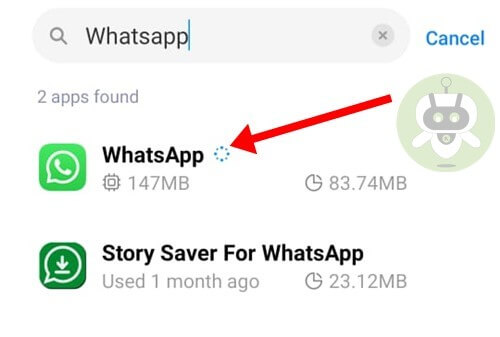
- Now, tap on Clear Data.
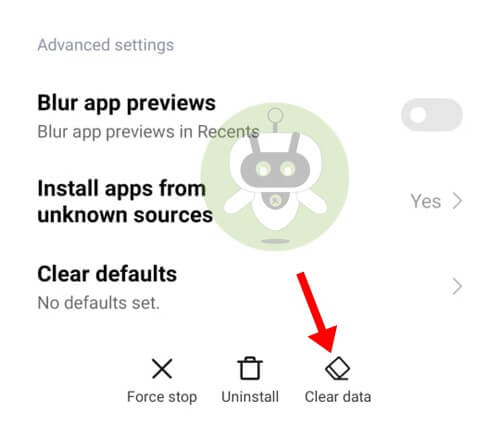
- Then, tap on Clear Cache.
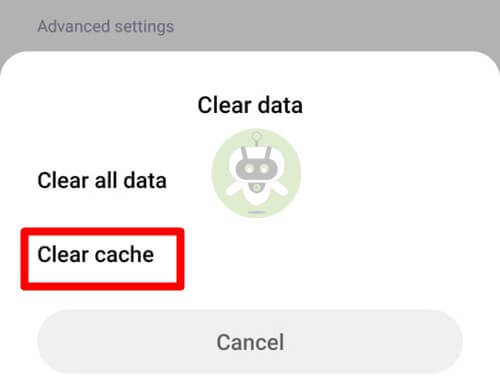
- At last, tap on OK to delete cache.
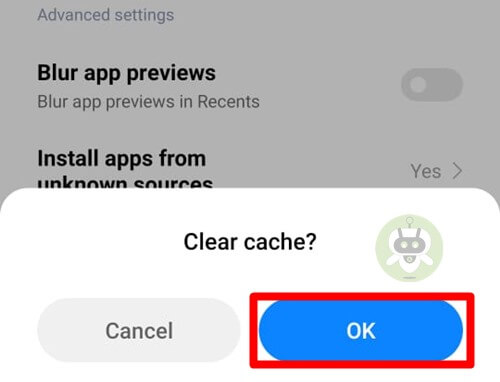
Conclusion
The above-cited cases are common in nature for the topic “why WhatsApp message not delivered”. By going through the solutions, you can get rid of the issue. Many users are also facing issues with the video call feature on WhatsApp. If you are one of them, don’t worry, we have written a step-by-step guide on how to resolve WhatsApp video call not working problem.
It happens due to the weak internet connection.
Yes, if someone blocked you, you will not be able to see that person’s online status, story, WhatsApp status, and profile picture.
If you see one grey tick it means, whether you are blocked or your message is not delivered.

