In this article, we will talk about how to add music to Instagram post. So, read out the full article to understand everything better.
Nowadays it’s just not enough to post a random picture on Instagram. You can show your creative skills to edit your photos. For that, you can either use the inbuilt editing options on the app or just edit via third-party apps.
When you do a few edits on your posts, it lets your post add some twists and stand out from others. And adding music to your posts can definitely help you in this case.
Methods To Add Music To Instagram Post
If you want to add music to your Instagram post for making them a bit extraordinary, go through this article and learn exactly how to do it. But before you add music to your Instagram post you need to know that Instagram bans posts that are posted with non-licensed music.
So, if you want to add music to your Instagram stories, you can use the in-app music of Instagram. But if you want to post a video in your feed, you need to make sure you don’t use music that might get banned. You should always give credit to the artist while using their music. We have mentioned a few ways for you to add music to Instagram posts. And, the music is legal to use this way, so you don’t need to worry about that too.
1. iTunes Library
Probably the best way to find good music and add them to your stories is iTunes library. Here you can purchase, download songs and add them to your stories with an editing app. After downloading the song, you can overlay it on your photo or video, and you are done.
Though purchasing an audio track doesn’t mean that your video will not get banned. Since you don’t have the license, your post can still get banned. According to the guidelines of Instagram “The greater the number of full-length recorded tracks in a video, the more likely it may be limited.” This means you can use shorter audio tracks for your posts.
2. Audio Jungle
In case you don’t want to choose your track via iTunes, you can go for Audio Jungle. You will find a bunch of good tunes here to use. Here you can easily get royalty-free music that too at a cheaper price. The rate starts from just $1 for a track.
3. Incompetech
For royalty-free music, there’s another website that can help you out. Here in Incompetech, you can browse through different genres like electronic, modern cinematic, mystery, etc. You can either purchase different tracks from here for your Instagram video, or you can just use tracks that are available for free.
Now, unlike Instagram stories, there is no in-app music library available to add music to Instagram posts. Which means you have to rely on some third-party apps to do the job. In this case, you need to find yourself a good audio track before you publish the post.
Add Music To Instagram Post Using Third-Party Apps
Here we have mentioned a few third-party apps that can help you in this. The methods to do the job have also been mentioned.
1. Using Tempo
Tempo is a video editing app where you get various cool filters, effects, and transitions. The music library of this app is full of licensed music and you can use them for free. You get a three-day trial period, after that you need to purchase a paid subscription. But there is only one limitation of this app; the video that you will post needs to be less than 60 seconds. To add music from tempo, follow the steps mentioned below.
- Open the app and press the Video button from the top right corner.
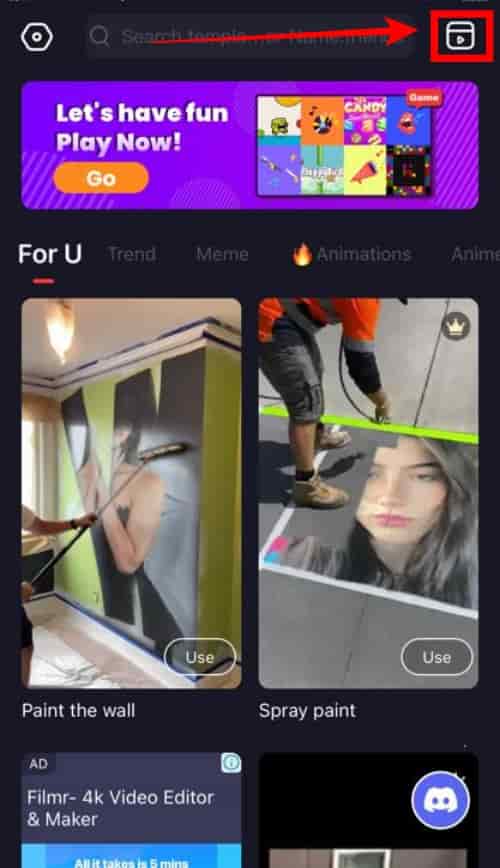
- Now, tap the video button from the top left corner and select the clips that you want to use on your video. Once you have selected all the required clips, tap on the Checkmark.
- Press the music button from the bottom of the screen and open the Music library.
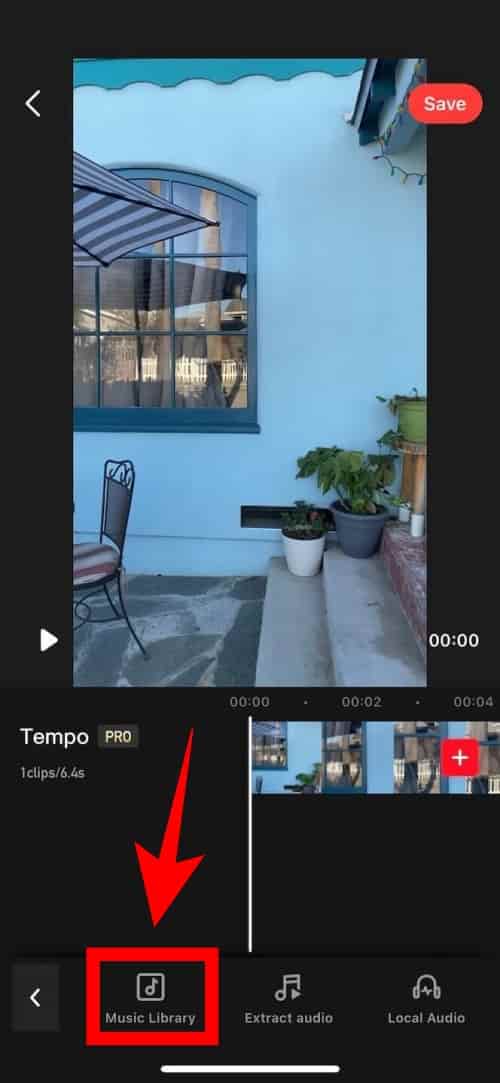
- Choose the song you want to use and then tap on Use.
- Now, if you want to trim or edit the music track, you can do it by selecting the audio underneath.
- Once you are done, press Save and select the size you want the video to get exported to.
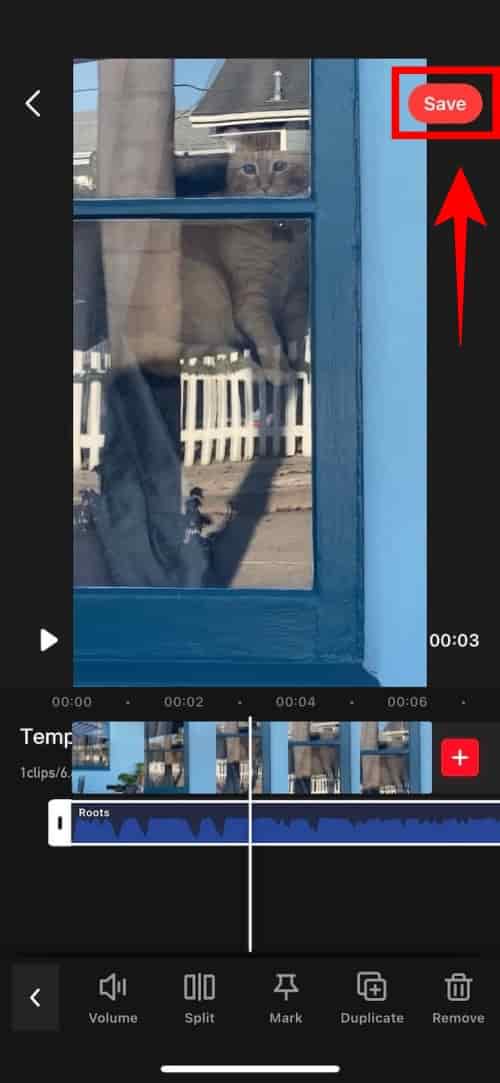
- Now press the Instagram button to share the video.
- At last, select Open > Post and publish your post on Instagram.
2. Using Add Background Music To Video
The name says it all. You can add background music to your videos with this app. Though this app doesn’t have a massive music library, it is compatible with iTunes and another library of downloaded MP3 files. To use this app, follow the steps.
- Open the app and press Start.
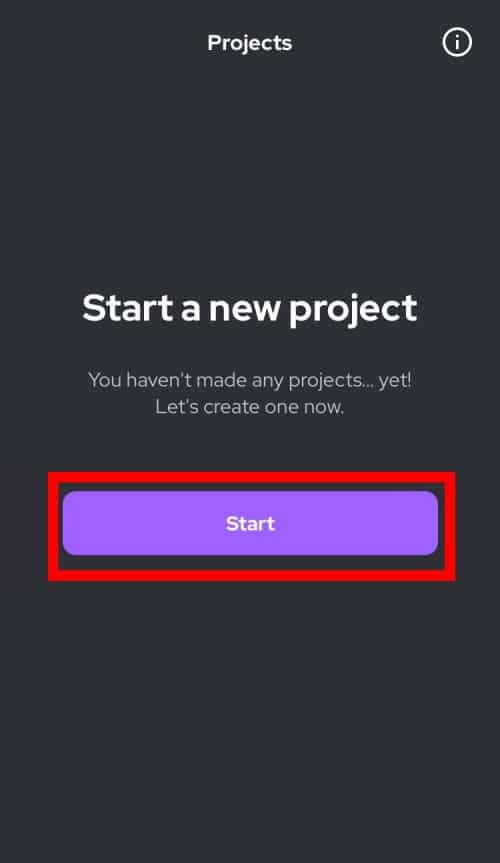
- Now, select the clips and then press Next from the top right corner.
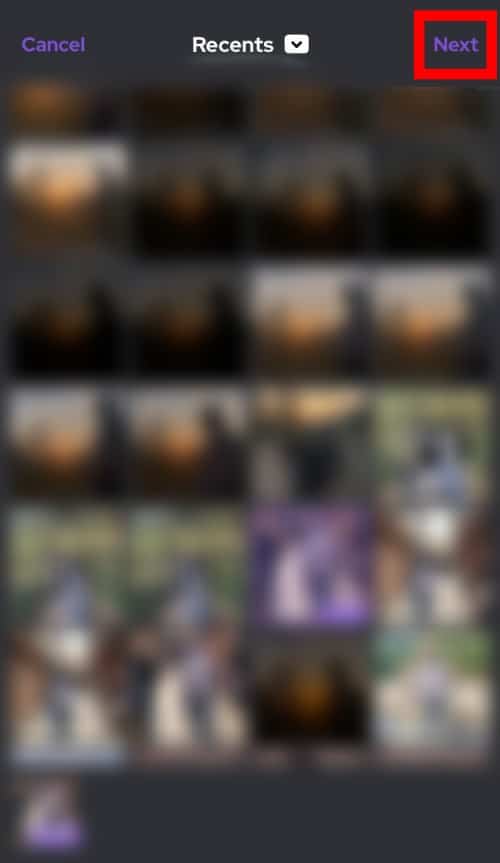
- After that, name the project, select the required Aspect ratio, and tap on Create.
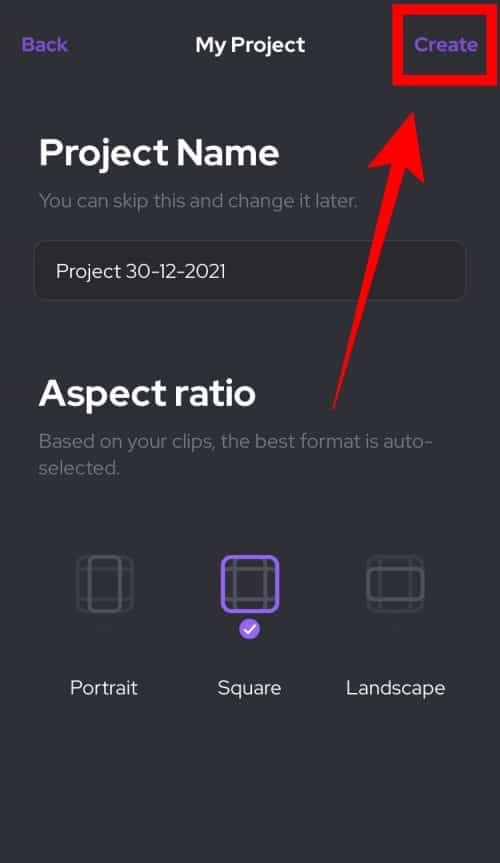
- Press the Music button from the bottom and choose from the free tracks or import your downloaded music.

- Now, edit your video as per your choice, and from the top right corner of the screen, tap on the Share button.
- At last, save the video after choosing the resolution. Open Instagram and post the video from your phone library just the way you post anything on the feed.
3. Using TikTok
TikTok is another option to add music to Instagram post. You can even post videos on Instagram that you have created on TikTok. The app is free to use and comes with a massive library of licensed audio tracks. You can either shoot a full video at one go or shoot small clips and then merge them with TikTok. You can also upload videos from your camera roll and add music to them. Follow the steps to share your videos from TikTok on Instagram.
- Open the app and tap on the ‘+‘ icon.
- Now, press the Music button from the top center. Here, you can search the track for your post.
- Select the track and press the Checkmark to add the music to the video.
- After that, press the Record button to shoot your video. (You can also add your existing videos here).
- Add effects, filters, texts as per your choice and press Next.
- Write the caption of your choice and tap on Post.
- Once the video is published, press the Share button and select Instagram.
- Now, tap on Feed and publish the video as your regular Instagram post.
How to post a music video on Instagram Stories?
The in-app music feature of Instagram has made it a lot simpler to add music to the stories. The music library of Instagram has thousands of popular songs and soundtracks without any royalty, thus making it easier for you. Just follow the steps mentioned below.
- Open Instagram and tap on the ‘+‘ icon.
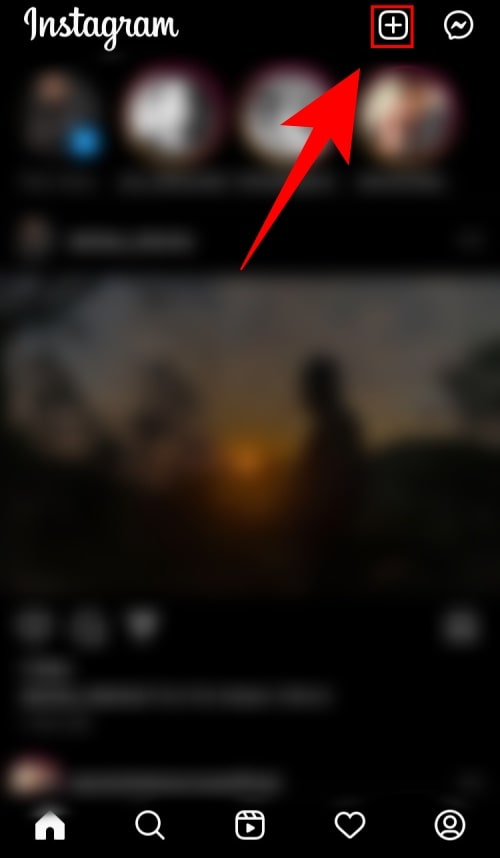
- Now, select the Story option. You can either shoot a video with the in-app camera or just pick one from your camera roll.
- From the sticker section, choose the Music sticker.
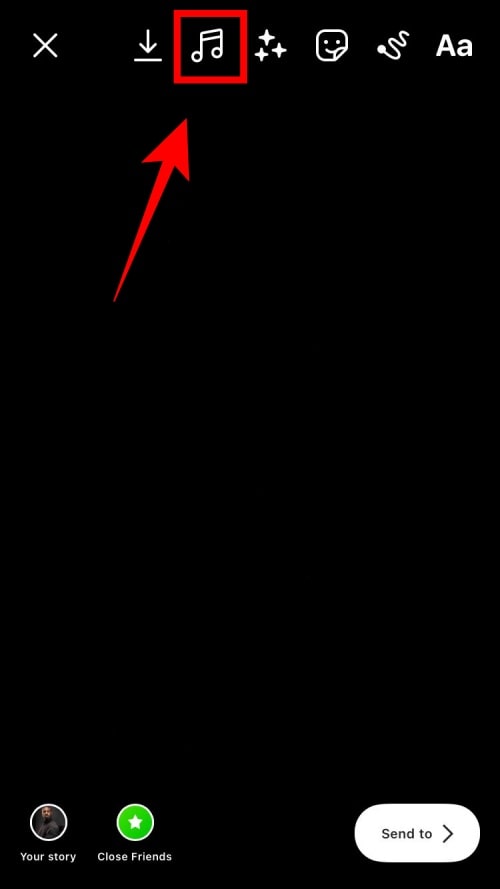
- Choose your favorite music from there and add it to the story.
- From different text options on the screen, you can choose how the song lyrics or the album logo will look in the story.
- Once you are done making the edits, tap on Done.
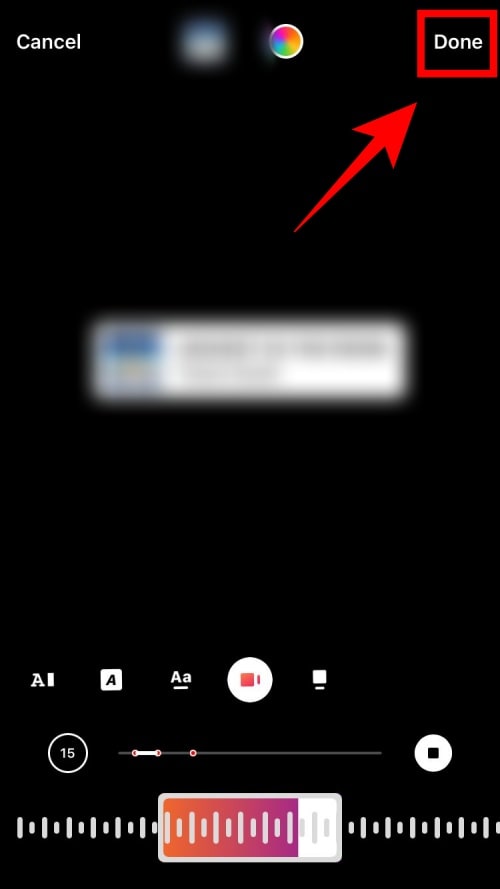
- Finally, choose the Your Story option from the bottom left to publish the video to your stories.
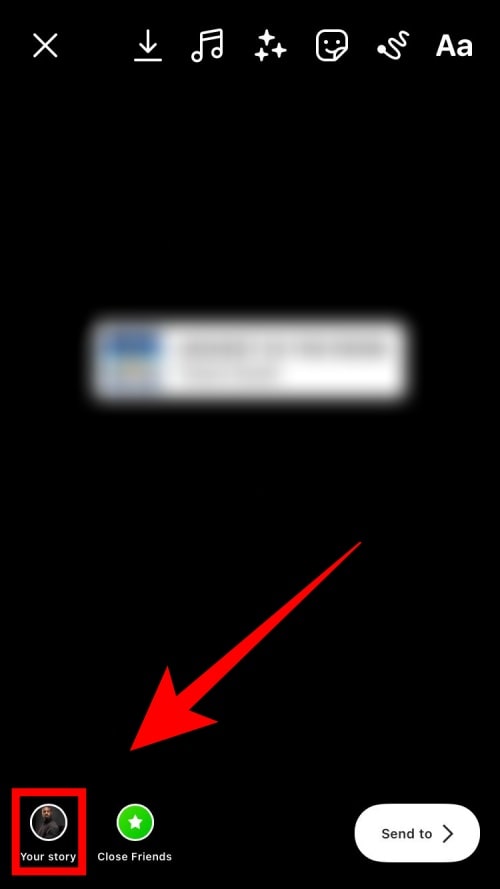
If you don’t find the Music sticker it might happen that the option is not available in your country. And in this case, not only you won’t find the Music sticker, but you also won’t be able to play other’s stories.
But you can have access to this with a VPN app. All you need to do is just enable the VPN and go back to Instagram to post your story.
How to put music on stories using Add Background Music To Video?
If you don’t want to use the Instagram Music sticker, you can use this app instead. Just follow the steps mentioned below.
- Open the app and press Start.
- Choose the clips that you want to use, and click Next from the top right corner.
- Name your video and select the Aspect ratio. Then press Create from the top right.
- Press Music from the bottom and choose your favorite music. You can use your downloaded MP3s too.
- Now, trim down your video under 60 seconds and add other edits.
- Select your preferred resolution and press Save.
- Now, open Instagram and post your story as you normally do.
How to post a music video to stories using TikTok?
You can also use TikTok to add music to your stories. For that follow the steps.
- Open TikTok and shoot a TikTok video as you normally do.
- Add effects, filters, texts, and other edits that you want to use.
- Write the caption and post the video.
- Once the video is posted, tap on Share.
- Select the Instagram stories option to share.
- Lastly, press Your Story at the bottom left corner of the screen to post it in your story.
How to add music to an Instagram Reel video?
Instagram reels and TikTok share the same concept. You can create videos and add music to them. You can use the in-app music library to add music for this purpose.
- Open Instagram and select the ‘+‘ icon.
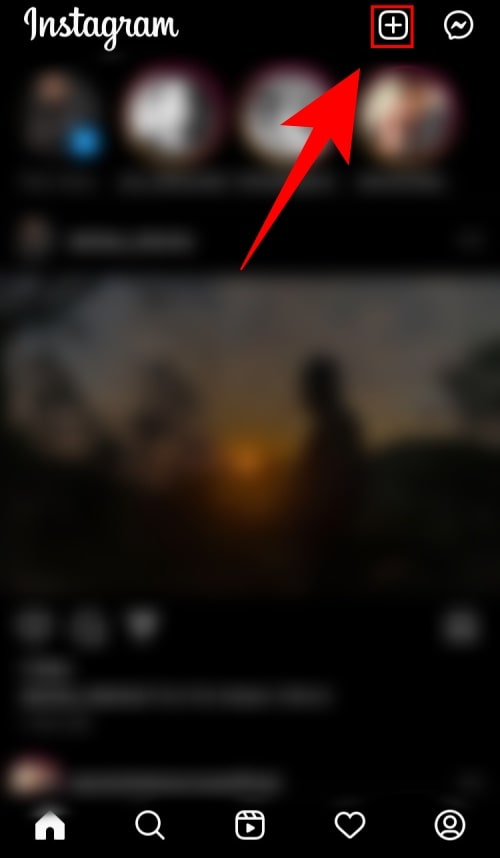
- Select Reels among the options and either shoot a video or upload an existing video from your camera roll.
- Now, click Add from the top right corner. Thus, you can add multiple video clips. (The total duration has to be 15 seconds or less)
- Press the Music icon and choose the one you want to use.
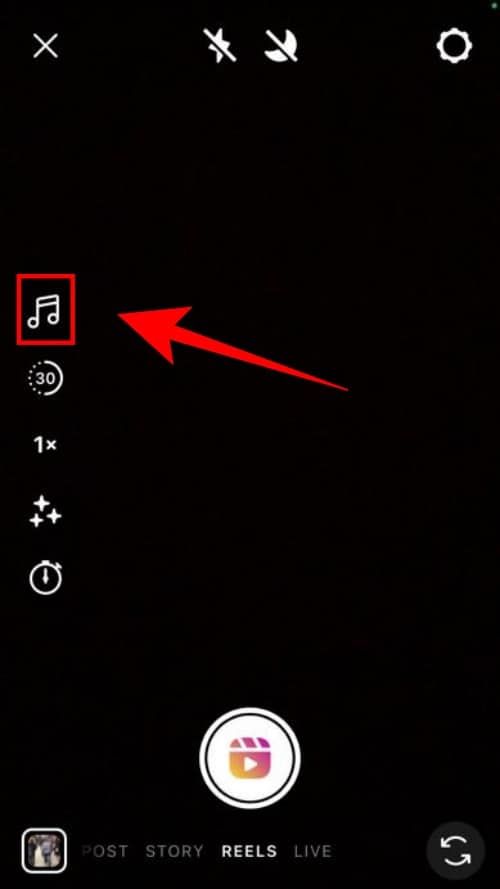
- Select the song and choose the part that you want to be in your reel video.
- After that, press the White arrow from the bottom of the screen.
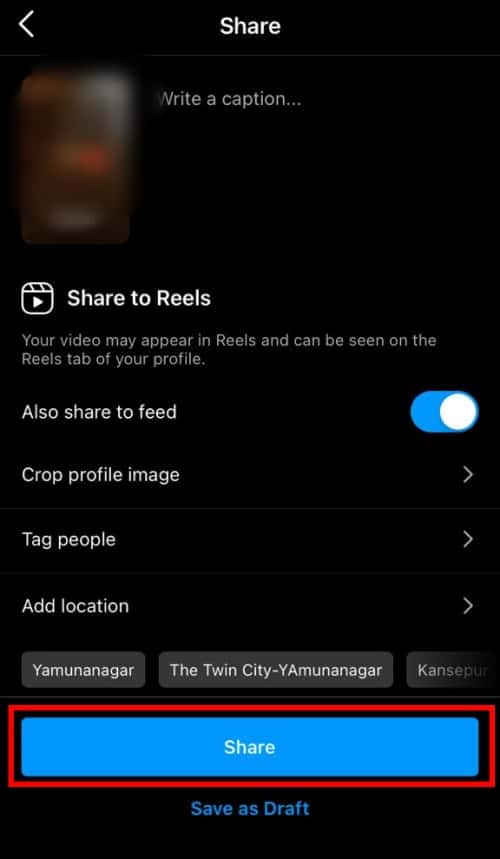
- Tap on Share To and you can either select to post the reel on your stories or on the feed. Or, you can just do both.
- Once you have selected, press Share.
Final Words
Basically, it is all that you need to know to add music to Instagram post. The in-app music library of Instagram is genuinely something that you would appreciate. You can find almost every song there. And doing all these struggles to add music surely adds an extra dose of creativity in your posts.

