In this article, we are going to provide you an easy guide on what to do if Avast UI failed to load. But before that, you should know more about Avast.
Avast Antivirus, hope you all have heard this before if you care about your devices well. It is a popular protection software that is used all around the world. But sometimes the UI refuses to load and you might face trouble in opening the program on Windows 10. Well in Avast Cleanup Premium another product by the same company, you can also come across the same problem. To know about the troubleshooting of Avast UI that failed to load, have a look at the blog.
About The Error
This issue stops you from accessing the interface of the program. The main reason behind this is the Avast service’s incorrect configuration. Well, corrupted program files can also be another known possible cause for the same error. You may come across warning messages like “Sorry, we’ve crashed”, “Sorry, our screen didn’t load”, “Well, this is embarrassing” when the error occurs.
Need to fix the error
It’s imperative to fix this error as it deprives you of using the antivirus functions and stops you from using various programs and features available in the antivirus program. For your Windows PC’s betterment, it is necessary to resolve it as soon as possible.
Methods To Fix “Avast UI Failed To Load” Error
Below are some methods to fix this issue.
Method 1: Make Avast Service(s) to Run Automatically
Well, a misconfigured Avast service can also be one of the reasons Avast UI is not loading up. Here are some steps an administrator can perform from his account to fix this error.
- Press Windows + R simultaneously, type “services.msc,” and hit Enter.
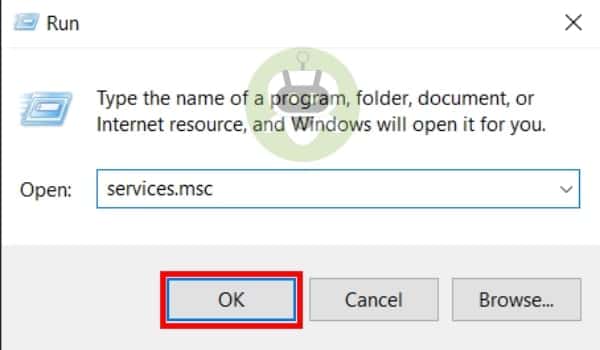
- A new window of the Windows Services console will open up and now find out and right click on Avast Antivirus or Avast Cleanup Premium any which got the error and then click on Properties.
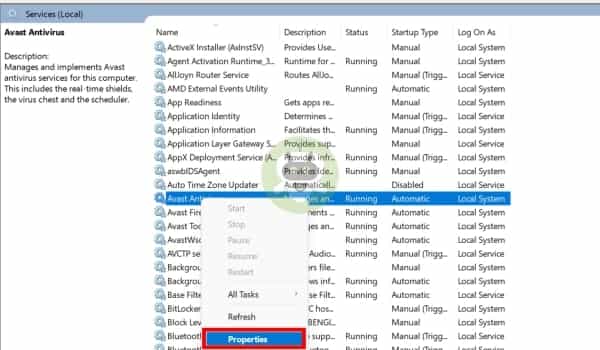
- Now, under the General Tab in the properties window change the Startup type to Automatic and hit Apply button.
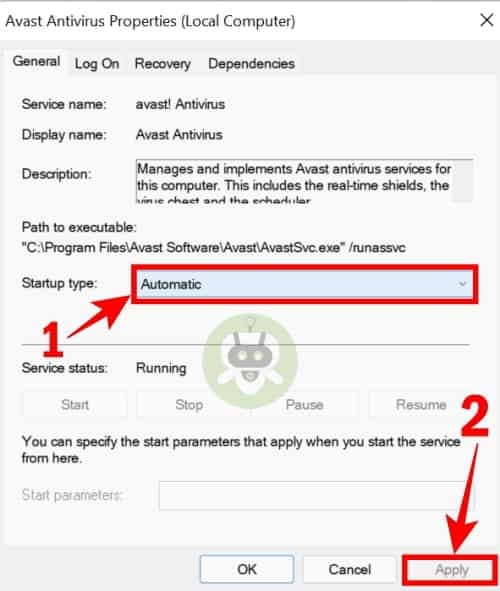
- Then, click on the Start button and then on OK to close the window if the service stops.
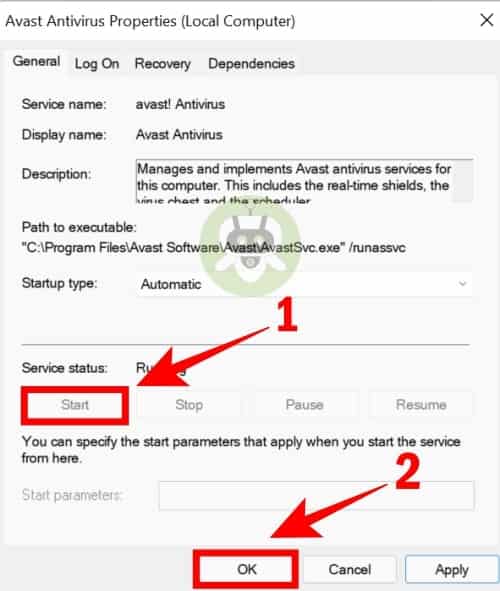
- Well if you are facing issues with Avast Antivirus then go ahead and lookup for “Remote Desktop Services” and right-click on Properties.
- Now, again change the Startup type to Automatic and then click on Apply.
- Now to observe changes, restart your PC.
Method 2: Reinstall Avast Antivirus
Well, a corrupt Avast Antivirus can also be another factor responsible for error. In case the above method fails, then another alternative is to reinstall the antivirus program. Follow the steps below:
- On the taskbar, search for “Add or remove programs” and click on the same.
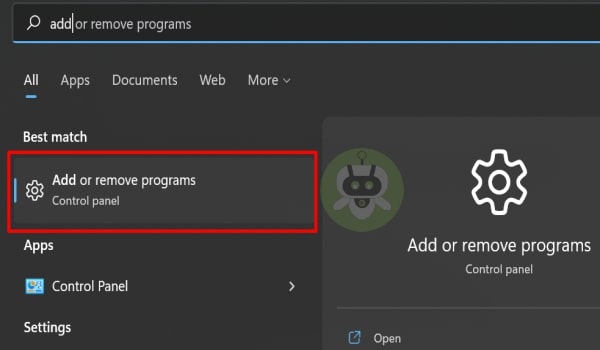
- Now, click Avast Antivirus from the program list, select “Uninstall” and then confirm.
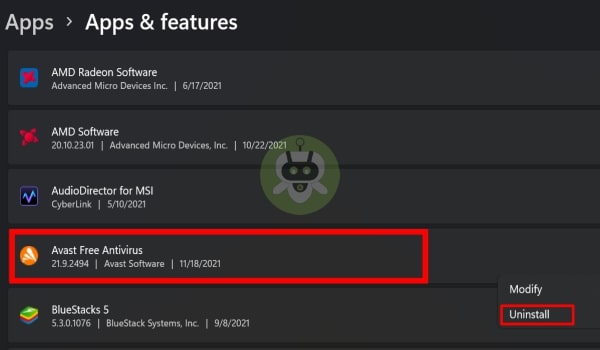
- Click on “Restart computer” or “Restart later” as per your convenience after the uninstallation is finished to complete the process.
- After your computer restarts, go to the Avast official website from here to download the Avast Antivirus.
- At last, click on Install and follow the on-screen instructions.
Wrapping Up
The above listed are the two main methods to fix the error of “Avast UI failed to load.” If after following the methods you still face the same issue then try making an attempt after installing the latest Windows updates to get it resolved. Else these two methods are best to fix the Avast UI Failed to load issue. Don’t forget to restart the PC after completing the above methods to notice the outcome.
Yes, Avast Antivirus is trustworthy.
No, it is a Czech multinational cybersecurity software company.
Avast headquarters is in Prague, Czechia.

