Apple is always known to introduce updates, which keep its promises and have ultimate device performance enhancement. Now, with the latest edition of iOS 14 in its software spectrums, Apple has presented Back Tap Feature On The iPhone and highlighted more on its key features stating Safari, Messages, and Siri.
Sometimes tasks as easy as taking screenshots on an iPhone become a tad difficult and even monotonous. Smartphones are not that smart, after all. But very recently, Apple has come up with an update which includes a very smart yet lesser-known feature called “Back Tap”. The iOS 14 update which was launched a few months back includes a host of new features, Back Tap being one among them.
There is a brand new feature in store for all the Apple users out there as it is called the back tap feature on the iPhone. With this feature onboard, you can take specific actions just by tapping the back of your iPhone. Isn’t that great?
The software will be out for iPhones during the fall season, which is roughly anytime soon. However, if you cannot withhold your curiosity, you can try out the beta version which is available to the public. You can access the same through Apple’s official website.
What is Back Tap Feature On iPhone?
So, what exactly is the back tap feature on the iPhone? We will explain everything in detail so, keep reading. This new feature allows you to customize double and triple taps on the back of your iPhone to use for Shortcuts automation, Accessibility features, and iOS system actions.
What more can this feature do? Apple says the limits to use this feature is just in your mind. However, if you wish to keep things simple and less complicated, then you can assign a double or triple tap on the back of your iPhone to do the following:
- Take a Screenshot
- Control Centre
- Enable Accessibility features such as Assistive Touch, Voiceover, and Zoom amongst many.
Apple had rolled out the iOS 14 update right after their Time Flies event which was held on September 14, where they also announced the new Apple Watch Series 6, Apple Watch SE, and two new iPads.
The iOS 14 update has brought in a number of excellent features such as the App Library, a smaller widget for incoming calls and Siri, VoiceOver AI recognition, and so on. Back Tap is one of the newly introduced features about which very few people know. Although it has not gained much popularity, it is a feature that might come in handy for users.
Back Tap is an accessibility-oriented feature. As its name suggests, Back Tap allows users to perform a wide range of actions by simply tapping on the backs of their iPhones.
The feature, if used wisely, will simplify a lot of functions for the users. In fact, the feature is useful for anybody who might be looking for a quicker and faster way to take screenshots or to launch an app. Back Tap is specially meant for users who deal with handicaps such as physical or motor impairments. What makes Back Trap a smart feature is its versatility.
Tasks that can be performed with the help of Back Tap
Back Tap helps users to execute a wide variety of tasks which are discussed in the following section:
- Back Tap enables users to take quick screenshots. In an iPhone, a user is required to press the Volume Up or Increase Volume button and the Power Button together to take a screenshot. Back Tap will make taking screenshots easier for users. In fact, it will let users save some time. In the world of cut-throat competition, being able to save a few seconds is a benefit indeed. Time is money, after all. With Back Tap, users can save some time, even if it’s just a few seconds.
- It can also be used for operations such as opening Control Center, App Switcher, Home, Lock Screen, Mute, Notification Center, and many more.
- Launching Siri has become easier with Back Tap. In fact, it seems that Back Tap would be very useful for launching Siri shortcuts.
- Back Tap can be really useful even in terms of adjusting the volume.
- Users can navigate back to the home screen of their iPhones easily with the help of Back Tap.
- Back Tap can be used to scroll.
- It can be set up for accessibility features as well.
The Accessibility features which can be operated with the help of Back Tap include the following:
- VoiceOver
- Assistive Touch
- Classic and Smart Invert, which display inverted colors
- Speak Screen
- Back Tap can be used to trigger shortcuts, including custom shortcuts. For instance, opening an app, sending a message to a particular contact, playing a podcast, and even posting tweets on Twitter and a host of other shortcuts. It would be clearer if explained with the help of an elaborate example: A shortcut involving a “heading to work” sequence that would pull up the estimated travel time to, say, the user’s workplace; it would even show them their first calendar event and launch their “work playlist” with a single command. The sequence can be triggered by using the Back-Tap feature after a user has created the shortcut.
List of back tap supported devices
Back Tap is available on the devices which are listed in the section that follows:
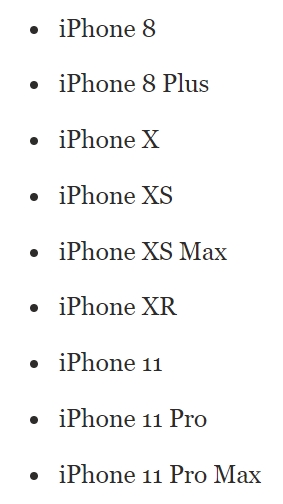
It is clear from the above list that the feature will only be available on models like iPhone 8 and the models which were released after it. It indeed is bad news for people who use older models. The story is the same for users with iPads. Unfortunately, Back Tap is not available on the iPad either.
How Back Tap works on iPhone?
On iPhones a user can choose between “Double Tapping” and “Triple Tapping”, that is they can perform the desired action or actions by tapping the backs of their devices twice or thrice. It implies that a user can choose to perform two actions at the same time- one by using “Double Tapping” and another by using “Triple tapping”.
For example, a user can take screenshots when they want by tapping the back of their device twice and operate a shortcut by tapping thrice. A single tap is not allowed and a non-inclusion of a single tap mode is intelligent since it might have resulted in many unintentional triggers. This is how Back Tap works on iPhones.
How to activate Back Tap on iPhone?
In order to enable the Back Tap feature, the following steps must be followed by a user:
- Open your iPhone’s Settings menu.
- Select the option called “Accessibility”.
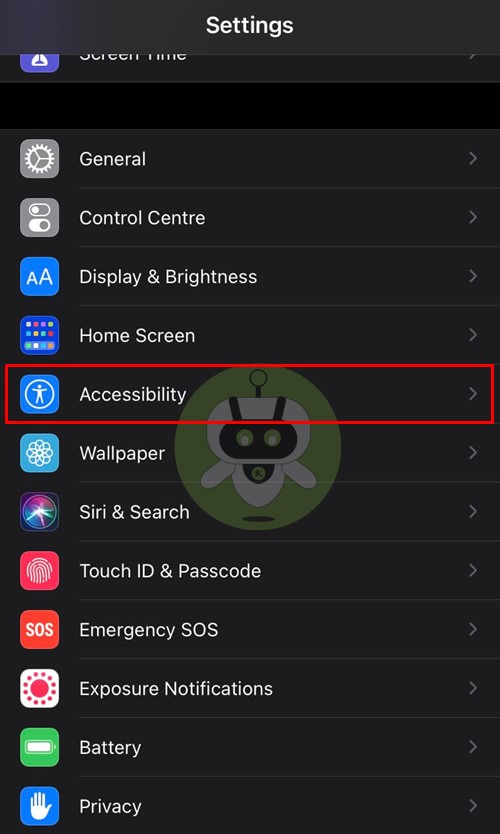
- Select “Touch”.
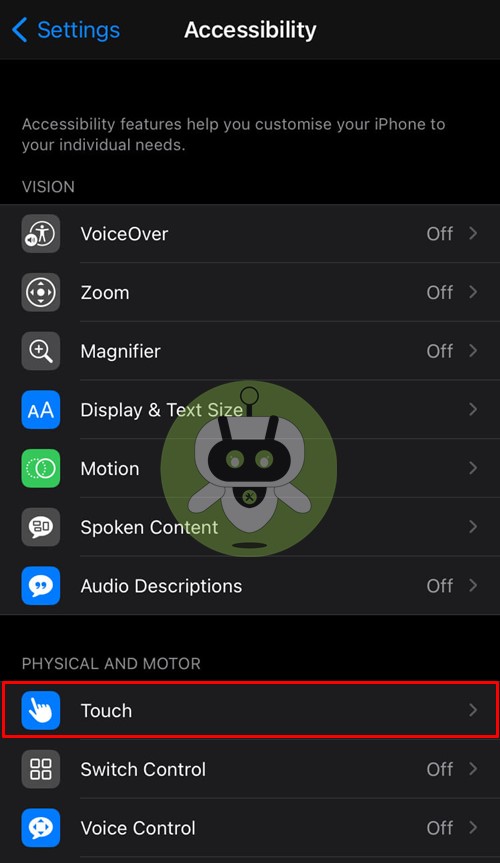
- Scroll down to find the option “Back Tap”.
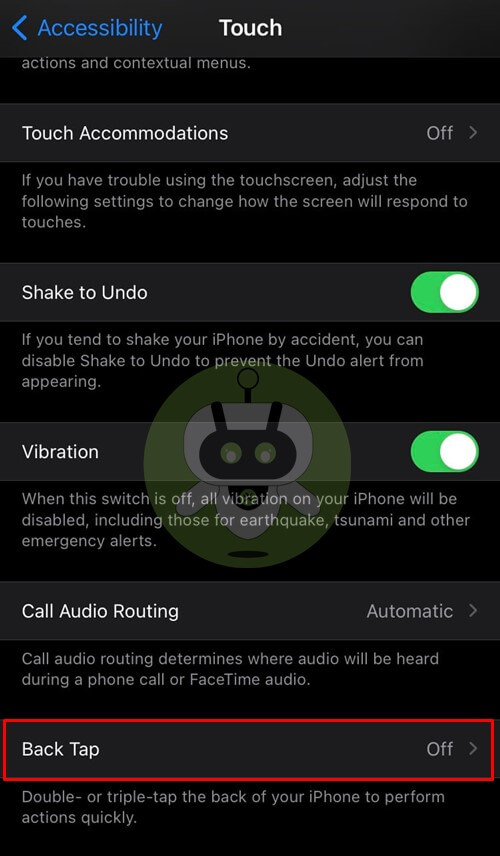
- Select either “Double Tap” or “Triple Tap” according to your preference.
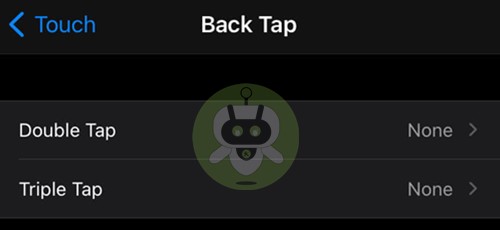
- Finally, select the task that you would like to perform using the Back Tap feature. A host of options will be available for the user to choose from.
Back Tap is an interesting feature that can make the operation of iPhones easier, simpler, and smoother for users of iPhones. If used in an intelligent manner, the feature is sure to provide a smooth experience to users of smartphones. Frankly speaking, Back Tap is one of those features which makes the iPhone so attractive to users. However, this is true only for users who use iPhone 8 or the later models.
So, that’s a wrap for today. We hope back-tap is something you will look forward to trying out on your respective Apple devices, that is of course if it qualifies in the first place. If you think we missed out on something, then let us know in the comment section below. Alternatively, you can get in touch with us through our social media handles. On that note, stay tuned to Fixing Port your one-stop destination for all tech updates and news.
The feature in which you can perform different functions like taking screenshots, mute your smartphone, lock screen, etc just by tapping on the back.
To turn on the Back-Tap feature, go to Settings>Accessibility>Touch>Back Tap and enable it.
Back-Tap features support on iPhone 8 and above models.


Really great information can be found on website.Blog monetyze