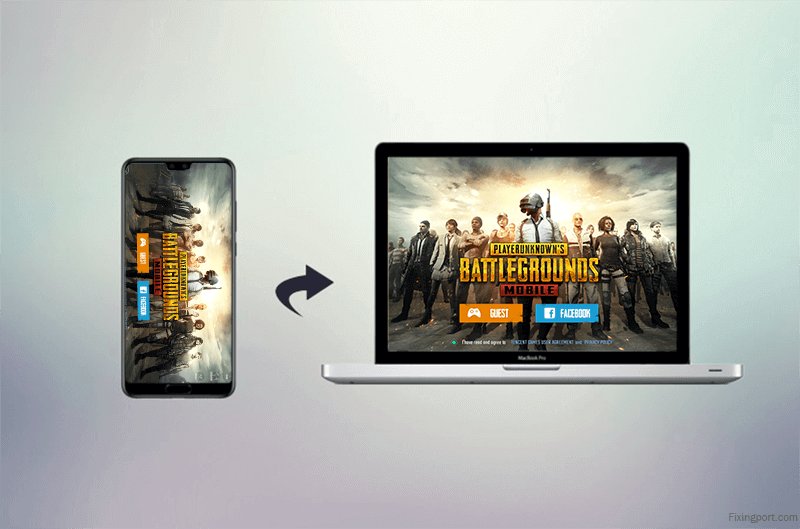Want to play PUBG mobile on the big screen of your PC? But your PC kneel down to run an emulator? Don’t worry, our selection of the best Android OS for PUBG mobile will make it possible to run the game at its highest settings even on the low-end PC.
How is it Possible?
These operating systems are specially developed for Android gaming in PC. Android operating systems are designed in such a way that they will use lesser resources of the machine, and make the required resources available for the running games. Thus, you will get an outstanding performance even on a low-end PC having Android OS installed.
What is Android?
Android is a modified version of the Linux kernel and some other software and is specially used as a mobile operating system. An android operating system is specially designed for touch screen devices like mobile phones and tablets. But thanks to the android open source project (AOSP), which allows the developers to make this operating system compatible with almost any hardware like TV and PCs.
Note: If you already have a powerful PC that meets the minimum system requirements of an emulator but still lags during the gaming. Then you can check our simple guide to completely fix PUBG emulator lags.
List of best Android OS for PUBG
There are number of Android OS available out there in the world. But we made our selection for this list based on the following perspectives.
- Configured to Play Android Games on PC
- Flexibility in UI
- Have Start menu and App tray (Like Windows)
- light but Powerful OS
- Support maximum Hardware
1. Android-x86 Project

All the other android operating system is evolving from this android OS. Android x86 is an Android open source project (AOSP) which means anyone can use it and can make changes to it. The developers use Android x86 as a base model to make their new android based operating system to enhance the performance and compatibility of different hardware.
This Android OS gives high compatibility to many devices like Microtech e-tab Pro (2018), ASUS Eee PCs/Laptops, Viewsonic Viewpad 10, Dell Inspiron Mini Duo, and so on.
Specifications:
- Android x86 is an open-source project licensed by Apache public license 2.0
- Desktop environment: Android
- Versions: Android 4.2, Android 4.4.2, or Android 4.4.4
- Processor: Intel Atom® Processor Z2520 1.2 GHz, or faster processor
- Storage: Between 850 MB to 1.2 GB
- RAM: Minimum of 512 MB, 2 GB is recommended
- Video: 1280 x 800 pixels or higher for a 10-inch device
Pros
- Stable compatibility for a range of devices
- Actively developed to new versions of Android
- Open-sourced for further development
- Have Wifi and Bluetooth compatibility with many devices
Cons
- No inbuilt Key mapping software for gaming
2. Bliss OS
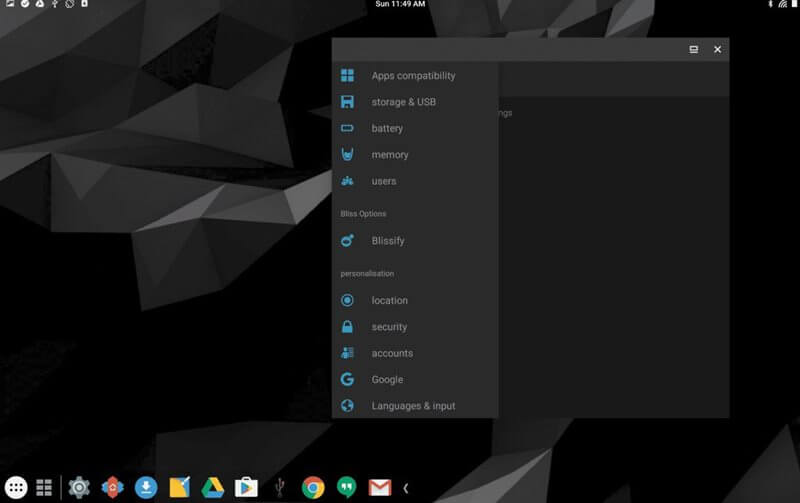
This powerful android operating system is the customized version of the different Android operating systems. Bliss OS is specially customized for x86-based devices like desktops, tablets, and Chromebooks. The developers from CM/lineageOS, Android x86, and others teamed up to make this ultimate Bliss OS.
Developers have a special focus on enhancing the security issues and battery consumption of this OS. Bliss supports the UEFI/ MBR bootloaders of PC and laptops that make the installation super simple. The taskbar launcher from farmerbb in combination with the Pixel launcher gives a complete desktop interface like windows.
The support to ARM virtualization in this OS enables you to run two OS in the same machine. You have to install the Octopus to enable the keymapping feature in Bliss OS.
Specifications:
- Based on AOSP Android x86 and others
- Android version: Pie+
- Processors: Intel/ AMD based processors both 32-bit & 64-bit
- Supports UEFI/ MBR and Legacy bootloader
- RAM: Minimum of 1GB
- Storage: 1.2GB to 3GB disk space
- Desktop environment >> Android
- OS family >> Linux (AOSP Based)
Pros
- High security and better battery Life
- Easy to Root in few clicks
- Google Play Store is installed by default
- Support Dual boot mode
- Supports many Play store apps
Cons
- No inbuilt Keymapping Tool
- Not for power users
3. Prime OS (Recommended)
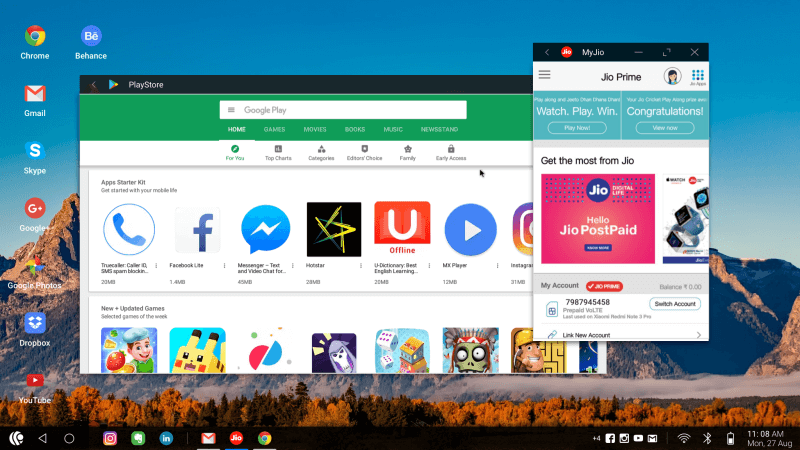
Prime Os is one of the well known operating systems if we talk about Android OS. This Android os is developed from the basic AOSP Android x86. The Prime OS team has added some important features in this opensource project to make it more useful and easy to use on PC by improving its compatibility. Prime OS has some important features like the taskbar and the key mapping tool.
This keymapping tool is already pre-mapped for some popular games like PUBG, Freefire and Subway surf. The sleek design of the Prime Os will definitely catch your attention. The functionalities like multi-window with maximize, minimize, close, resize options gives the complete windows experience.
Specifications:
- Based on AOSP Android x86
- Processors: Intel/ AMD based processors both 32-bit & 64-bit
- Supports UEFI and Legacy bootloader
- RAM: Minimum of 2GB
- Storage: 1.2GB to 6GB disk space
- Desktop environment >> Android
- OS family >> Linux (AOSP Based)
Pros
- Currently running on- Nougat 7.1.2
- The taskbar is given to show the running applications in the tab.
- Deca-pro Keymapping tool (Press F10) for the best gaming experience.
- Gives a better experience than Emulator
Cons
- Windows software is not compatible
- Specific hardware bugs like a trackpad, wifi, and sound in some devices.
4. Phoenix OS
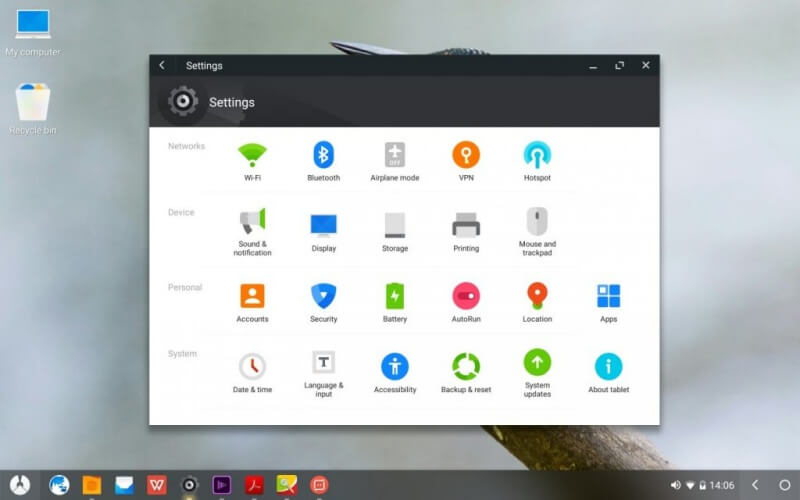
If we talk about android OS, the Phoneix OS definitely comes in the discussion because of its Windows 10 like user interface. Phoenix OS is currently on version 3.6.1, which is based on Nougat 7.1. And no doubt it will surely get the updates for the new versions of android.
This OS is well known for playing heavy games like PUBG, Asphalt, Fortnite, Kritika, and MC5 even on low-end PCs. This lightweight OS enables the older system to give a snappy and smooth performance for different games.
The keymapping tool and attractive UI of this android operating system will surely give you outstanding gaming experience.
Like Prime OS, Phoenix also supports dual boot mode with windows and lets you install phoenix OS in your system without removing the windows. Phoenix is the best android OS for PUBG and has the power to give the 30 plus frame rate for most Android games.
Specifications:
- An 8GB or larger USB flash drive (to install Phoenix OS)
- Based on: (AOSP) Android x86
- Android Version: Nougat 7.1
- RAM: Minimum of 512 MB, 2 GB is recommended
- Processors: Intel or AMD processor released around 2012 or later and also preferably an Intel Atom processor
- Desktop environment: Android
- Storage: 512MB to 1.2GB storage space on the drive
Pros
- Minimum System requirements meet Pentium 4 cores with 2gb RAM.
- Keymapping tool for Games like PUBG, Kritika, and MC5.
- OS gets an update at least every month from the developers.
- Performs better than emulators
Cons
- Lots of sucky Ads (You need to download an adblocker)
- 32-bit version is no longer available in Phoenix OS (Last 32-bit version on 19 Oct 2017 Android 5.1)
5. OpenThos Android OS
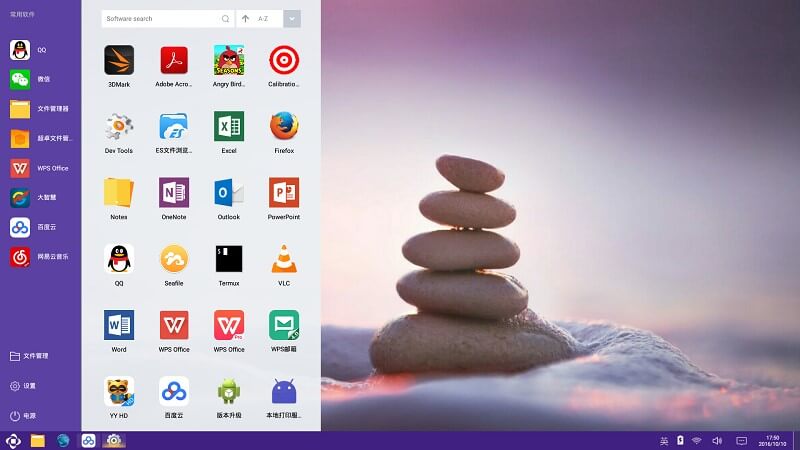
If you are looking for an android OS that has everything stuffed in it that you want or want a complete window like experience while using Android, then this powerful operating system is for you. OpenThos is an opensource project based on Android x86 with some power-user customization.
The taskbar, multi-windows supports and all other features of this OS give a complete windows 10 like interface. The OpenThos OS is capable of running almost all the android apps including the application of Linux operating system.
Specifications:
- Based on AOSP Android x86
- Supports UEFI/ MBR and Legacy bootloader
- Storage: 1GB to 3GB of disk space
- RAM Memory: 1 GB required or above
- Processor: Intel Dual Core Processor or above
- Compatible with: 32-Bit (x86) / 64-Bit (64)
Pros
- 60FPS drawing frame rate, low latency
- Highly optimized applications
- Real multi-window manager
- Task manager, file explorer and more
Cons
- No keymapping tool (has to be installed separately)
- Little bulky OS
6. Remix OS
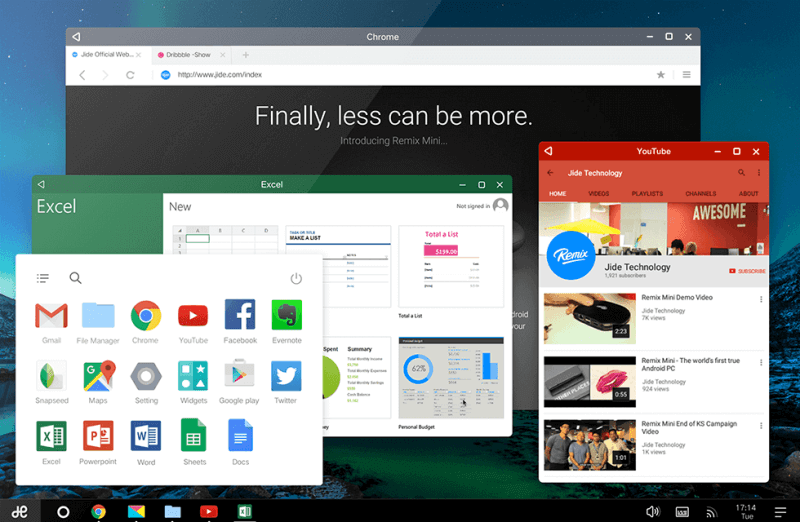
This Android OS supports x86 and ARM architecture-based devices like desktop, tablets, etc. Remix OS is the best android OS for PUBG that you can think of. But due to some reason, the developers from Jide technology has abandoned the work on this Remix OS project for PC.
It means this OS is discontinued and now getting no more updates. Fortunately, if you want to try this OS, then you can still download it on their website. Remix OS also supports dual boot on UEFI/MBR bootloaders.
Specifications:
- Based on AOSP Android x86 and others
- Android version: Marshmallow
- Processors: 2GHz dual-core processor or better.
- Supports UEFI/ MBR and Legacy bootloader
- RAM: Minimum 8 GB of free hard drive space
- Storage: 1.2GB to 3GB disk space
- Desktop environment >> Android
- OS family >> Linux (AOSP Based)
Pros
- It comes with the Google Play store
- Simply Fast
- Completely Free
- Compatible with a long list of devices
- Lightweight OS
Cons
- Not compatible with Nvidia graphic Cards
- Still in beta mode
- (Dead) Getting no more updates
7. Chrome OS
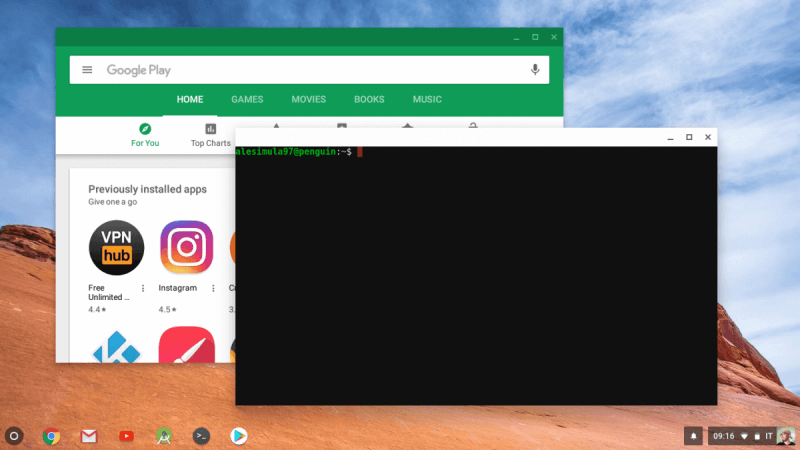
It is a Linux-based kernel OS designed by Google. Chrome os is the most simple and lightning-fast Android operating system based on the Google Chrome browser user interface. This lightweight OS gives an attractive look and powerful features to your low-end PC. The official support directly from google assures the regular updates on this android OS.
Chrome OS is also an open-source android project, thus lets the developers play with this android OS. If you always want to be connected with all the services of your google account, then this OS is only for you. Besides all this, it is the best android OS for PUBG, but to play PUBG you first have to root this OS to install the keymapping tool. The Chrome will deliver 30 plus FPS for high-end android games.
Specifications:
- Android version: Marshmallow
- Supports UEFI/ MBR and Legacy bootloader
- RAM: Minimum 2GB RAM
- Storage: 16GB on disk space
- Processors: Intel Celeron, AMD and higher
- Desktop environment: Android
- OS family: Linux (AOSP)
- Powered by Google
Pros
- Smart sync with all google platforms
- Verified boot process
- Multiple layers of Security
- Regular Updates
- Lightweight OS
- Lightning-fast boot
Cons
- Need to be rooted to use keymapping
- No privacy
Conclusion
Finally, we go through all the best android OS for PUBG and now it is up to you which will suit you best. All these android OS are chosen for the above list by keeping in mind the needs for a good gaming experience. We hope all your doubt related to best android OS is cleared now. If you still have any questions, then feel free to comment below.
Thank you!!
Prime OS and the Remix OS are the best android OS. The Classic version of Prime OS is the evergreen version for the low-end PCs.
Using an emulator will help you in running the android applications. But going for a android OS will be a good decision if you are on low-end PC.
Most of the android OS developers has abandoned the development programs for 32-bit based OS. But Prime OS classic and the Android x86 are best for 32 bit PC. Some other OS that still support 32 bit are Remix OS, Phoenix and Chrome OS.