Here’s the list of best free Grammarly alternatives.
Grammarly services are beloved all over the world. The grammar assistance provided in the free version is quite significant. However, it still limits other key services for instance paraphrasing the sentence and advancing suggestions about your writing skills. Such services can be availed only on the pro version of it, which is not affordable.
Thereby, we bring you the list that will sharpen your writing skills without hurting your pocket. Some of them are AI-based while other services are free to use.
List of Best Free Grammarly Alternatives
These are the best free Grammarly alternatives you will find on the internet.
1. Language Tool
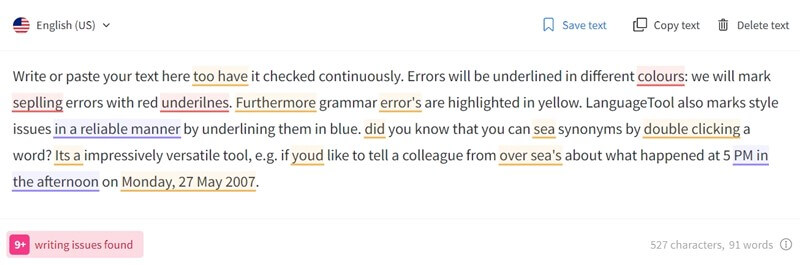
Language Tool is a proofreading tool that assists you with various languages such as English, German, French, and many more. It automatically detects grammatical errors and spelling mistakes. Not limited to this, it also checks for errors related to punctuation, and writing style. You can access the services in the free version without signing in.
However, its free version has a limitation of 10,000 characters per text. Therefore, to unlock the additional features, you need to switch to its premium version. It cost $4.92/monthly (billed annually) in other countries whereas, in India, it is much lower – Rs. 92/month. This is just one-fourth of what it costs for Grammarly.
Overall, you can consider the Language Tool as one of the best alternatives for Grammarly.
2. Ginger
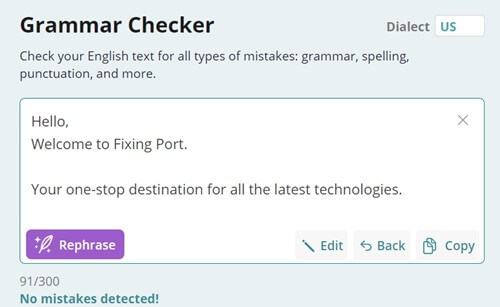
Just as the ginger adds flavor to your tea so as it does in your writing. Like Grammarly, Ginger also operates on an AI-based model that assists you with spelling mistakes, grammar concepts, and display synonyms. Speaking of which, Ginger gives you multiple options to rephrase a sentence; each of them is different yet creative.
Ginger is compatible with almost all text fields. You can check for grammar and shorten the sentences while making a post on Facebook, or making a tweet. However, it may not support Google docs for some reason.
You can use Ginger’s free version unless you want to avail of other services. For that purpose, you have to pay $6.24 per month, which is cheaper than the Grammarly premium version.
3. ProWritingAid

ProWritingAid is an advance-proofreading tool, which is available for free and paid also. It offers enough services in its free version, unlike Grammarly. The tool checks for errors related to grammar and spelling. It also helps you eliminate unnecessary words and improves readability. To use this tool, you either have to add its extension on the browser or install the application. However, creating an account is necessary.
With ProWritingAid, you can edit 500 words at a time. It provides you a summary report of key issues. Hence, you can gain clarity of the area where you need to improve your skills.
Nonetheless, to go beyond 500 words limit you have to make a purchase that starts at $79/year. There you will get to integrate with other platforms such as MS-word, Google docs, Chrome, and scrivener.
4. Hemingway Editor
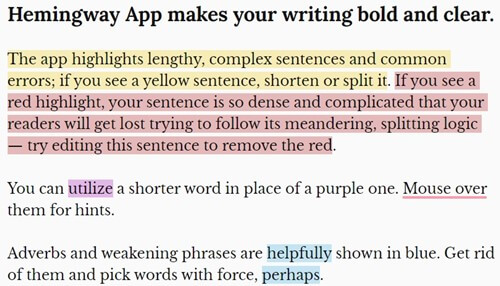
With Hemingway Editor, eliminating lengthy sentences is no more pain for you. This tool helps you with complex sentences, grammar, and other common errors. Besides, it puts more emphasis on affirmative sentences to improve readability.
To make the learning easy and interesting, the errors are highlighted with six different colors. The six different colors indicate different parameters of writing. For instance, yellow color to shorten or split red color for dense and complicated sentence and more. To enhance your writing skills and to inspire you to perform better it provides you a readability score.
Like Grammarly, you can edit texts or documents on the web without adding an extension or installing the application.
To sum up, Hemingway Editor is an excellent alternative. It offers you an interesting way of learning and makes sure you put your efforts into the right area. However, the free version is limited in services. Thereby, you can switch to its premium version costs $19.99 that supports both Windows and macOS.
5. Sapling.ai
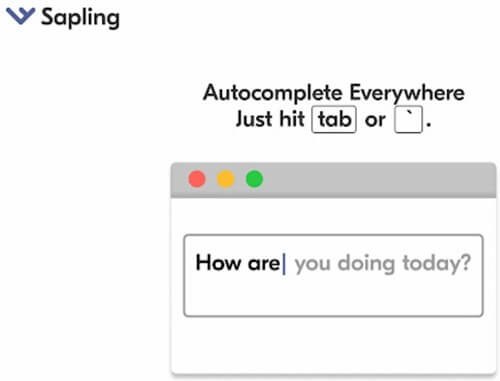
Sapling.ai is an AI-based smart assistant. It works on an algorithm that offers you auto-complete suggestions while writing an email or responding to your customer. This web-based tool provides free services and checks for grammar and spelling errors. To avail of the services of Sapling.ai, you need to install its Chrome extension that works in almost every text field. However, for Microsoft Office 365, you have to install it separately.
If you are running a business then you should give it a shot. It not only assists you with grammar but also uses deep learning technology for a better experience. To keep your progress on the record it also provides you insights gain from your conversational data. With the insight report, you can identify your strengths and can help you in improving your writing skills.
You can unlock its additional services by upgrading to its premium plan starts at $25/month which is slightly cheaper than Grammarly.
6. Outwrite
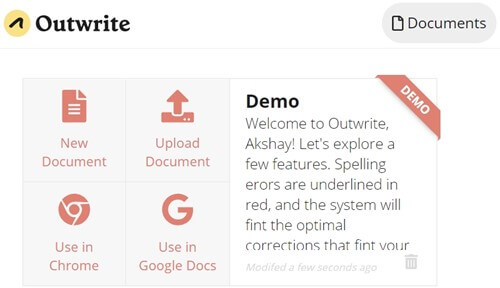
The services provided by Outwrite are quite similar to Grammarly both in free and paid versions. In its free version, it assists you with basic grammar skills, spelling errors and does basic proofreading. Besides this, it checks for punctuations, has a paraphrasing tool, and supports thesaurus.
Further, it provides a web-editor that means you just have to paste and edit the text anytime. Yet you can install its extension for Chrome and an add-on for MS-word as well.
However, in its paid version, Outwrite acts upon a robust algorithm that detects errors more efficiently. Here, you get additional features such as Eloquence improvement, experimental suggestions, and more. To unlock its premium version, you have to pay $9.95/monthly.
7. Grammark
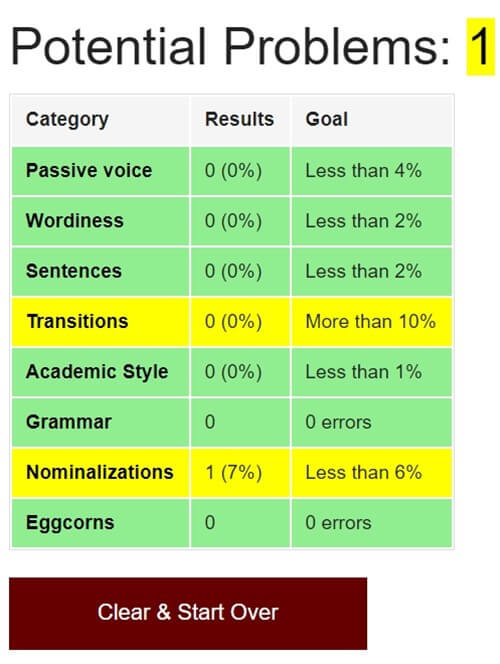
Grammark is a free and open-source simple grammar tool. It is not an extra-ordinary tool although it can check simple grammar in your writing. For that matter, you need to paste the text into the web application that assists you in learning your errors.
Grammark detects errors and explains the same, which making your writing reasonable and well organized. The other areas covered are passive voice, wordiness, writing style, sentence length, and transition. This way you can learn and improve your writing skills. But comparing to Grammarly neither did it proved smart suggestions nor sentence structuring.
Nonetheless, as a beginner, it is a good place to start. You can learn with ease and that too at no cost.
8. Writefull
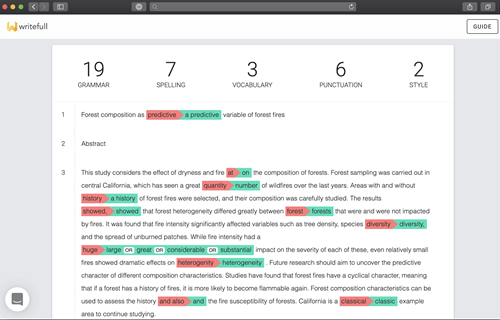
If you are interested in academic writing or doing already, Writefull is a match for you. This writing tool aims to assist researchers and academics with their work. The researchers are more likely to write formally for multiple purposes. For instance, if you write for magazines or any journal, you need to have a good command of academic writing. Here, Writefull fulfills all your requirements.
You can access it on Microsoft Word web, but keep in mind that it supports DOC, DOCX, and TEX files only. It can be incorporated with other platforms like Overleaf and the LaTex editor.
The most significant fact about Writefull is that it is free for researchers and makes it another best alternative for Grammarly. However, for institutes or publishers, you need to buy its subscription plan costing $5.46 per month.
Conclusion
These are the best free Grammarly alternatives that are significant in one or another way. You can choose one or more based on your requirements.
Yes, Ginger is the best free alternative to Grammarly.
ProWritingAid is better than Grammarly.
Hemingway is the best grammer checker tool.

