Here’s the list of best iMovie alternatives for Windows.
Video editing is gradually becoming one of the greatest skill sets for a content creator. From short 15 sec, Instagram reels to videos all over YouTube are attracting audiences all over the world. The time and effort that goes behind a single video are tremendous.
So what is the secret of a great transition or a smooth compilation? A share of the credit of a video editor will go to the video editing software he/she will be using. The go-to software for any iOS user would be iMovies, but what about the Windows users.
List of Best iMovie Alternatives For Windows
With multiple options, the integrity of the video increases, and the editor has a choice to choose the best according to needs and demands. So, here’s the list of best iMovie alternatives for Windows.
1. Windows Movie Maker
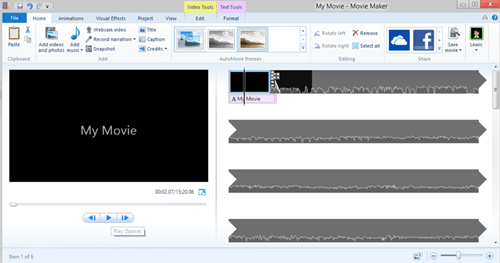
Windows Movie Maker had to top the list. A perfect editing tool if you are looking for iMovie alternatives for Windows. This application is one of the standard video editing tools available on windows. What makes it a good choice for the users is that this tool can edit videos belonging to different formats hence importing a video from any source becomes easier to edit.
With many features, effects, and transitions it allows you to edit your videos in the way you want them to look. Also, it’s a software that is even available on Windows XP. Hence it does not affect the user as to which version of windows is installed on his device.
The notable features of Window Movie Maker would be that it allows you to edit videos of different formats such as WMV, MPV, AVI, LFV, MOV, and others that enable you to import files from multiple sources. You can add a transition, multiple texts, and titles seamlessly.
2. MAGIX Video Easy

If you have ever felt that video editing is complex and not your cup of tea, then you have to try this application. It’s specially designed for first-timers and the user-friendly interface will not disappoint you at any step.
You can with their video tutorials to learn more about their interface and features. So get yourself a cuppa, because video-editing is going to be made easy with Magix Video. Although Magix Video Easy is another brilliant editor, to avail of its services you will need to pay $50.
3. PowerDirector Deluxe

Power Director empowers you with the best quality video editing features. Every good thing has a price to it, similarly, for Power Director you need a minimum sum of $70. That might sound like a huge amount for a video editing application but it’s completely worth it.
While other applications provide you around 50-100 templates at max, with Power Director you can have more than 500 impressive options for templates and effects.
It must sound like one of those sophisticated video editors but it’s an extremely good option for the newbies. The basic modes will walk you through all the different features and program instructions to yield proper results.
4. Lightworks (free)
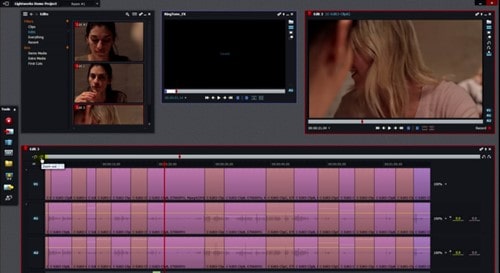
This name is associated with big and successful movie names like the Wolf of Wall Street, The King’s Speech, and many renowned films. How can someone miss this beast when it doesn’t even cost you a penny.
Some versions of it are free but the main issue with the free version is that it only allows you to edit video formats of MP4 and resolutions above 720p.
The paid ones allow some more features still even to this it has a great impact on the users due to its filters, transitions, and templates with some advanced real-time waveform and vectorscope. It’s a choice for creating professional videos.
5. DaVinci Resolve 12

For a free application, Davinci Resolve 12 comes with top-notch power capabilities. It’s the pro version of this application that Hollywood uses, so you can imagine how advanced and preferable it is.
The USP for this application is its advanced color correction technology, which allows you to enhance the quality of your videos. It works as a great tool to take you through to journey from the set of your movie to its post-production requirements.
It allows for real-time collaborations, a feature that is extremely unique and advantageous when you’re working in a team, and also has other interesting features such as context-sensitive trimming, multi-layer and mixed-format timelines, and remote grading, which can truly transform an ordinary video to an impactful movie.
6. Videopad (free)
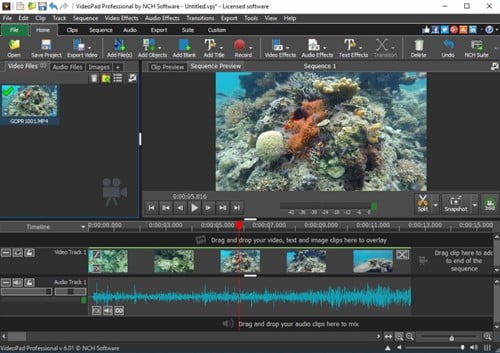
This application is one of the best iMovie alternatives for Windows that can not only work with Windows but also with Android, iOS, iPad, and even Kindle. You can use it for commercial and recreational purposes.
With some features similar to the other editors it also includes some of its unique features. Like a sound library to insert various sound clips and also 2D-3D stereoscopic conversion it’s a choice of people.
7. WeVideo
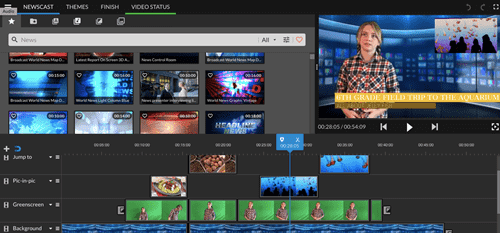
WeVideo is an amazing and simple video editor that enables you to edit videos on the go. If content creation is your hobby then it’s the perfect option for you. It doesn’t even cost you a lot considering the features you get.
The unique feature of this platform is that it’s a complete cloud-based system. So no need to worry about losing your videos ever again. You will always find it stored in their video library. The starting price for this software is $11 but it can also go up as you subscribe to more features.
8. Filmora (free)
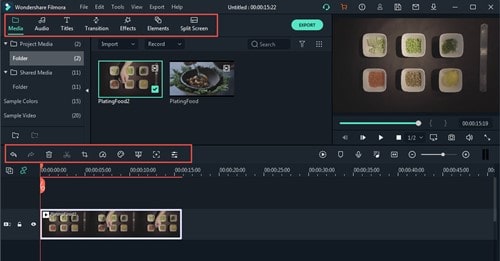
If demand is for brilliance and quality, this application has been proving itself worthy for your purpose. Enables you to create the videos you want or have in your mind. The free version will not allow you to remove the watermark that comes automatically. But with $30 per year or $40 for a lifetime, this problem can be resolved.
For a video with an old-school look, Filmora has all the perfect tools which you might need. With the downloadable package of over 300 effects, you can improvise your content a little more. But if you are someone who has no background in video editing, then Flimora has a solution for you.
It has its proper web series “Get creative” wherein you can learn the basics of video editing and also how to use the elements of the application to their best. They playfully teach you to observe your surroundings to improve your filming skills.
9. Avidemux
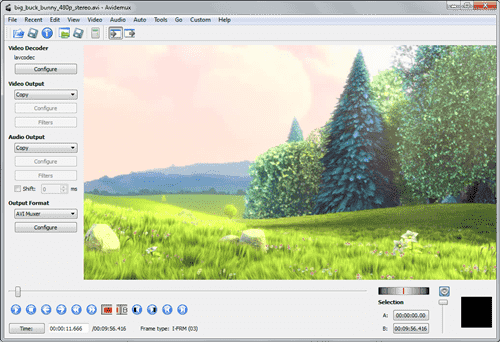
At times, people find it very difficult to edit their videos as they do not have technical knowledge of this field and search for better options. Their research might end after they use Avidemux, a free, open-source video editing tool ranging from the basic cut-crop to some filters and transitions.
Since it’s open-source if a user wants to add a new feature they just need to tweak it into the code and include the change. With constant updates, you should not worry about the lack of a particular feature for a long period.
A perfect solution for those who are looking for subtle enhancement and quick edits for their videos. Some core features of this application will be resizing tools depending on your video format, video and audio filters, audio and video splitting tool, and custom filters wherein you can design original filters for that extra personal touch.
10. VSDC Video Editor (Free)

A powerful editor, yet free to its users with a huge load of effects, filters, and transitions, some of which are color correction, object transformation. Also, you can here restore some poor quality videos and enhance their quality on a more advanced level than it was earlier.
Also, you can contribute to your efforts toward the improvisation in the soundtrack and background. So if the background or the sound is going well with the theme of the video we can alter that thus giving a stronger and positive impression on the viewer.
Although packed with customizable features, you might be disappointed with the complex interface. Nevertheless, a great option over which empowers you more after Windows Movie Maker.
11. Nero Video
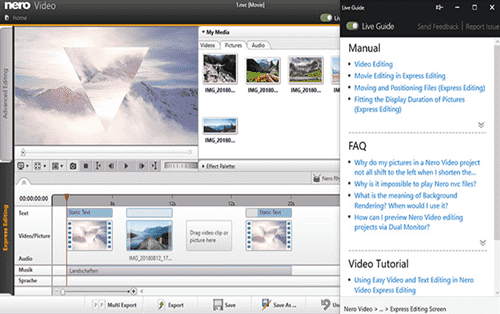
With an extremely pleasing user interface, Nero Video stands out as a great solution for storing, backing up, and organizing videos. Its home screen provides a great overview of everything you can do with the application, making it extremely easy for users to access different facilities easily.
With its basic editing tools, Nero Video is easy to learn and great for streaming and storing videos, making it easy to share your creations with your family and friends. It bridges your computer to other devices such as a mobile phone or TV, allowing you to easily watch your videos on different mediums.
The application allows you to choose from many creative effects, and export your video in the format of your choice. With its simple drag-and-drop feature, Nero Video is extremely user-friendly and will enhance your videos from an amateur level to professional quality.
12. Shotcut
Ever thought of editing videos with just a couple of keyboard shortcuts? What if this was possible and you just didn’t know? Shotcut is yet another open-source video editor that allows you to edit your clips with simple keyboard shortcuts. The interface is specially designed for efficiency and speed as it does not allow import native editing.
Like all other software, you get a wide variety of video and audio filters which will work just fine with any file type and multiple format timelines. It will take you a short while to get acquainted with the application properly. Even though the website isn’t that polished, the user-experience is quite satisfactory.
13. YouTube Editor (Free)
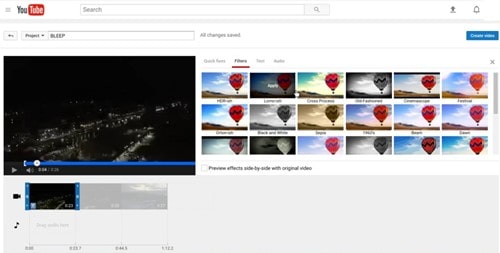
Watching videos is very much equivalent to directing our eyeballs to the YouTube website or application. It’s a well-known fact that YouTube allows you to watch and upload numerable videos. But did you know that YouTube also provides you with the services of video editing?
It comes with free editing tools that you can use before uploading your video on YouTube. So YouTuber need not wander from platform to platform and scavenge editing software. Add transitions, texts, audio, and clips with ease and for free.
Although you won’t have the powerful tools that other applications might provide you, a go-to option for simple edits.
Conclusion
Switching to a different video editing software requires a learning curve if you are used to a particular software, but each software has its unique specifications and is opted for by users for its distinctive capacities. These iMovie alternatives for Windows can bring you not just the features of iMovie, but also other features that are widely used by professionals across the globe.
Movavi is the best alternative to iMovie.
Adobe Premiere Pro is a good replacement for Windows Movie Maker.
No, it’s totally a paid software.

