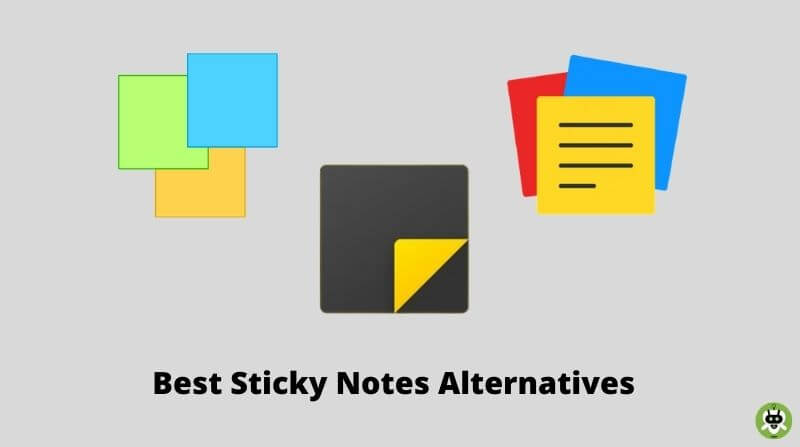Here’s the list of Best Sticky Notes Alternatives For Windows 10.
Undoubtedly, sticky notes are one of the best features on Windows that has a simple objective- to help the user to create quick notes. No matter what you are using on your system, you can easily open your notes and add a new task. Sticky notes help the users to jot down important information or news to keep it safe.
With the new Windows 10, the Sticky Notes are gone. But you have alternative options to solve this problem. Here’s the list of alternative solutions with modern interfaces, with cloud-syncing capability, and which supports hotkeys.
List of Best Sticky Notes Alternatives for Windows 10
We have listed the best sticky notes alternatives for Windows 10. These applications have simple UI, keyboard shortcuts, and don’t need tweaking. You may require third-party applications for some alternative options, but they can surely fulfill all other requirements.
Check out the list of the best sticky notes alternatives for Windows 10.
1. Notezilla
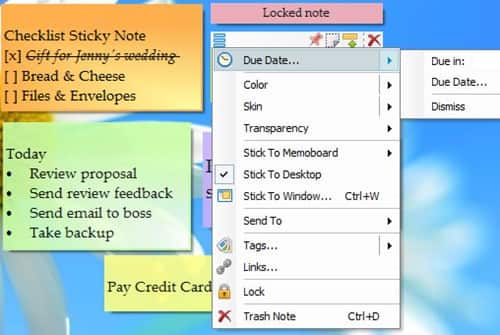
Notezilla is the best alternative option of the Windows Sticky Notes as it provides the same experience as original Windows Notes. By using its Always-on-top feature, you can access your notes easily. By using keyboard shortcuts, you can open sticky notes quickly and can jot down your thoughts.
It’s available in numerous themes and colors; you can customize it according to your need. You can even set reminders and cross-platform syncing. No matter the type of OS you are using, you can find applications for Android, iOS, web, and many more.
You can download Notezill for free. To access all the features, you have to pay $29.95.
2. Microsoft Sticky Notes
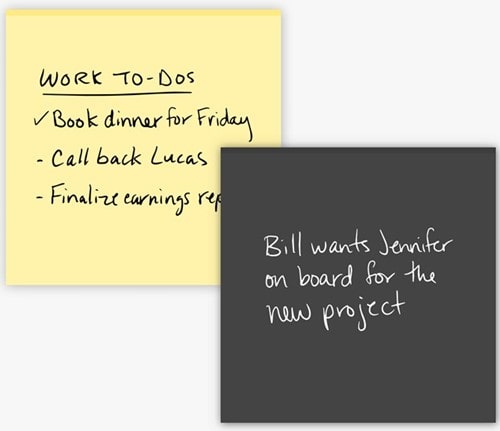
Microsoft brings advanced and high-tech Sticky notes for all the Windows 10 users. You can find it on the desktop, but it doesn’t stay on the top of all windows. And also use third-party applications to fix it.
You can quickly add a task and put reminders. The best feature of Microsoft sticky notes is that it provides cross-device syncing, which can be accessed using OneNote Mobile, Outlook, and Microsoft Launcher. Besides this, it offers multiple text formatting like bullet forms, numbers, and strikethrough, etc.
The Microsoft Stick Notes offers exclusively smart insights. For example – If you add an address to it, the notes provide a link to open the map location.
Overall, it’s the best sticky note, but the lack of stay on top makes the application average. Microsoft should add this feature to make this application the best choice for sticky notes.
You can install the Microsoft Sticky Notes for free from the app store.
3. Stickies
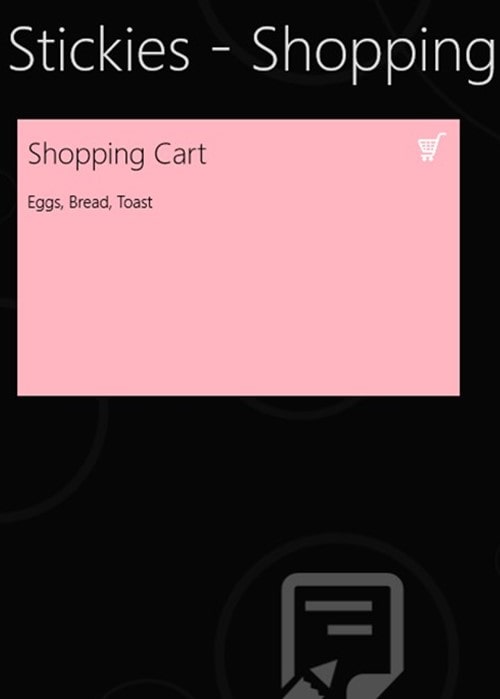
Stickies is also an advanced alternative option for Sticky Notes. It has an always-on-top feature and has the quality to create new notes using the keyboard shortcuts. Also, stickies have numerous hotkeys to develop, delete, hide notes, and pasting the notes from the clipboard directly. The hotkeys are customizable; you can change them according to your requirements.
Besides this, users can set alarms for individual tasks, manage network friends, can share notes, set skin colour, and many more.
It works excellent without any glitch. This is the best application for both professional and general users. Download it and enjoy making notes.
You can install this application from the app store without paying anything.
4. Simple Sticky Notes
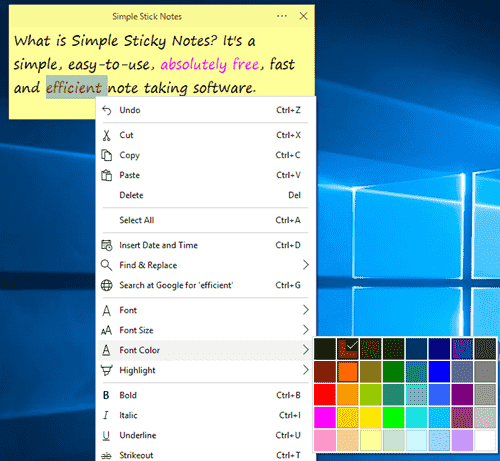
Simple sticky notes are another option to have the lightweight and powerful notes application. It allows viewing your task above all windows, which is helpful. With numerous applications, you can use Simple Sticky while browsing other tabs. You can simply drag and drop the texts directly on the sticky note.
There is one con in this application – it doesn’t support image notes. Besides this, you can edit title, change colours, share notes via-email, adjust capacity, and more.
Overall, it can be the best choice to replace the original Windows 10 sticky notes without facing any issues.
You don’t have to pay anything to install it from the app store.
5. Zoho Notebook
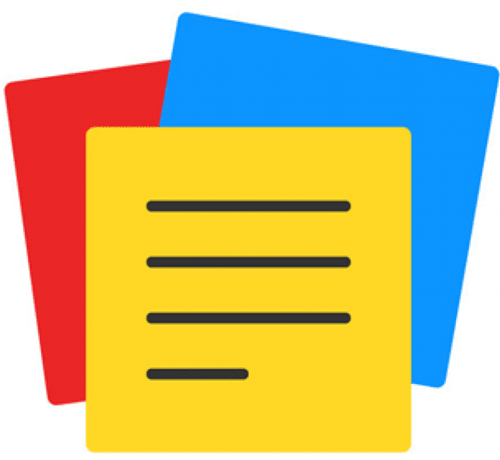
You can’t say that it’s a replacement of the Sticky Notes, but you can make it one. The Zoho Notebook is like Evernote, but the Windows resizing can make it a sticky note. And to keep the notes on the top of the window, users can try third-party applications like TurboTop (for free).
Zoho Notebook can be used as sticky notes. It has numerous features like – full-fledged editor, text formatting, image support, checklists, colour profile, reminders, and many more. Moreover, you can sync your notes and data on the web or install the application to use it on the phone.
The two most essential features of the Zoho Notebook are – notes and tasks in one place, which makes your workflow productive. Don’t worry and download Zoho Notebook.
Go to the app store, search for Zoho Notebook, and install it for free.
6. Google Keep
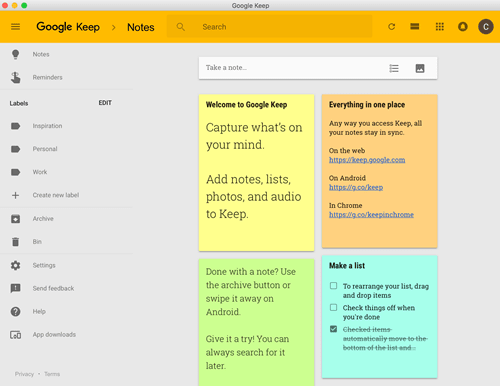
It’s one of the products of Google. It’s not that great, but with some changes and additional efforts, it can be turned into a fine sticky notes application. By changing settings, you can make Google Keep a PWA.
Go to browser settings – more tools – shortcut – enable open as window- create. It will make a Google Keep application on your Windows.
You can easily resize it and use TurboTop to keep it on the top of all the tabs. By doing this, you will get a fully-fledged note creating the application, which can be synced across all your devices.
For Android users, it’s the best choice to replace sticky notes.
Visit the website and use it on your phone for free.
Conclusion
Hence, we will suggest you these applications to replace your Sticky Notes with after doing the research. Four apps are sticky notes applications, and two can be a great option to use them as sticky notes. You can try all of them and pick one for your usage.
All these applications will fulfill your requirement of Sticky Notes. Most of them stay on top and can be synced with other devices.
You can use Notezilla instead of Sticky Notes.
Yes, it’s free, fast, efficient, and easy to use.
The best alternatives for Sticky Notes are Notezilla, Zoho Notebook, Google Keep, Simple Sticky Notes, and Stickies.