Here’s a list of the best GoPro editing software.
GoPro is a well-known tech company that makes action cameras. The GoPro camera is one of the most flexible cameras on the market. It is waterproof, shockproof, dustproof, and can withstand harsh weather and conditions.
GoPro is a wonderful gear for anyone who wants to film some incredible footage. The best thing about GoPro is that it’s so compact that it can fit in your pocket. So, if you’re going anywhere, you can just whip out the GoPro and shoot some incredible footage.
For many video creators, the GoPro editing software is a well-liked tool. While shooting films with a GoPro is simple, editing such recordings to make them presentable and sharing requires GoPro software for PC. These editors can stabilize shaky footage, add background music, reduce the fisheye effect, trim, denoise films, and so much more.
List Of Best GoPro Editing Software
Here are some of the best GoPro editing software.
1. Adobe Premiere Pro

Adobe Premiere Pro is a video editing software for professionals who have worked on video production projects before. If you need editing software that can handle 8K footage and virtual reality, Adobe Premiere Pro is a good choice. This tool runs smoothly and has a comprehensive range of high-end capabilities that are suitable for action video editing.
Advanced video stabilization technologies, such as the Warp Stabilizer effect, are among these characteristics. When zooming in, the video stabilizer functions also help to eliminate camera shaking.
2. Final Cut Pro X

Final Cut Pro X is a professional editing application with a variety of features for creating action videos. If you have a large budget and some video editing experience, Apple’s flagship editing software, Final Cut Pro X, is a potential alternative.
Color grading and color correction are two notable capabilities of Final Cut Pro X that guarantee your film seems natural while communicating a certain visual mood or tone. A magnetic timeline is included in Final Cut Pro X to prevent clip collisions and speed up the editing process.
3. GoPro Studio

GoPro Studio is a free video editing software that allows you to improve the quality of your films and add effects to increase audience engagement. It is a video editing software developed by the company that makes the GoPro cameras. The features of this software are focused on improving GoPro footage, and it employs drag-and-drop edit templates to make the editing process easier.
Slow-motion effects, edit points, music libraries, and titles are all included in the edit templates. Fisheye adjustment control and FluxTM, a feature that allows you to vary the pace of your films, are two unique editing tools. Immersive 3D video editing is possible with the Dual HERO system. You can examine images and watch movies with the GoPro Studio software.
4. iMovie

Apple’s iMovie is a free video editing software that you can use to improve your 4K footage. Consider iMovie if you’re a new content producer seeking a simple and free video editor. This software is solely for Mac and iOS users, and it can be downloaded through the App Store.
Support for HD and 4K video, video clip trimming and rotation, real-time titling, and video stabilization are all included in this software. You can also change the pace of your video clips. iMovie has libraries with a variety of video effects and transitions, as well as backdrops and prebuilt themes. You can even add your own photographs and music.
5. Adobe Premiere Elements

Adobe’s product does not require any explanation. Quality is guaranteed when you use a product made by this firm, and Adobe Premiere is no exception. Depending on your needs, Adobe proposes utilizing two distinct tools for GoPro recordings. If you’re a professional then you can use Adobe Premiere Pro. However, for home usage, Adobe Premiere Elements is the way to go.
Adobe Premiere Elements is ideal for creating videos about your family and special events. The software automates video organization, allowing you to discover films fast based on locations, albums, and other criteria. You can edit the films by removing unnecessary materials, sharpening them using the Haze Removal function, correcting color and lighting, and so on.
6. Filmora

Filmora’s Wondershare claim that this application is the finest video editing software for GoPro. Filmora is, without a doubt, one of the best GoPro editing software available. The software is simple to use and includes a number of advanced video editing tools that will allow you to edit your GoPro films like an expert. In addition, Filmora now has choices for action cameras.
7. DaVinci Resolve Studio
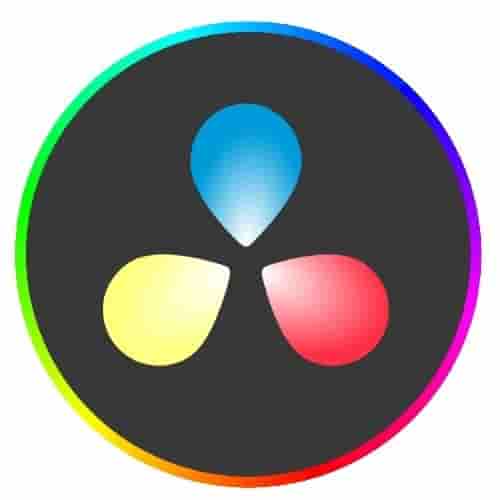
DaVinci Resolve Studio is one of the best editors for GoPro recordings. Hundreds of functions are included in the software, making it ideal for professionals. It’s difficult to list the most important or frequently used options and features because there are so many. We’ll give it a go, though. If audio is a big part of your GoPro recordings, the Fairlight audio post-production tool is a must-have tool.
With complete 3D audio space, you’ll be able to record, edit, mix, and master sound. However, the software doesn’t handle MP3 audio files, you’ll need to convert them to .wav before using them on your timeline.
Summary
There are a variety of video editing software solutions available on the market. The problem is that you can become perplexed as to which software you should use. It’s all right; we’ve all been there. In a circumstance like this, having a solid roundup on hand might aid you in more ways than one. We have compiled a list of the best GoPro editing software.
Yes, GoPro Quik app is free.
Adobe Premiere Pro is the best app for editing GoPro videos.
Yes, GoPro Studio is free.

