Here’s a list of the best Graphic Design software for beginners.
Brands of all shapes and sizes require graphic design software that produces stunning designs. And these designs resonate with their target audience. Whether you want to start a blog or create great photos for your eCommerce website, you need to choose the best graphic design software to take your marketing efforts to the next level.
Graphic design tools help you increase marketing efficiency and bring your work to the real world. This article introduces the best Graphic design software for beginners to enhance their websites and other image objectives.
Interesting fact: According to a recent survey, over 80% of digital marketers admit to using visual media when creating social media marketing solutions. This is mainly because visual content used in social media posts generates 650% higher engagement than content created with plain text.
Posts with images generate 150% more retweets, and Facebook posts with images generate 230% more engagement. Blog posts with images also get twice as many social shares. That’s why you need great graphic design software to increase engagement with your target audience.
Tip: Make sure you have a graphic design tool with plenty of features, including the use of transparent backgrounds, a variety of font integrations, and the power of image manipulation. The more features you get, the more complex and high-quality images you can create and edit.
List Of Best Graphic Design Software For Beginners
Below are the best graphic design software for beginners.
1. CorelDraw

The first graphic designing app on our list is CorelDraw. This is the leading vector graphic design and manipulation tool with multiple tools to help you create realistic and stunning illustrations.
Pros
- Big interactive slider.
- LiveSketch tool for sketching.
- Import the legacy workspace.
- Improved vector previews, handles, and nodes for easier creation and editing.
- Font search and completion.
- A function to draw on the screen with a stylus.
Cons
- This software is only available for Windows.
Conclusion: If you want to create professional and realistic vector graphics, CorelDraw is the best graphic design software. It has a steep learning curve, but once you master it, it’s a lot of fun.
Price: One-time purchase is $785, but you can also choose a $399 annual subscription.
2. Lucidpress
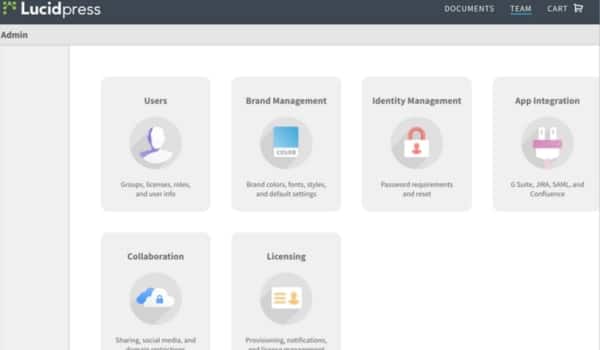
The second software on our list of best Graphic design software for beginners is Lucidpress. It is an online image drawing software that you can use to create and manipulate images and illustrations. It has a huge database of models to start with.
Pros
- An online system you can use anywhere.
- Lots of templates to edit and customize.
- Use by drag and drop.
- Extremely easy user interface.
Cons
- It no longer has a complete photograph database, in the main PNG icons.
Conclusion: This tool is wonderful for people who prefer to create easy images for social media and necessary brand identity.
Price: Free Basic plan, Pro format starting from $10 per user, Team design starting from $12 for a crew of three users, and a custom Business design based on the broad range of users.
3. Gravit Designer

Third on our list is Gravit designer. It is an HTML-based graphic formatting software that can be used on any platform. It is capable of creating and manipulating vector and photo images efficiently.
Pros
- The web app and UI planner use several shapes, icons, etc.
- Great vector illustration design.
- The ability to improve images and photos.
- Pages feature for convenient moving from sketch to sketch.
- Export featured PDF documents for printing.
Cons
- It has a steep learning curve and a tough user interface.
Conclusion: Gravit Designer is a refined tool for on-the-go design. The basic HTML-based visual designer works on any platform, making it perfect for use anywhere.
Price: The app is free online, but the PRO version can be downloaded to a laptop for $49 per year.
4. Adobe Photoshop

Adobe Photoshop is one of the most widely used graphic design programs for creating and manipulating images. It offers a lot of capabilities that allow you to build and alter any image you like.
Pros
- Text can be added to photographs.
- Any photograph can benefit from color correction.
- Borders can be easily selected.
- Create stunning photographs from the ground up.
- Organize photographs quickly for convenient access.
Cons
- It has a steep learning curve that will take newcomers some time to master.
Conclusion: If you want complete control over your image editing, this is the tool to choose. It also allows you to start with a blank canvas and let you create gorgeous images.
Price: Creative Cloud licenses are available for purchase. For a single user, Adobe Photoshop costs $20.99 per month.
5. Inkscape
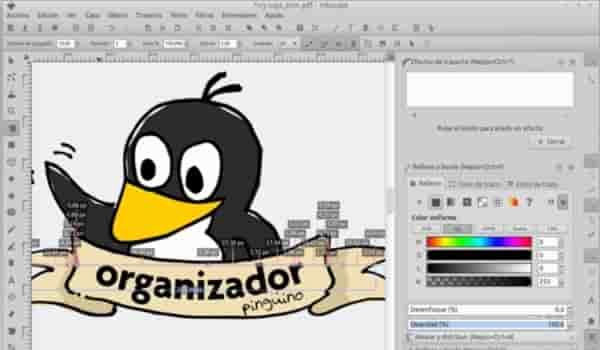
Fifth on our list of best graphic design software for beginners is Inkscape. This is a free vector graphic creation and editing program for the desktop. It’s very useful for novices who wish to learn how to edit vector graphics without spending any money.
Pros
- Creating simple objects with varied shapes is simple.
- Curves can be used to create complex patterns.
- Color-picking tool with a lot of power for quick selection.
- For accuracy, operations are carried out along pathways.
- Transparent PNG rendering is supported.
- Excellent text-editing software.
Cons
- Although it is great for newcomers who cannot buy professional graphic design tools, it has a high learning curve.
Conclusion: If you know how to make vector graphics and don’t have a lot of money to spend on graphic design software, Inkscape is a wonderful option. It offers tools that let you make any form of vector artwork you want.
Price: It’s totally free.
6. Adobe Illustrator CC
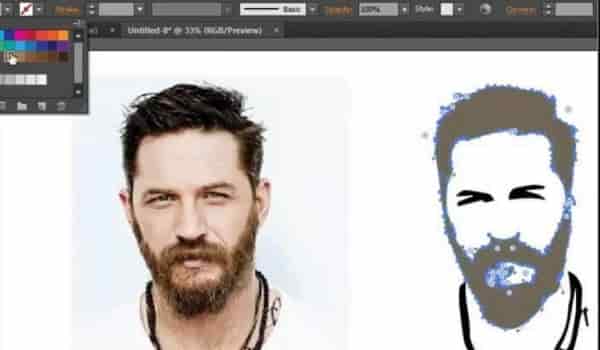
Sixth on our list is Adobe Illustrator CC. It’s one of the most popular vector graphic design and modification programs in the market. Tracing pictures into Vector Graphics is possible with this program.
Pros
- All graphics are clear because they are created mathematically rather than with pixels.
- On the creative cloud, you may access over 90 million stock pictures.
- The use of Adobe fonts.
- It’s ideal for making fast-loading web images because of the modest output file size.
Cons
- The learning curve is steep, and the user interface is difficult to navigate.
Conclusion: Adobe Illustrator CC is an excellent graphic design tool for making online graphics. It generates high-quality photos in minimal sizes, making it ideal for websites that load quickly.
Price: Creative Cloud license is available for purchase. If you only want Adobe Illustrator on Adobe Creative Cloud, you’ll have to pay a $20.99/month membership for a single-user license.
7. Pixlr

Last on our list of best graphic design software for beginners is Pixlr. It is a fantastic free graphic creation program with Basic Pixlr X and Advanced Pixlr E options. To make visual material rapidly, you can use the extensive image stock.
Pros
- The interface is easy to use.
- A large image library on a stick that you can use to produce amazing images and papers for a variety of purposes.
- Pixlr X and Pixlr E can edit and share photos in real-time.
- To edit your photographs quickly, use double exposure, healing, cropping, and other powerful tools.
Cons
- Limited text editing options.
Conclusion: Pixlr is your best option if you’re seeking a free online alternative to Adobe Photoshop. However, it will not provide you all Photoshop’s features.
Price: For the basic plan, it’s free forever. A Premium Plan costs $3.99/month, while a Professional Plan costs $14.99/month.
No, you can’t create a logo in Photoshop.
DesignWizard is the best free software for graphic design.
Yes, you can make the logo in Illustrator.


Very interesting information!Perfect just what I was looking
for!Expand blog