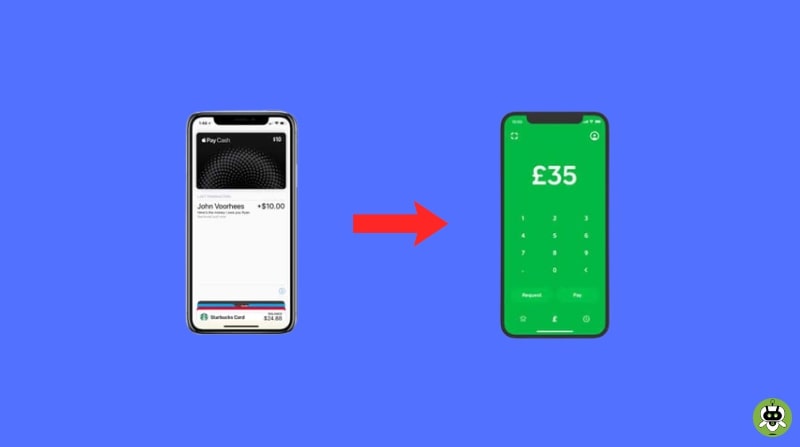Apple Pay is limited to debit and credit cards supplied by banks and does not allow you to link your bank account to fund transactions. Apple Pay may be used to send money to your bank account, which can subsequently be transferred to your Cash App wallet. Yes, you can transfer money from Apple Pay to the Cash app and use your Cash App card to withdraw money. When you transfer money from Apple Pay to Cash app; it’s recommended to use Apple’s fast money transfer service. You can transfer money from Apple Pay to Cash App via the bank.
Steps To Transfer Money From Apple Pay To Cash App
For sending money, there is no direct transfer option between the two platforms. We’ll go over the two-step procedure through which one can transfer money from Apple Pay to Cash App in this article. Apple Pay is a digital service provided by Apple that allows customers to make payments using their mobile device, a debit or credit card.
Cash App, on the other hand, lets users transfer and receive money right from the app. Both Cash App and Apple Pay are popular mobile payment services that make our lives easier. There is no direct app-to-app transfer available at the moment. There are, however, methods for transferring payments between the two payment apps.
To use Cash App, you must first transfer money from Apple Pay to your bank account, and then from your bank account to Cash App. Note that the bank account linked to your Cash App and Apple Pay must be the same account for this technique to operate.
Transfer Money From Apple Pay To Bank Account
Follow the below steps to transfer money from Apple Cash card which can take right away or within 1 to 3 corporation days.
- Find your card information:
- On iPhone: Open Wallet app > Apple Cash Card > More button. On the iPad: Settings app > Wallet & Apple Pay > Apple Cash card.
- Select Transfer to bank option.
- Enter the amount and click Next.
- Tap on immediate transfer or 1-3 working days (depending on your choice). Now, confirm the transaction with Face ID, Touch ID, or PassCode and wait for the money to be transferred.
Once the funds have been deposited into your bank account, you can now use the funds to transfer into your Cash App wallet.
Note: Unless you use instant transfer, there are no fees for transferring your money from Apple Pay to your bank account. With instant transfer; a fee of 1 percent (with a minimum fee of $0.25 and a maximum fee of $10) is deducted from the amount for each transfer.
Add Money From Bank Account To Cash App
- First, open the Cash app and select the My Cash tab from the far-left side on the bottom of the screen.
- Now, select the Add Cash option and type in the amount you want to add.
- At the bottom of the screen, click Add.
- Before hitting the Add button, double-check the amount because Cash App transfer money instantly.
Note: Adding money to your Cash App wallet is identical to transferring money from your Apple Pay to your associated bank account or card. It’s a step-by-step procedure.
Keep in mind that you must first add it to your cash app. If you have it in your wallet, you must take it out. Go to Cash, pick Balance, select your card, touch Add to Apple Pay, and then follow the on-screen instructions.
How To Add Apple To Cash App?
You can link your Cash App account to Apple Pay only if you have a Cash App Card. The procedure is straightforward. To link your Cash Card to Apple Pay, follow the instructions below.
- On your iPhone or iPad, open the Cash App.
- Now, tap on Cash card > Add to Apple Pay.
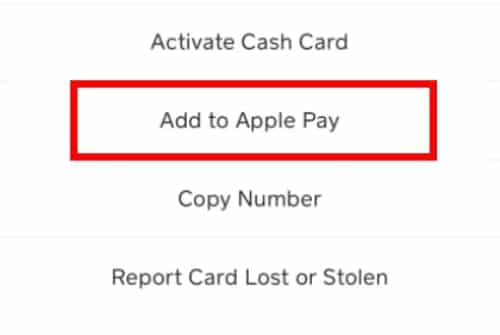
- Follow the instructions on the screen.
- It will be confirmed that your Cash Card has been added to Apple Pay on the last screen.
- At last click on Done.
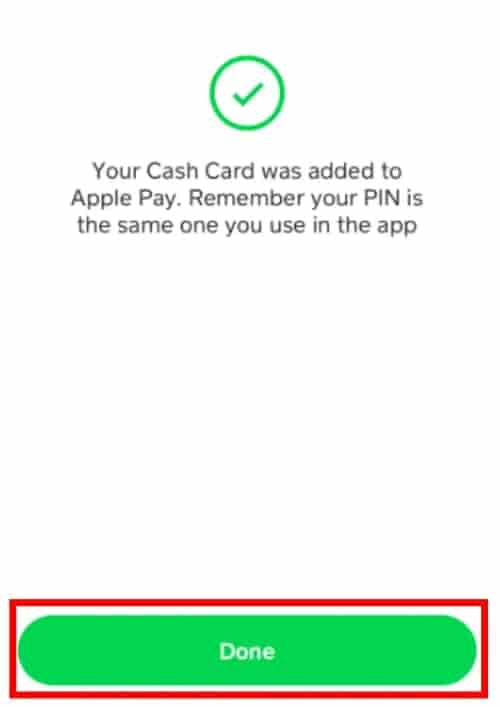
How To Add Cash Card To Apple Pay Using Apple Wallet?
- Open the Apple Wallet app.
- In the top-right corner, click the Plus icon.

- Choose Credit or Debit Card and either take a photo of your Cash Card or physically type the card’s numbers on the touch pad.
- To complete the setup, follow the on-screen instructions.
Your Cash Card will appear in the Apple Wallet home screen once it has been added. You can also see a preview of the card.
Transfer Limits
Now that you know how you can transfer money from Apple Pay to Cash app, you now need to know how much you can transfer in one go. Apple Pay users can transfer up to $10,000 per transaction and $20,000 per week from Apple Cash to a bank account in the United States.
Make sure you double-check everything and that your bank information is correct. If you submit incorrect information; your cash may be sent to the incorrect account, from which there is no way to recover them.
How To Verify Cash App Card For Apple Pay?
- On your mobile device, launch the Cash app.
- On the top right corner of the screen, click the Profile tab.
- From the drop-down menu, scroll down and select the Personal tab.
- Fill your personal information, such as your date of birth, billing address, and Social Security number.
- Save your modifications and move on.
- Wait up to 24 hours for your verification permission to be confirmed.
- After your identity has been verified and you have received your card, activate it and then add it to Apple Pay.
You can’t add a card that hasn’t been activated. You must manually activate the card before proceeding to the next step.
No, PayPal is better than Apple Pay.
PayPal is the safest payment app.
No, PayPal is better than Venmo.