Looking for a docking station? We have created a list of the best laptop docking stations for you. Ever since Apple started the trend of removing ports from their devices. It has become a norm for the market to follow. And in this trend of being modern with fewer ports, laptops have made the users crave for more ports even the most basic ones.
Even you might have faced this situation when you badly need an extra port to connect to any new device or accessory you brought recently but your laptop doesn’t have that port or its ports are busy most time. You would have found yourself in such an unpleasant situation (probably this is why you here).
A docking station is there to rescue you in such a situation. A docking station has multiple ports of a wide variety. It is going to be your best friend when your laptop doesn’t have enough ports. You can connect your laptop to multiple monitors, or an external GPU, or a variety of devices while keeping your laptops busy at the same time and you will be connected to all of them at once with a good docking station.
You will find several docking stations all over the shopping websites and even some extremely cheap ones. But are they going to work as you wanted them? Not all of them will suit your needs in the best way, only a few ones will. We are here to help you out in picking up the best docking station for your laptop that suits your needs.
Before we start, here are something we want to point out so you can choose better.
The Right USB Type-C For The Best Docking Station
You need to look at your laptop’s port selection for a second and the devices you need to connect your laptop with. You will get an idea of what ports you are looking for while choosing a docking station. But there can be confusion, especially with USB Type-C ports because of their multiple siblings.
You will need a Thunderbolt Type-C port in your laptop to connect a Thunderbolt dock which usually has more powerful ports. If your laptop has a Thunderbolt port, then you might want to use a Thunderbolt docking station. It can connect your laptop to two 4K displays at 30Hz or one 4K display with 60Hz.
You can also charge your laptop with a good docking station. Most docks let you power the laptop with the docking station. But it might not be a sufficient amount of charging if your laptop has a powerful CPU and discrete GPU. So, you need to pay attention to the maximum power output of the docking station and your laptop’s power requirements to see if there is any power deficiency.
You might also want to pay some attention to the docking station’s size. Sometimes it can be a little bit odd depending on the place where you put it. So, make sure you see its dimensions and orientation before putting your money in. So, let’s go to the list.
List Of Best Laptop Docking Stations
Here’s the list of best laptop docking stations.
1. Belkin Thunderbolt 3 Dock Core

If this is your first time shopping for any docking station, you should start with a portable one. Belkin made sure this docking station affordable as well as very portable. It is small enough that you can easily carry it around in a laptop bag and doesn’t hurt your wallet much as well.
Its size might be small but it is a really powerful docking station. Considering its size, you will be very happy with what you get with it. You can connect up to two 4K displays at 60Hz or one 5K display at 60Hz via its dedicated DisplayPort and an HDMI 2.0 port. You can also charge your laptop from its USB-C PD port up to 60W.
There are also two USB-A, a Gigabit Ethernet, and an audio in/out port available on it. Having such versatility on such a small form factor makes it a perfect docking station for your everyday need.
2. Plugable USB 3.0 4K Docking Station
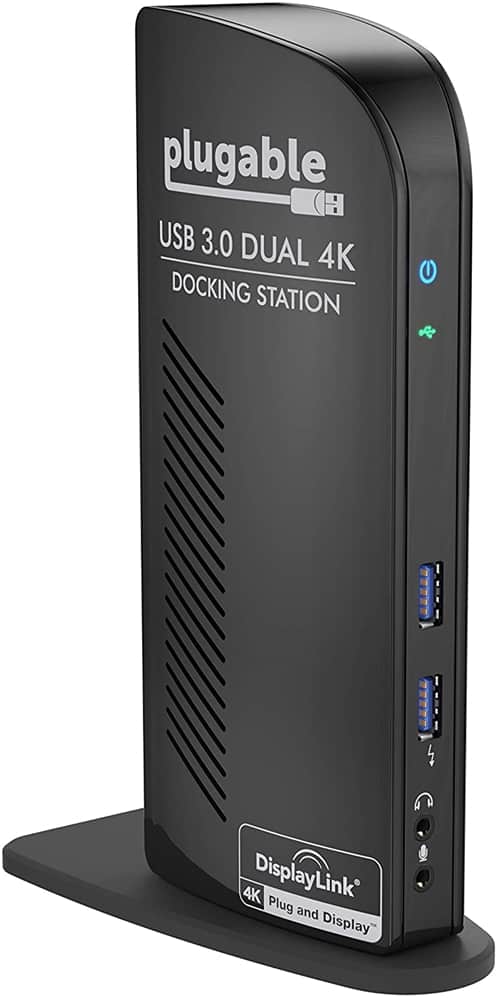
If you are feeling short on ports on the first one then you will prefer this. Plugable has put a lot of ports here. You will have 2 DisplayPort supporting dual 4K displays at 60Hz, one HDMI which supports a 4K display at 30Hz, 6 USB-A 3.0, 1 Ethernet, and a headphone & microphone jack as well.
You get tremendous ports here, making sure you never need to worry about having any port shortage. It is slightly on the bigger side but it is priced very well. So, seeing what it can do, it worth the trade-off. And that’s not it, you can also charge your laptop up to 60 Watts with it.
3. Satechi Aluminum Multi-Port Adapter V2

A big name but an even smaller footprint. If you travel a lot and having issues in dealing with big docking stations. Then this one is small enough to fit in your pocket with its size & price both. Despite its pocketable size, it weighs quite a bit so you wouldn’t carry it around in your pocket.
But it has very useful and tons of ports which you would need on the go. You will get three USB-A 3.0 ports, a Gigabit Ethernet, and HDMI which supports a 4K monitor, a USB-C from which you can charge your laptop up to 60 Watts. If you own a camera then the microSD & an SD card slot will come really handy to you.
4. Microsoft Surface Dock

If you are looking for a docking station for your Microsoft Surface, then you might want to pick Microsoft Surface Dock. It is packed with a variety of ports which includes 4 USB 3.0 ports, 2 Mini DisplayPort, a Gigabit Ethernet port, and a headphone jack and uses Surface’s charging port to be connected, so your device’s ports are free in the meantime when it’s connected. It has a very minimalistic design which you will like about it.
The only downside of this is it doesn’t come cheap and the size is slightly larger compared to other docking stations having almost the same ports.
It is compatible only with Surface devices so if you have one, this will be the best option for you despite being pricy.
5. HyperDrive USB-C Hub

If you own a MacBook and don’t need too many ports as the other docking station has to offer. You just want to stay simple and mobile? HyperDrive has taken care of your needs. It is extremely portable and connects right into the USB-C port of your laptop directly so you don’t need to manage any cable.
It is having two USB-C ports, an HDMI port, an SD card slot, a MicroSD card slot, and two USB-A ports as well. The HDMI port supports up to 4K at 60Hz. It doesn’t offer too much considering its high price but it’s great when you want a portable and hassle-free experience. It’s one of the best docks for MacBook.
6. CalDigit TS3 Plus

If Plugable’s docking station was big for you and you want more functionalities then this one serves your needs. It is one of the best laptop docking stations as it is compact, not that big, and yet has tons of ports. This thunderbolt 3 dock supports 87 Watts of power for charging your laptop from its one thunderbolt port and the other Thunderbolt port is charging small devices up to 15 Watts.
You get two thunderbolts, 2 USB-C, and 5 USB-A 3.0 type ports. And that’s not it, it has 1 DisplayPort 1.2 as well. You can connect up to two 4K 60Hz displays from Thunderbolt 3 and DisplayPort. You get a headphone jack and a UHS-II SD card slot too which will help you in expanding the storage.
It is a well-made premium aluminum design with an in-build heatsink. This premium design will cost you big money but it’s hard to find a better alternative to this.
7. HP Thunderbolt Dock G2 with Audio Module

If you want more than just a docking station for your liking, HP has well thought on this one. It has tons of ports and great conference calling capabilities that make it one of the best laptop docking stations. This dock is equipped with a high-quality microphone and speakers.
It is having three USB-A 3.0 ports, one Thunderbolt 3 port, and one DisplayPort as well. You can connect up to two 4K displays with it. You can have the best of both worlds, can use it as a conference calling device and as a dock both at the same time.
It is compatible with non-HP devices as well. You are getting very nice multiple port selections that would fit your all-basic needs. It is on the pricy side but it does fairly well what it claims.
Conclusion
We are pretty sure you would have picked your docking station which suits your needs from the list above. If you still find yourself confused, we have picked our favorite one for you – Satechi Aluminum Multi-Port Adapter V2.
It does its job quite well having a healthy variety of ports and being affordable as well. You can pick any docking station from the list. Each of them will do your basic needs and even some extra on it. All you need is just to choose which keeps the balance of your budget and requirements right.
CalDigit TS3 Plus is the best docking station for a laptop.
The main benefit of a dedicated laptop docking station is that you can connect various types of attachments and use them on your laptop.
Yes, if you are looking for dual monitors you will need a docking station.

