Did you know that famous platforms like Google meet, Zoom, and Skype let you play around too? To bring a proper dose of improvement to your fun time, here are some of the best online webcam face changers platforms.
It’s always astonishing to watch your face merge into your friend’s or have you ever met someone online who loves chatting with you as a funny animal? Of course, that is not the only thing one can do, it all goes way beyond celebrities and superheroes and even plants!
List of Best Online Webcam Face Changers
Your video chatting experience will surely update when you put these webcam face changers to use. Not only do they allow you to apply stickers but you can turn a staid video into a hilarious image. They also used to apply webcam filters and doodle around on the screen.
1. FaceRig

When you use this software, you are offered various real-time animations. Although, that’s only for your face, so facial animation makes a really fun way to spend time with your friends!
All you need is a webcam and that should let you try this application out without any difficulty! The platform is meant for one to create unique backgrounds, characters, and props too, and proceed to import them directly into the service.
There are three plans or licenses one can use. The software is free as long as you make below $500 and that’s the Classic plan. Above it and you would have to buy the platform to make use of it- either the Pro or FaceRig Studio.
Pros
- The first version is full-featured. It’s just for non-commercial use.
- You will find this application to provide total support for applications with multiple video conferences.
Cons
- The UI is rather non-intuitive.
2. Faceit Live 3

This software will aid you in chatting or communicating with others as someone you are not. They do not offer any filters or effects but as compensation, you can use them in real-time. The face swap looks realistic but at the same time, the audio isn’t changed which may give you away. It’s always fun to chat as a robot or Thor himself!
Pros
- The AI deep fake swap for faces is highly realistic.
Cons
- The learning curve is quite steep.
3. AlterCam
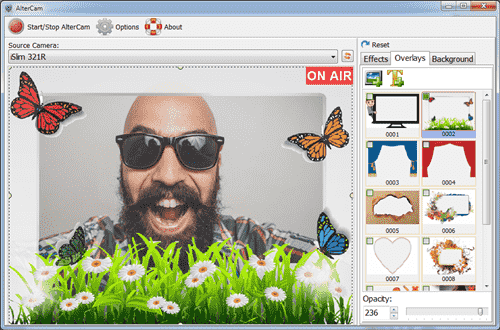
As you can see, the name itself reveals that this software will let you alter faces during a video conference with stickers and filters. It gets easier since all you ought to do is get a webcam and choose a filter or an effect. You can broadcast yourself! Another interesting thing is how the effect you choose can be previewed on yourself.
Pros
- The audio can be changed in real-time.
- You can add overlapping or underlying images here.
Cons
- There is no free version.
4. SplitCam

You can add graphics, text, logos, effects, features, etc while using this platform. It makes a wonderful audience analytic all while being an excellent event scheduler. You can also use it to record your sessions and monitor performance.
Pros
- Excellent moderation and control access for users.
Cons
- Nothing
5. CamMask

This platform will offer a large number of host annotation options, a couple of them that are highly used are graffiti, date, and text. Another quite impressive feature this software has is the Magic face changer option.
It’s a choice where your face disappears and instead, you have a celebrity’s face there! Along with that, it can change your background into probably anything, that is, whether it’s a sci-fi movie or the depths of the ocean, you will find yourself there!
You also get to draw anything you wish to on the video-chat picture and this is known as video doodling. The support available for you is for a lifetime.
Pros
- You will find most of the cool features in the free version this platform has to offer.
- It also supports many video conference applications that may or may not be popular.
- You can use it with about six applications if used simultaneously.
Cons
- The free version always leaves a watermark which could be a little hectic.
6. YouCam

This platform supports many infamous applications like Skype, Zoom, Google Meet, etc, and provide seamless integration with live broadcasting platforms like Youtube, Twitter, etc.
Although, something that you won’t find here is swapping faces. But you surely can change backgrounds in an image. The crooked mirror effect is especially a favorite one for many.
Pros
- The interface is highly intuitive.
- The platform provides support for many famous social media platforms.
Cons
- The paid version consists of all the cool effects and filters.
- A full-face swap is missing in this platform.
Conclusion
We all know how fun it is to chat with friends and family. But what makes it better are webcam face changers! So, here we just encountered the best online webcam face changers!
Yes, you can use FaceRig on Discord, Twitch, Skype, and Zoom.
To remove FaceRig watermark, go to General Options. There you will see “Hide Logo” option, select it.
Logitech Capture is the webcam software.

