Just like any other apps, TeamViewer has alternatives as well. And so, in this article, the readers are going to know about the best TeamViewer alternatives available. Before getting into that, let’s get to know what the TeamViewer app is and what its uses are in brief.
TeamViewer is used to get secure and fast access from one device to another. In the case of a workplace, if any device is unattended and needs to be worked upon, it can easily be accessed from another device.
If you ever look for the uses of TeamViewer in detail in Google Play Store, then the other features you will get to see are “intuitive touch and control gestures, file transfer in both directions, computers & contacts management, chat, sound and HD video transmission in real-time, highest security standards: 256 Bit AES Session Encoding, 2048 Bit RSA Key Exchange”, and many more. Now let us see what the best TeamViewer alternatives are.
List Of Best TeamViewer Alternatives
Here’s a list of the best TeamViewer alternatives.
1. Ammyy Admin

Ammyy Admin is a free and useful remote access software, using which you can efficiently control any other device from your own device. Other than the basic feature, Ammyy Admin can also be used for voice chat, data transfer, and file management. Surprisingly, the built-in file manager option can be used to share files up to 140 TB.
Ammyy Desk is one of the best TeamViewer alternatives as it does not require any kind of installation process and is very easy to use, because of which, one can connect two remote PCs faster than other available applications or software.
2. Join Me
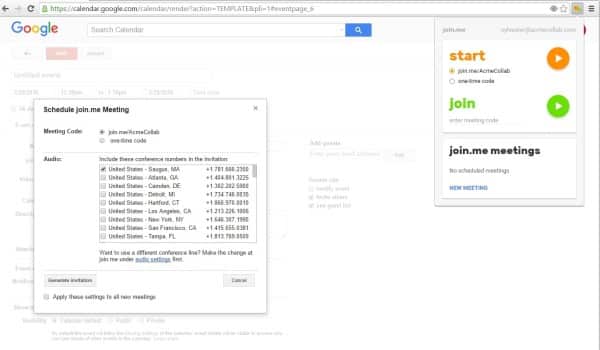
Join Me is used for video and audio conferencing using any device, you can join anytime and anywhere. With this app, you can easily share your screen or even get into the details by zooming them on your phone if someone else is presenting. All you need to do is start the meeting, which is just one tap away! And in case that you are going to join a meeting, just provide the meeting code, and you are in.
The free version provides other features such as chatting with the meeting participants and locking meetings if needed. The Pro version features include creating a personalized meeting link using your name, a personalized background image, and many more.
3. Webex Remote
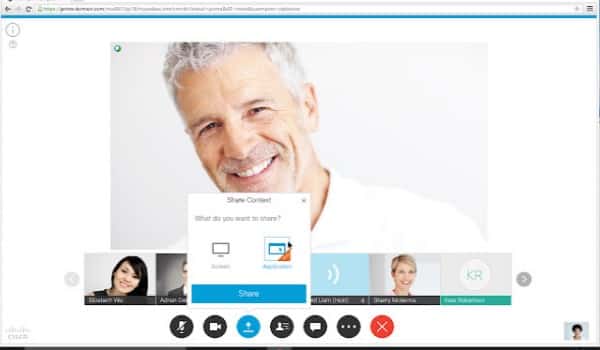
Can you even guess how many meetings does Webex deliver in a month? As huge as 25 billion a month. No wonder why Webex is known as one of the best TeamViewer alternatives. From audio-video conferencing to chatting, Webex offers more than you can imagine.
One can join any meeting, webinar, or online session using Webex, that too from the Google Calendar. You can use Google Home and Google Assistant while in a meeting. You can also schedule your own meetings and set personalized background too.
4. Chrome Remote Desktop
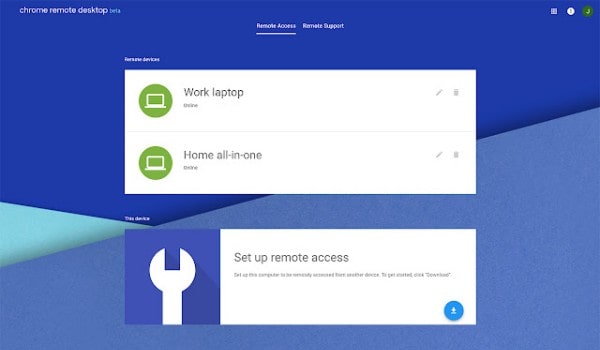
Most of you might not be knowing about this even if you have enabled several extensions on Chrome. No worries though! If you are installing this extension on your PC or laptop, you can easily access another computer from your own PC using the Chrome browser or Chromebook.
You can use this on a short or long-term basis, and whatever you do, everything is secured at its level best. Using your device, you can get access to any device having Windows, Linux, or Mac, that too virtually. You can even use it on your Android device and access any PC.
5. VNC Connect
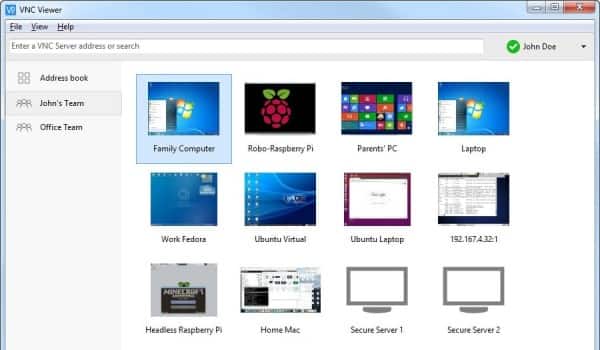
Just like the free applications, we have some paid ones in our pocket as well. With its paid and free versions, VNC Connect has proved to be one of the most versatile and best TeamViewer alternatives. It is simple, secured, and cost-effective because of its password-protected features, two-factor authentication, flexibility to use, high-speed services, cloud connectivity features, and many more.
The only disadvantage is that it lacks the video conferencing feature. Or else, it would have a complete and power-packed application and would have given a hard competition to every other application and software. In case that someone wants to use the paid features as well, you can get it for 30-days for free during the trial period.
6. Dameware Remote Support
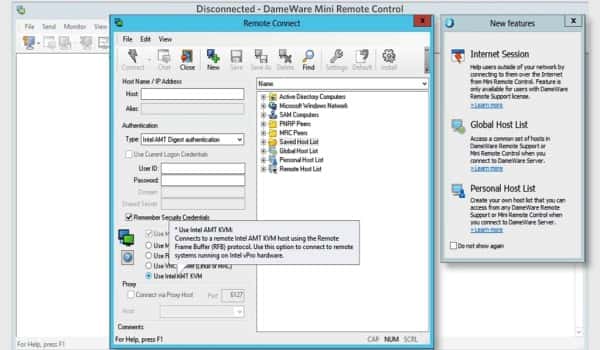
Dameware Remote Support is more powerful than you can even think of. Other than remote access to other devices, you can manage systems when needed. Dameware Remote Support gives access to reboot systems, remove any event logs, move or delete files and folders accordingly.
You can access numerous devices like Windows, Linux, or Mac by using your device (iOS or Android) that too anytime and anywhere. Dameware Remote Support, being one of the best TeamViewer alternatives, is fast, easy to use, simplified, and secured. The free trial is available only for 14-days.
7. Mikogo

With Mikogo, an individual can easily arrange online meetings, attend online sessions, share their screen when required, get remote support from IT, and use this without any kind of installation. Were you thinking about your storage space? Maybe we have read your mind and suggest you use Mikogo, which is easily accessible from the browser.
You can install the app too on your smartphone (iOS and Android) and enjoy your personal or business account, whichever you may be having for further use. There are paid features too, which can be accessed for a period of 14-days during the trial period.
Conclusion
Here we come to an end to the list of the best TeamViewer alternatives. Just like all applications and software have their own advantages, it has some disadvantages too. So before you bump into giving full access of your device to someone, just be safe.
Dameware Remote Support is the best free alternative to TeamViewer.
Mikogo is safer than TeamViewer.
No, TeamViewer is better than VNC.


I really like reading through an article that will make men and women think Also, thanks for allowing me to comment!