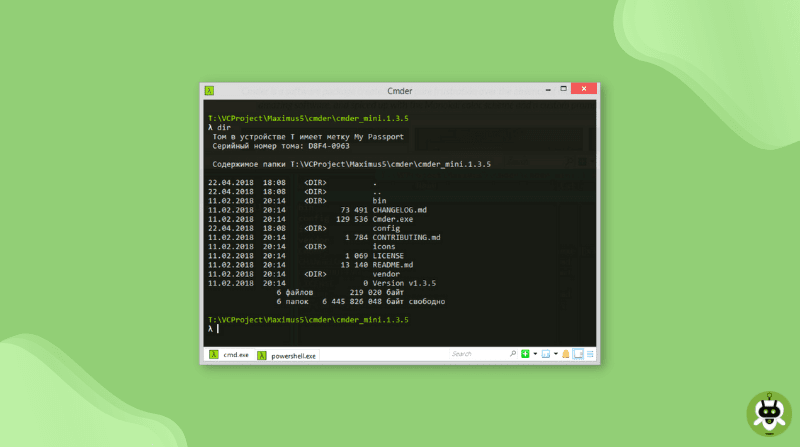Here, in this article, we’ll talk about the best terminal emulators for Windows. Since many users kept on reporting about Windows 10 for not having a great command line surface, the developers now have allowed third-party emulators for Windows. These emulators have been installed basically to emulate Unix style and other kinds of consoles.
It is kind of a breakthrough in the development of Windows. But many users would still be preferring some good terminal emulators that are more configurable.
List Of Best Terminal Emulators For Windows
Since the users might want to find a good and suitable emulator for them, this article might surely come to their help. The best terminal emulators for Windows have been shortlisted and mentioned below with a brief description.
1. Windows Terminal
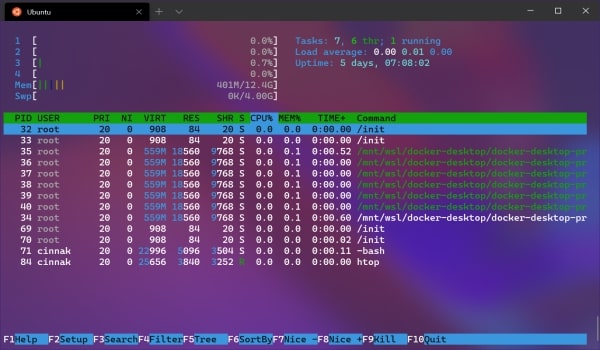
This is a newly launched terminal by Windows, which can be somewhat compared to the other best terminals we’ll talk about. This terminal can merge Git Bash, Azure cloud shell, Command line, PowerShell, and Windows Subsystem for Linux into only one integrated family. It also includes many improvements to the command line tools, not allowing copy-paste without understanding some complicated steps.
This free Windows terminal will surely be an important part of Windows 11. This terminal offers you a more simplified and modernized service with several extra features. And the best part about this terminal is, unlike the other third-party terminals, it doesn’t contain delays or interruptions while running. Also, this terminal is suitable for both Windows 10 and Windows 11.
2. MobaXterm
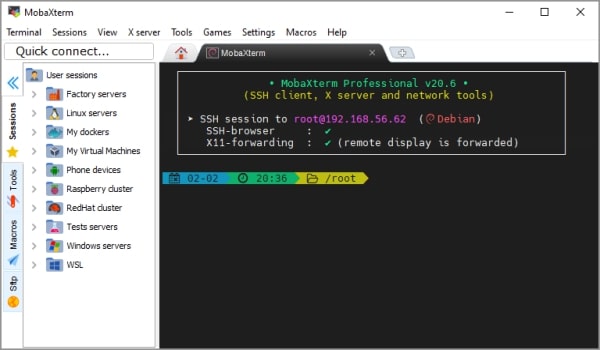
This emulator supports a range of protocols for sessions. SSH, RSH, RDP, VNC, Telnet, Xdmcp, Serial COM, Mosh, etc are some of them. MobaXterm is one of its kind because of its versatility and customizable features. The interface lets the users set up multiple SSH taps or split the terminals vertically/horizontally.
It also includes all the Unix commands, so you can work on Linux as much as you want. The paid version of MobaXterm costs a reasonable price and the right to use lasts for a lifetime.
3. ConEmu
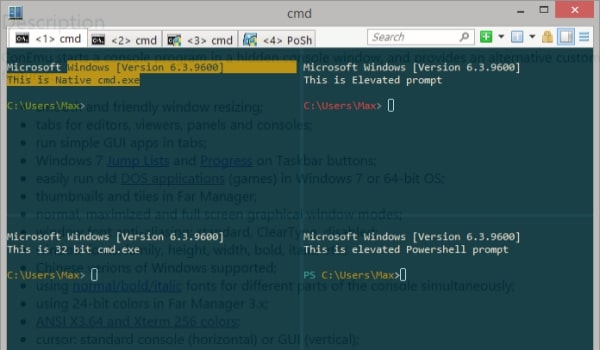
It is basically a Windows console emulator with tabs. Multiple Windows and customization options are just add ons. This emulator was initially created in 1996; but the development never stopped. Command-line, PowerShell, Git Bash, Chocolatey can be simultaneously run on it. You can even run DOS applications in 64 bits environment.
For that, you just need to install DOS emulators like DosBox on your device. In spite of being super popular among the users; ConEmu is more likely to be a good fit for little experienced people, not actually for beginners.
4. FireCMD
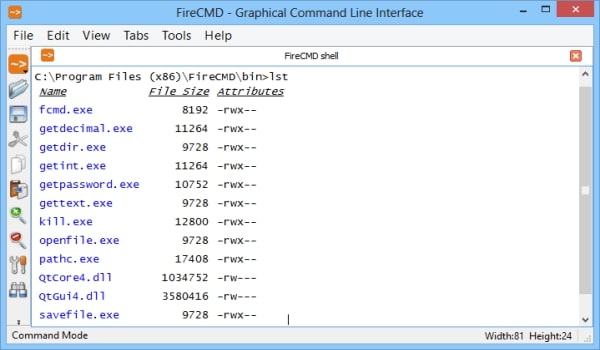
FireCMD or FireCommand is a perfect fit for you if you’re looking for something to create a UNIX-like environment in your Windows. It is basically an advanced command interpreter. Even the non-techies will not face any issues while running this emulator because of its simple interface. The interface makes it look like some Windows office application, now you can guess how simple it actually is.
FireCMD let users experience so many things, such as, command auto-completion, snapshots, multiple copy-pasting, finding and replacing something, etc. It lets you change font family, size, color, and style as per your choice. You can also resize Windows, zoom in and/or out, and copy-paste various texts. This application costs a very less amount but it allows you to take the charge for lifetime.
5. Terminus
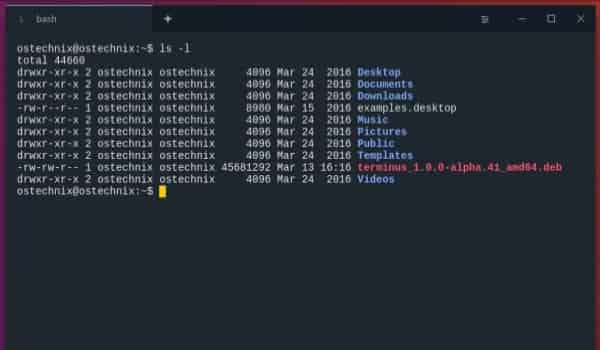
Terminus is an emulator for Windows but it is also supported on Mac, Android, iOS, and Linux. It requires a little self-learning and it is highly appreciated by the users. The app interface is beautiful and there’s a team collaboration feature also which is named Teams. This emulator provides additional supports for the Command line, PowerShell, Git Bash, etc.
Terminus is actually representing the next generation of the terminal emulation with some exciting features which are generally not found in the other emulators. One of those is suggestive writing which means providing suggestions while the user types in the terminal.
6. ZOC Terminal
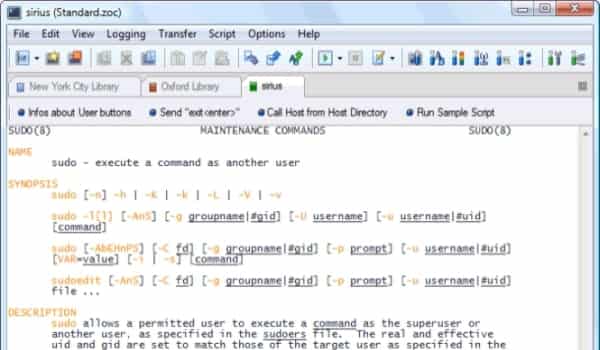
ZOC Terminal is a great option for advanced users. It can access data on Unix accounts from Windows and can support a variety of connection types such as SSH, Telnet, ISDN, Windows modem, and many more. The emulations done by the ZOC are robust and complete in a sentence. It also offers features like mouse and keyboard supports, line graphics, or print-through.
7. Cmder
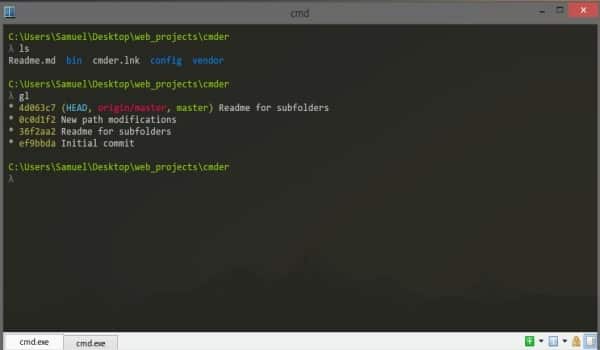
Cmder is a well-known terminal emulator built for Windows 10. The main reason behind the making of this emulator is lacking a good alternative in Windows. Cmder can work with msysgit, PowerShell, Mintty, Cygwin, etc. And, it also brings Unix capabilities to Windows. Since this emulator is portable, you can run it with a USB drive on multiple devices.
8. Putty
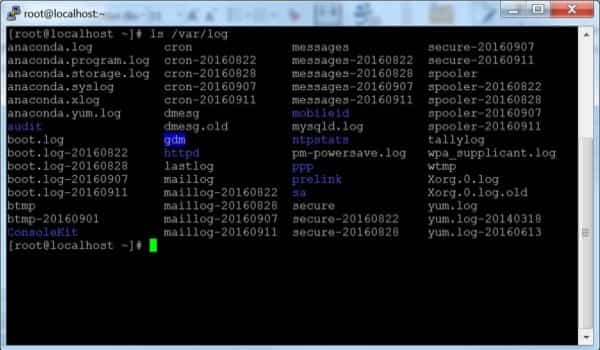
To avail free SSH and Telnet on Putty, you need to enter your username and password while you start connecting. Putty has its own command-line utility, named Plink. The most exciting part about this terminal is that Plink has been considered as a terminal with highly secure protocols. Also, Plink can be launched from any other command terminal.
9. Mintty
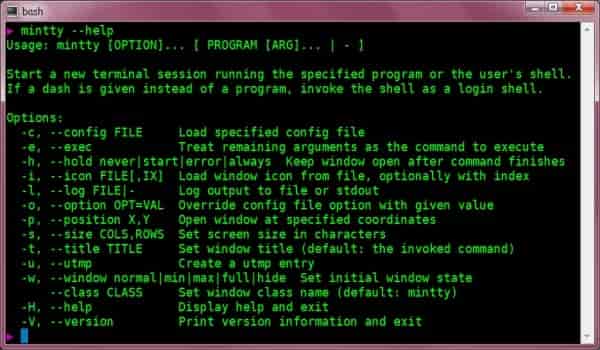
Mintty is a free and open-source emulator terminal derived from Cygwin. It has a no-frills display with graphics, images, emojis support. While selecting the texts for underlining, shadowing, superscribing, or overstriking, the terminal shows great support. Mintty is claimed to be one of the best terminal emulators for Windows that supports the full range of Windows applications.
In fact, Mintty has been installed as default in some applications. It is definitely a good choice if you want to use Cygwin for Windows shell. It also provides features like drag and drop, copy-paste, theme support, full-screen feature, etc.
10. Git Bash Terminal
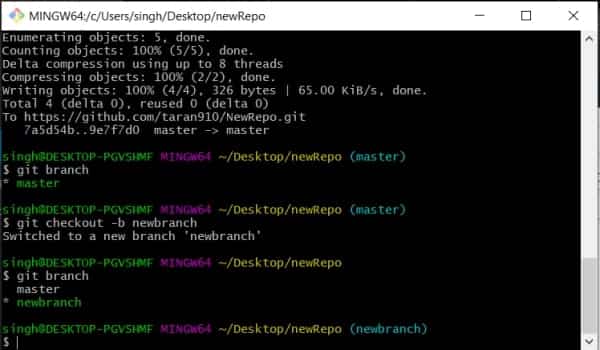
Git Bash Terminal truly provides a bash emulation to run Git Bash from the command line. Once installed in your Windows-supported device, you can explore the quality features it comes with. Git Bash is very much compatible with Windows 11 and you can use the terminal immediately after the installation in your Windows-supported device, while you need to wait for other terminals to get ready.
Conclusion
So, these are the best terminal emulators for Windows according to us. We’ve chosen them considering their features and the reviews left by the users. We hope this article helps to find you a terminal suitable to your needs. Also, we have written an article on the best Android emulators for Windows 11 if you looking for the same.
Cmder is the best terminal for Windows.
Yes, Windows have a terminal program.
Yes, it is easy to run a terminal on Windows.