Here’s the list of best Unroll.me alternatives.
Unroll.me is a service that is being used by several people over years for removing or unsubscribing unwanted emails; as it is handy and easy to use. You have to allow it to access your inbox and then it identifies all your emails, newsletters that you have subscribed to. So, you can decide which one to keep and the rest can be unsubscribed automatically.
Recently, an Uber representative mentioned that Unroll.me has provided them customers’ information at a certain cost. This shows that Unroll.me is not secured. It can share your personal information. So, if you are concerned about your privacy then it is better to not use Unroll.me and switch to an alternative that provides you the same service while considering your privacy.
List Of Best Unroll.me Alternatives
Here’s the list of best Unroll.me alternatives that can be used on Android, iOS, Mac etc.
1. Gmail Unsubscribe
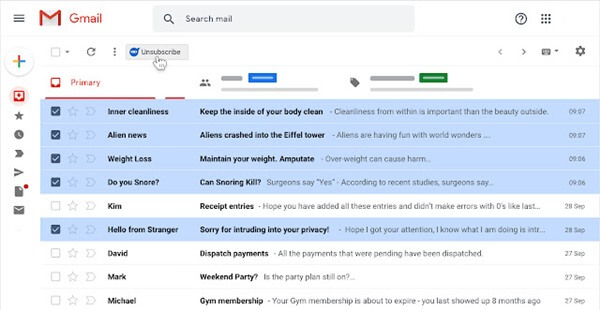
This is one of the most simple and best alternatives to Unroll.me. You can easily unsubscribe from unwanted emails and newsletters using Gmail Unsubscribe. It is an open-source application. No third-party application can get your personal information and it is free of cost.
Steps to use Gmail Unsubscribe
- Go to Gmail.
- Open the Email to which you want to unsubscribe.
- Next to the sender’s name you can see unsubscribe button click on the Unsubscribe button and your work is done.
2. SaneBox
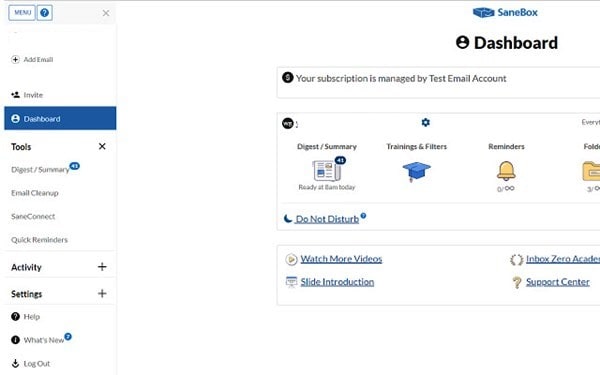
SaneBox is yet another alternative for Unroll.me that manages and controls your mails to keep unwanted emails away from your inbox. A file is created in your mail account named as SaneLater where your emails are sorted and stored.
SaneBox is a paid service.
3. Cleanfox
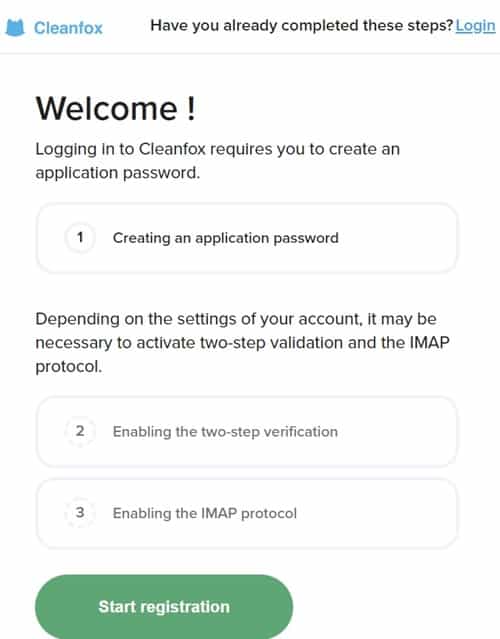
Cleanfox is a handy and easy-to-use alternative for Unroll.me. It is very helpful in keeping your inbox chunk-free. Cleanfox is software that helps you in deleting and unsubscribing unwanted emails.
It ensures the safety of the user. You have to register on their homepage for using their service and after that; you can give access to your email and it will automatically start its work.
Cleanfox is free of cost.
Steps to use Cleanfox
- Click on the Start button on their homepage.
- Enter the mail address of the mailbox which you want to clean.
- Follow their login steps.
- After giving them the access it will automatically start its work.
4. Mailtrack
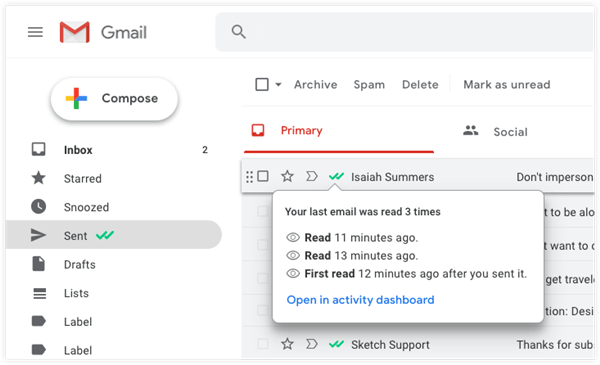
Mailtrack is another alternative for Unroll.me which helps you to track your mail account. It is free software for Gmail; it can be used on G-suite, Chrome, Android, and iOS. Mailtrack works as a tracking system; it tells you how many times have you opened a mail and also tells you if you have opened the email or not.
Steps to use Mailtrack
- First, install Mailtrack on your device.
- Open Gmail and go to Compose tab and write a new email.
- Click on the Three dots and select Insert from Mailtrack.
- Click on the option Track your email and now you can compose and send your emails through Mailtrack.
5. Leave Me Alone
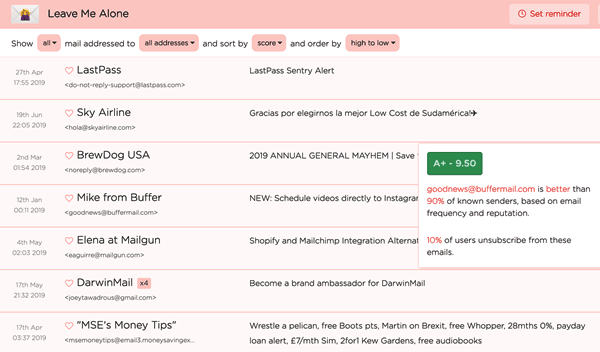
Another alternative for Unroll.me is Leave Me Alone. With the help of this website, one can easily unsubscribe from unwanted emails. For using this service you have to create an account on Leave Me Alone.
During the free trial; you get a total of five unsubscriptions. You will have to pay $ 9.9 per month for 50 unsubscribers and $16 per month for 200 unsubscribers.
Steps to use Leave Me Alone
- Connect your email account with your Leave Me Alone inbox.
- Scan all your emails and newsletters in one place.
- Click Unsubscribe and then your work is done.
6. Unsubscriber by Polymail
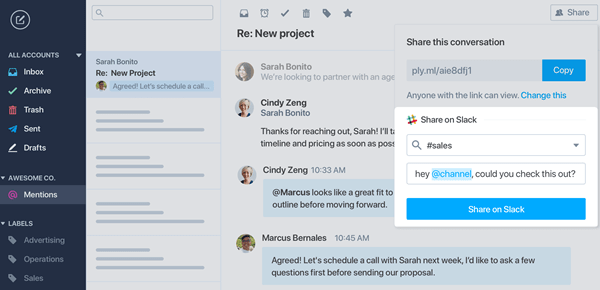
Unsubscriber by Polymail is yet another easy alternative for Unroll.me; and it even allows you to manage your email. Using Unsubscriber by Polymail, you can quickly get rid of unwanted emails and newsletters.
Steps to use Unsubscriber by Polymail
- Connect your email account.
- Choose emails and newsletters, you want to unsubscribe.
- Select Unsubscribe and your work is done.
You can use Gmail Unsubscribe instead of Unroll.me.
Yes, it provides the best privacy to their users.
Log in to your Gmail account, and type label:unread in to the search bar. It will show all your unread emails.


Very fantastic information can be found on web blog.Expand
blog