The videos curated on the social networking and video sharing platform TikTok depend on different factors including the age of the user. As soon as TikTok came into the market it became a hit and in the year 2020, it was one of the most downloaded apps. In this article, we have mentioned the steps to change your age on TikTok if by mistake you entered your age incorrectly.
On many social media platforms, the majority of users are under the age of 18 and hence minor protection is needed on almost every social media platform. According to its safety center, TikTok targets its “full TikTok experience” for users aged 13 and above. Severe safety measures were taken in the year 2021 by the app in order to protect minors by making the account private of all the users under the age of 16 and not letting them change their age once it is set.
Steps To Change Your Age On TikTok
If you have entered your age incorrectly and now you wish to change your age on TikTok to your real age without creating an entirely new account, you can send an email to TikTok at [email protected] and request them to change the age. You can also request a change by contacting the app’s customer support team through the platform’s support section. Follow the below-given steps to do so.
- Open the TikTok app on your iPhone or Android smartphone.
- Click on the Profile option present on the bottom right of the home screen.
- Now, click on the Three lines present in the top right corner.

- By following the above steps you will go to the Settings and Privacy page. Scroll down and tap on Report a Problem under the support section.

- After that, click on Account and profile.

- Click on Editing profile.
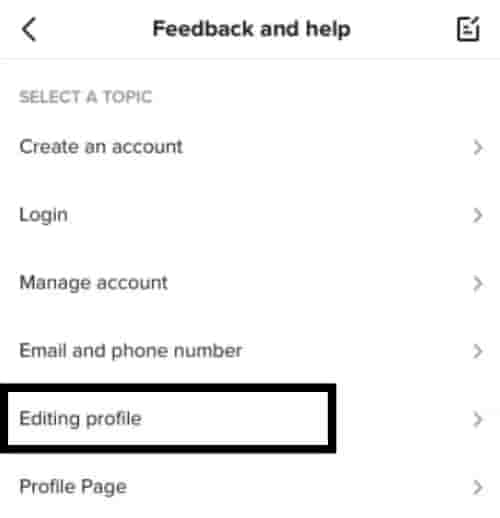
- Click on Other.

- After that, tap on the Need more help option.

- Through this a feedback form will appear, here you can enter a text request to change an incorrect date of birth on your account.
Final Words
Now if you’ve followed all the above-given steps in order to change your age on TikTok, a customer support representative of the app will email you at the address associated with your TikTok account. You’ll need to give some form of government-issued identification to confirm your identity and birth date.

