Google Duo is a video/audio calling app that helps people to talk face-to-face and has the ability to perform a group call with 12+ participants at a time, and it is freely available for android and iOS devices. During this pandemic of Covid-19, Google Duo is able to help people connect with their friends and loved ones, but sometimes they face the issue of Google Duo not working due to various reasons since during the lockdown people are trapped indoors which has let a surge in the usage of the app.
The article below contains the various fixes that will help you to resolve the common issues for Google Duo not working in your mobile device irrespective of the operating system.
Fix Google Duo Not Working Problem
Connection issues in Google Duo
Checking the connection strength of the Wi-Fi or data service should be the basic step one should take. Users should try to connect with other Wi-Fi networks if available or can use the smartphone as a Wi-Fi hotspot.
One should also test the speed and the availability of the Wi-Fi bandwidth once it is connected, as video conference with the number of participants consumes a lot of bandwidth or data, hence it needs a stable and high-speed internet connection.
Data Saving Mode
If you are steel facing the bandwidth or speed problem, you can activate data saving mode that is available in the Google Duo app. You can access it by following the below steps:
- Launch the Google Duo app on your device, on the top right corner there will be three dots, tap on it to enter the Settings and then tap on to Call settings.
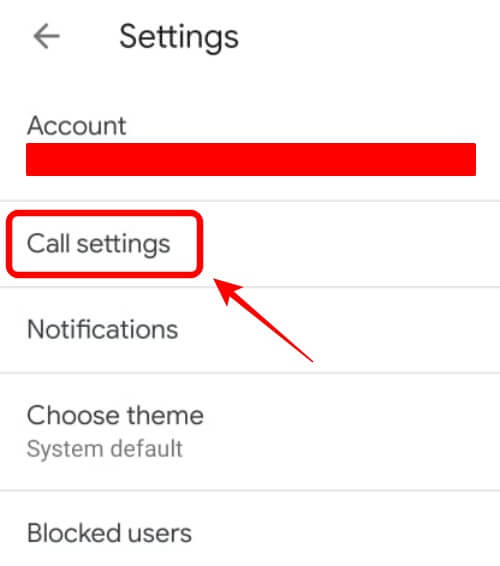
- You will get an option to enable the Data Saving mode, enable it.
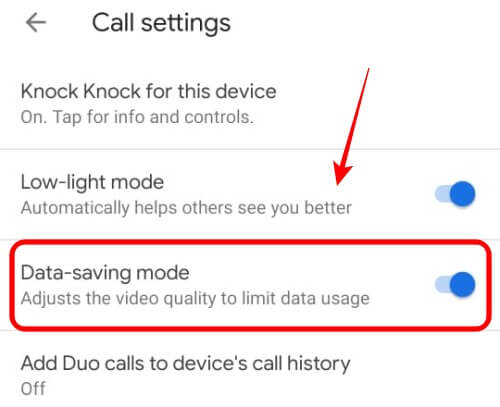
Check if the app is working, though the quality of the call will drop; the important point is that you can communicate during such troubled times.
Restarting the Device and App
There is little that you can tweak in the Google Duo settings as it is a minimalist app. You can close and relaunch the app if it’s not working properly.
Close all the other apps on your phone, so that there is no issue related to RAM or other resources. If it still doesn’t work, restart your mobile device; it will free up your device resources.
Permission and Access Settings
For any video calling app being installed on your mobile device, it requires the permissions so that the app can work properly. As, by default, the app requires access to the phone’s mic, camera, and contacts. You should ensure that you have provided the required permission and access to the Google Duo while installing the app, and everything is in order.
For Android users, follow the below-mentioned steps:
- Open the Settings of your phone > Tap on the App option > Search and open Duo > Open the permission and provide the necessary permissions.
- Relaunch the app and check if the Google Duo is working properly or not.
For iOS users, follow the below-mentioned steps:
- Open the Settings of your phone > Tap on Google Duo
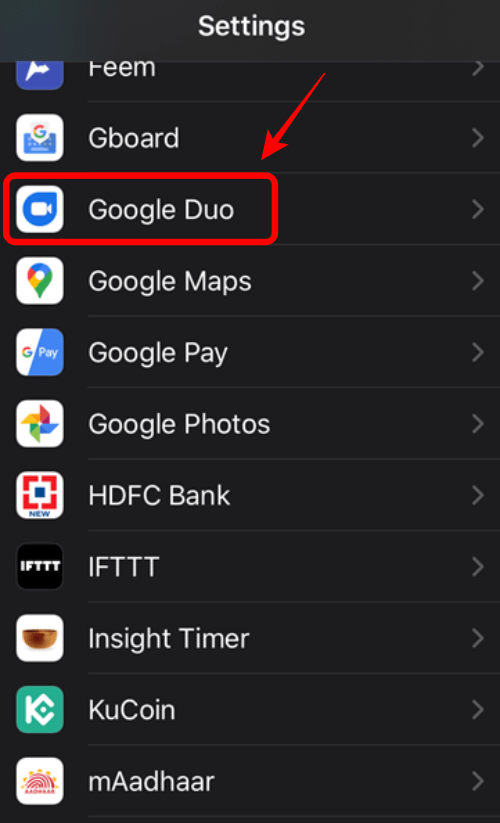
- Now, provide all the necessary permissions.
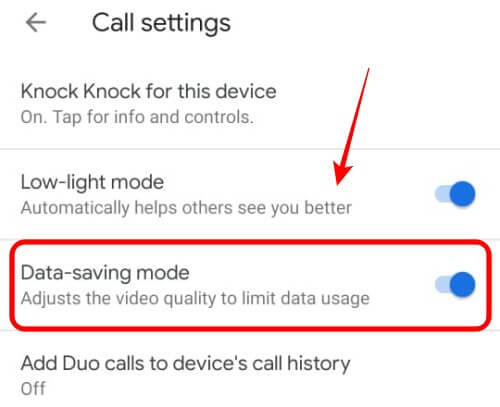
Clear Data and Cache
Google Duo not working may be due to old or corrupt data present in your mobile device. There is an easy fix for this:
Open Settings of the phone > Go to Apps > Search Duo app and open it > Now, tap on clear data and cache.
Want a step-by-step guide with pictures to clear cache and data? Then, Have a look at our guide to clear data & cache of Snapchat (Procedure to clear cache and data is same for all the Apps).
Once the Cache is cleared, restart your phone and check if the Google Duo is working properly.
Clean Reinstall
If the above method does not work for you, then you have to uninstall the Google Duo application and then reinstall it again, this will definitely help you in resolving this issue.
By implementing the above fixes should resolve the issue of Google Duo not working, and you will be able to communicate with your friends and relatives without any lag in the video and without any interference in the audio.
This happens when you don’t have a stable internet connection or the Google Duo application is not updated to its latest version.
Yes, it still works and lets users make high-definition video calls.
No, Google Duo works over cellular data and Wi-Fi to make calls.
Yes, you can use Google Duo without a phone number. You just need to signup on Google Duo to use high-definition video calls.

