We all know that Linux and Windows are not only different terms but also different ways to see technology. They both have different functions and Windows is much more recognizable than Linux in the world. Linux is an open operating system whereas Windows are a commercial one. Everyone can access Linux’s source code and alters it according to his/her need whereas Windows users have no access to the source code. Let’s dig deeper into how Linux is different from Windows.
Now let’s begin from the beginning; What is Windows OS?
Windows is one of the licensed operating systems and the source code of Windows is inaccessible. It is designed for business owners, commercial users, and even those individuals with almost no computer programming knowledge. Windows is quite simple to use that is why it somewhere rules the world. It was created by Bill Gates and he created after dropping out his college. Windows offers a lot of features like,
- Multiple operating environments
- Symmetric multiprocessing
- Client-server computing
- Integrated caching
- Virtual memory
- Portability
- Extensibility
What is Linux?
Linux is a free and open-source operating system completely based on the Unix standards which actually provides a programming interface and also user interface compatibility. It is free from the proprietary code. Linux was developed and created by Finnish student Linus Torvalds, who always wanted to create a free operating system Kernel that can be user-friendly. Linux was launched much-much later than Windows, in 1991. The features that Linux offer are
- Pen source
- Security
- Free & open enticement
- Lightweight
- Stability
- Performance
- Flexibility
- Software updates
How Linux is different from Windows?
There are lots of things that make both these OS completely different from each other. So lets discuss all of them one by one.
Types Of Users
There are around 3 types of users in Linux:
- Regular
- Administrative(root)
- Service users
But Windows have around 4 types of user accounts:
- Administrator
- Standard
- Child
- Guest
Kernel
Linux does use the monolithic Kernel which consumes and exhausts more running space and on the other side, Windows has used the micro-Kernel which always takes less space but often lowers the system running efficiency than Linux.
File systems
Microsoft Windows and Linux are so different in every way that in Microsoft Windows, files are stored in directories/folders on different data drives like C: D: E:
But on the other side, Linux has another way to store the files. In Linux, files are kept in an order of a tree structure starting with the root directory, the further branched out to various sub-directories.
Privacy
If you are a Linux user, the system does not spy on you. It totally means the system is only yours and people or apps can’t trace you or your activities. That makes Linux more secure than Windows.
Windows can always keep a watch on the users and what users do, offering to sync the Microsoft One-Drive service or to just learn the behavior to make Cortana (the Microsoft personal assistant) better. There is also an issue with other apps which can monitor your activities without your consult.
Application support
Linus has support for every kind of application for every need. But they are often not as powerful as offered in Windows. For example, you have applications like Adobe Premiere Pro & Photoshop on Windows. Linux application can’t match the professionalism of this highly professional application available on Windows.
So, for everyday multipurpose tasks, Windows is a more suitable operating system. But Linux has its advantage too. You will find some alternatives for Windows applications like Office for free. Most application available on Linux is open source and free which is totally opposite to Windows.
Trust
When you are on Windows, you know that you have to reboot on every single thing you do. You have to make it a habit to reboot the system. For example,
- Uninstalled application – reboot
- Installed application – reboot
- Windows update – reboot
- The system seems to slow down – reboot.
But this is not the thing with Linux, the OS will neither bother you nor haunt you with multiple reboots like Windows. Linux is quite more reliable than Windows.
There is also the debate of security where Linux shines because of its open nature, critical bugs are known to be fixed in no time. Windows is often the target of many malware because it doesn’t offer as strong security as Linux. So, Users has to rely on anti-virus application on Windows.
Which one should you choose – Linux or Windows?
Programming
This is one old battle that Linux and Windows are fighting each year. This battle is about the operating system. It is quite difficult to rate that which is the best OS because both of them are quite established and efficient in their ways of working.
It’s not as easy as comparing Linux and Windows without taking into consideration on how vastly different their OS is. Linux stands in support of almost all of these major programming languages (Python, C/C++, Java, Ruby, Perl, etc.).
Gaming
If you are a gamer and you want compatibility with the application and need a user-friendly operating system then Windows win the game. Gaming is quite frustrating for Linux users but not for Windows users.
Conclusion
Both of these operating systems work in different ways and they both are masters of different fields. They are equally reliable and more or less they have given each other a tough fight for years. Hopefully, this article works in your favor and helps you to understand how Linux is different from Windows.
Microsoft Windows is better than Linux when it comes to better user interface and gaming.
The disadvantages of Linux are lack of games, hardware drivers, and installing software.
If you are using Linux operating system, you don’t have to use any antivirus.

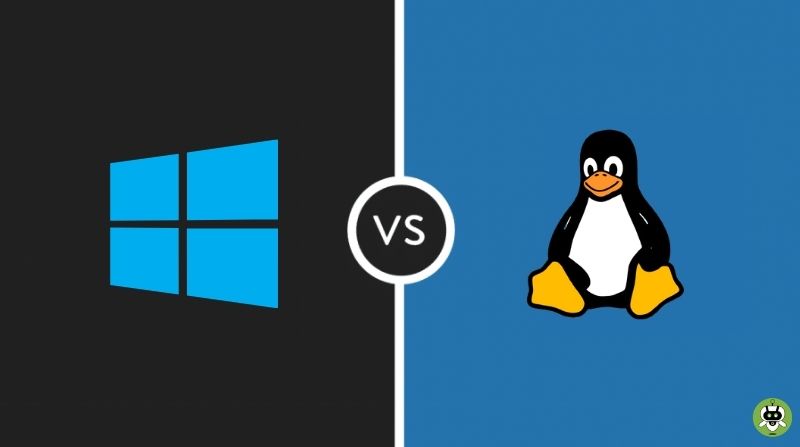
Yangın çıkış kapısı imalatı yapan bir kullanıcının sosyal macerası
https://dovizgazetesi.com/
https://dovizgazetesi.com/
Real Estate Turkey- Best House Adopting the motto “A house changes everything“, Best House Turkey team will stand by you at all times throughout this change process Real Estate Turkey- Best House Real Estate Turkey
sae4ra4httgh
sae4ra4httgh
Deneme Bonusu Veren Siteler
Can you be more specific about the content of your article? After reading it, I still have some doubts. Hope you can help me.