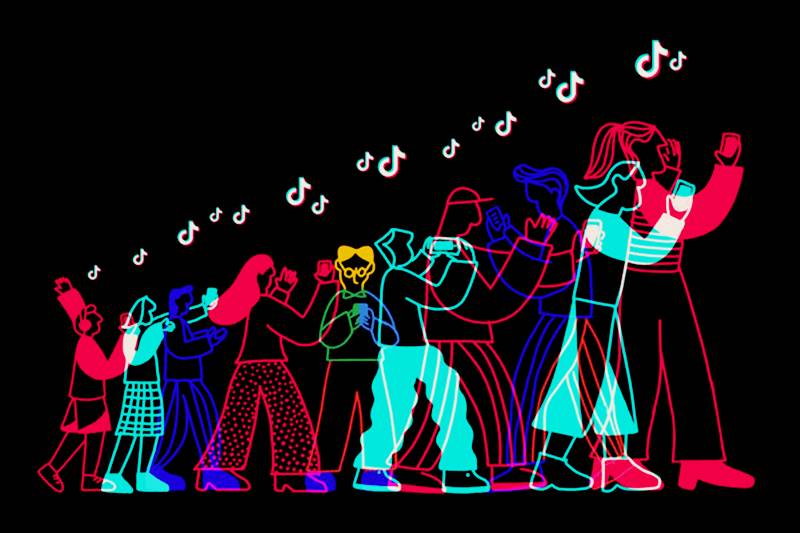Saw that one cute duet between a couple with each sharing half a screen and criss-crossing playfully? And that has now invoked an interest in you in to make duets on TikTok as well.
Well, we’ll teach you that today. In the right manner, too. Just follow the given instructions carefully and you’re all set.
Steps to Make Duets on TikTok
To make duets on TikTok, you first of all, need a TikTok Account because while you can watch random videos on the app without an account, you cannot make any type of content yourself without one.
So, once you’ve made an account and logged in, do the following:-
- The first task is to find the video you want to make a duet with.

Unlike what it seems like at first glance, it isn’t really done live.
So, if it’s your friend or just some random user who you think will be fun to make a video with, just open their profile and make up your mind on a video you want to make a duet with.
- Open the video and tap on “Share” in the bottom right corner of your screen.
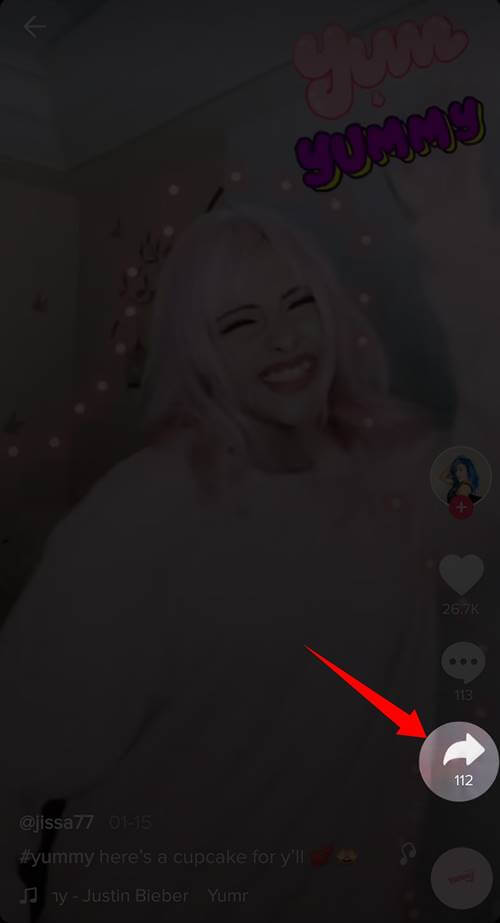
- There will now be an option to “Duet“. Tap on it.
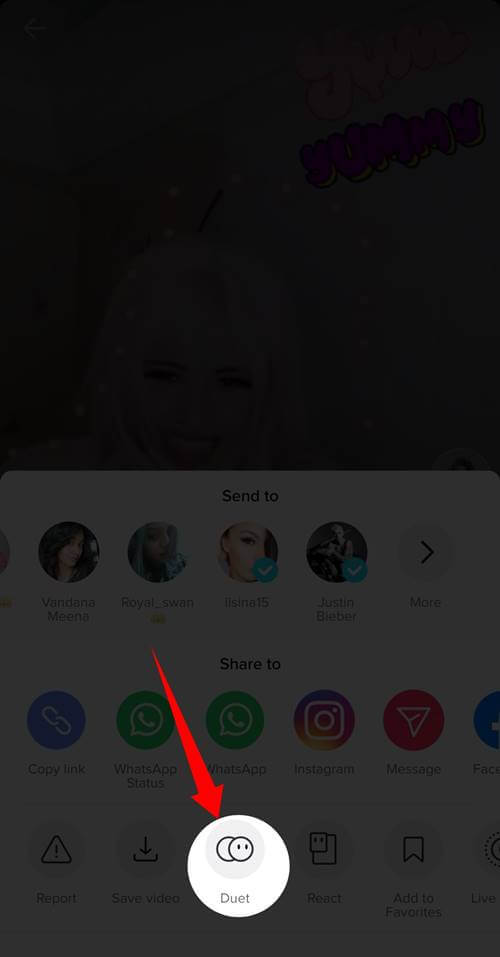
- You will be taken to the video making page. Now, you can shoot your portion of the video.
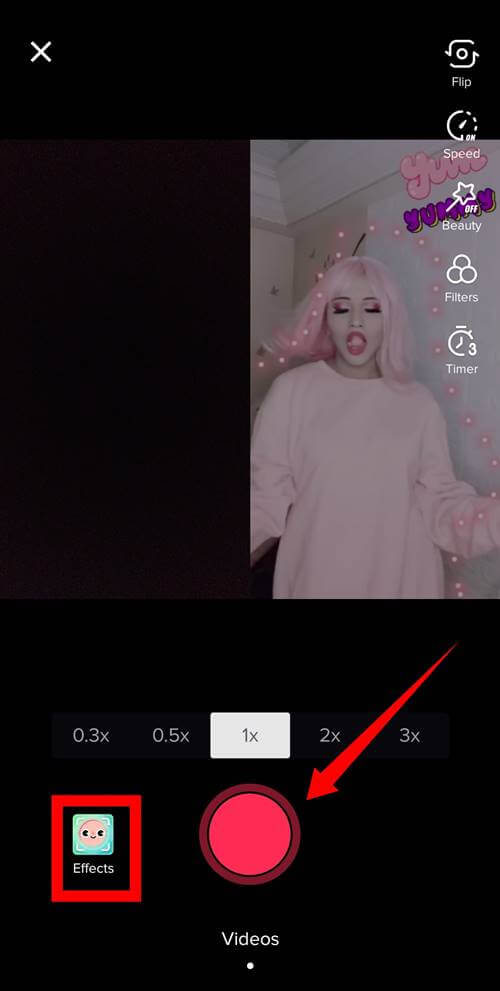
This is just like making any other video.
- Use effects and filters, as needed.
- Tap on “Next“.

- Write in description/caption and fill in the desired trending hashtags.
- Tap on “Post” now. You can save it the “Drafts” as well, if you want to make changes in it later and post it afterward.
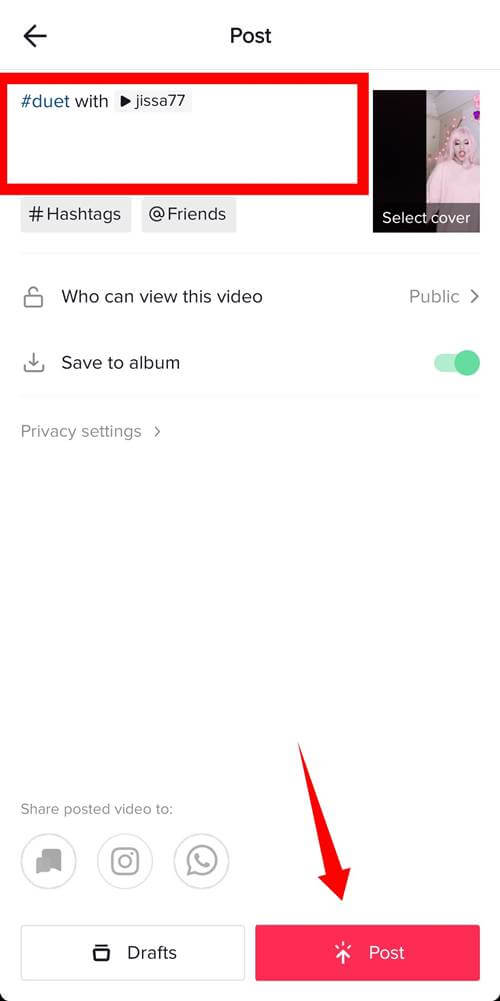
And there you have it, folks! Your duet is now complete and posted on your profile.
Bigger news: You have learned now to make duets on TikTok.
Here we add a bonus tip for you, a simple guide to record hands free on TikTok. And it will definitely going to help you in many ways while making your content.
Conclusion
We hope that the article was able to explain to you how to make duets on Tiktok in a fluent and coherent manner.
In case of any doubt, please don’t hesitate to let us know. We’ll reply back to you with the solution.
We’ll take our leave now. But we’ll meet again soon, with another article.
Until then, goodbye!