Mastodon is quickly becoming more popular than Twitter as a social network. People have turned to the app as a backup in case Twitter goes down totally or as a replacement for Twitter. Mastodon might remind you of Twitter somehow, but it’s not Twitter. It’s never easy to get used to something new. Let us be your expert guides if you decide to go on this trip. Read this guide to learn how to pin a Toot on Mastodon.
What is a Toot on Mastodon?
A Toot is a message you share on the social networking service Mastodon. What you upload on Mastodon is called a Toot, much like Tweets are on Twitter. It’s jargon in the Slack community. Therefore, there is no room for doubt in your mind. Everything from “Posts” on Facebook to “Tweets” on Twitter to “Toots” on Mastodon is all the same thing.
We need to be quite clear about this. Let’s imagine someone came upon a message online that said XYZ. The source of such a post must be investigated. But if you say something like, “I read a Tweet,” everyone will know you’re referring to anything on Twitter. No matter what network you’re discussing, this is something that users will recognize.
Now that you know what a Toot is, we’ll explain how to make one on the social networking service Mastodon.
Steps To Pin A Toot On Mastodon
Before knowing this, let’s know how to post a Toot on Mastodon.
Steps To Post A Toot On Mastodon
It’s not a huge thing to put out a Toot on Mastodon. It’s the same as tweeting. Here is a detailed tutorial on how to publish a Toot on Mastodon.
- First, go to this link.
- Now, fill up the box with whatever is on your mind, and after filling up the text box, hit the Publish button.
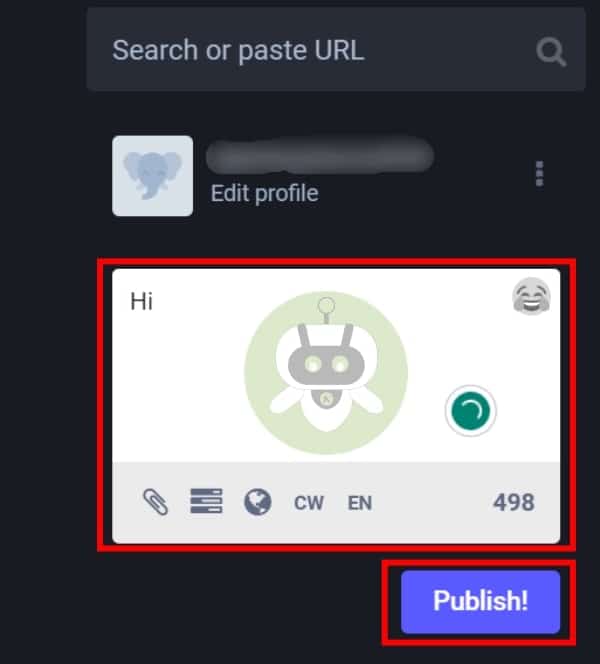
While there are several methods to visit Mastodon, including typing in your server’s URL in a web browser, using the official mobile applications, or downloading one of the many third-party apps, we recommend using a web browser, especially if you’re just started.
Mastodon’s mobile applications are convenient. They can’t be used in this case since they cannot pin a toot on Mastodon. This is your how-to tutorial if you want to know how to pin a toot on Mastodon. It’s not that hard to do it.
- First, go to https://mastodon.social/explore and access your profile by clicking on the Username.
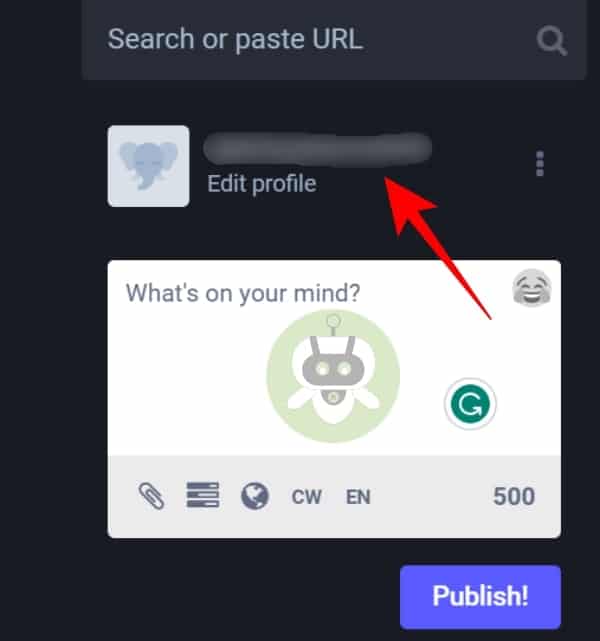
- Now, decide which of the Toots you wish to pin.
- After that, click on the three dots under the selected Toot and choose the Pin on profile option.
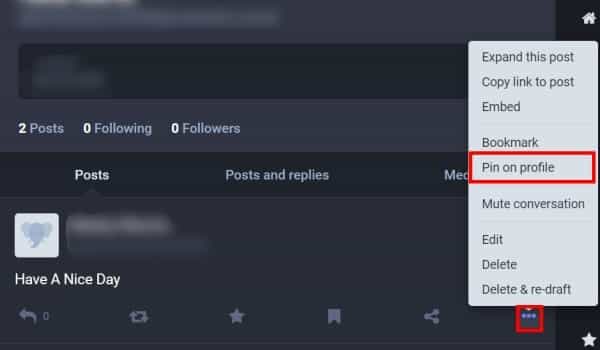
That’s it! It is where you can pin a Toot on Mastodon.
How to Unpin a Toot on Mastodon?
Follow these simple steps to remove a pinned Toot on Mastodon. Don’t doubt us! Let us continue.
- First, go to https://mastodon.social/explore and access your profile as mentioned above.
- Now, select the Pinned Toot you want to unpin.
- At last, click on the three dots and select the Unpin from profile option.
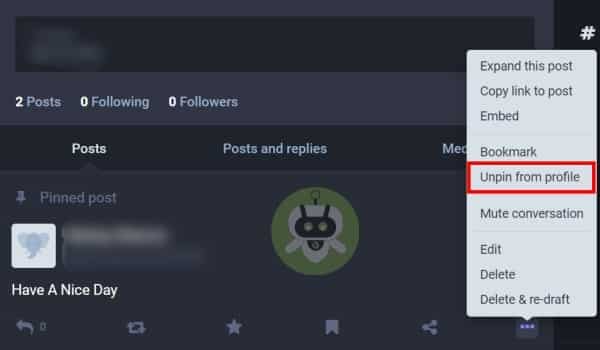
Summing Up
The fundamental unit of Mastodon is the post, sometimes known as a Toot. Like tweets on Twitter, they are vital to the Mastodon experience. You may use these updates to give your fans (or would-be followers) the most crucial information about you. However, when new postings are made, the older ones disappear. Also, nowadays, nobody has the time to browse. Pinning a post down is the solution.
No matter how many other posts you make after that, the ones you’ve pinned to your profile will always display first. The detailed steps to pin a Toot on Mastodon and unpin it are enlisted above.


Your blog has become an indispensable resource for me I’m always excited to see what new insights you have to offer Thank you for consistently delivering top-notch content!