Microsoft Teams have got a lot of features recently to become the top collaboration tool in the industry. You can add third-party apps on Microsoft Teams as well as pin a file. And if you don’t know how to pin a file in Microsoft teams then this article is for you.
There can be a lot of important files that you quickly want to access. Normally, you would have to dig deeper into all the files or content and search it every time. But pinning them makes it easy.
Pinning files on top can be really helpful when you need to find some important files quickly through the large chunk of files in the “Files” tab of Microsoft Teams.
So, follow these steps to pin a file in Microsoft Teams to see how easy it makes life.
Steps To Pin A File In Microsoft Teams
- Open Microsoft Teams and go to the Files section, where you will find all documents.
- Now, select the Document you want to see on top of all files by clicking on the Circle icon on the file’s left side.
- As you select any document, the “Pin to top” option will appear on the top. Select that to pin.
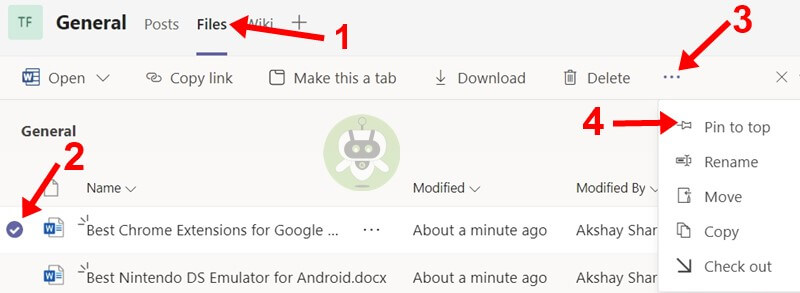
The pinning document feature is limited to a maximum number of 3. You can’t pin more than three files on top. If you want to pin more files, you will need to unpin previously pinned files to add those on top.
How to unpin any document in Microsoft Teams
- Select the pinned file from the Circle icon.
- As you select it, there will be an “Edit pin” option coming on the top. Select it.
- Now, choose “Unpin“.
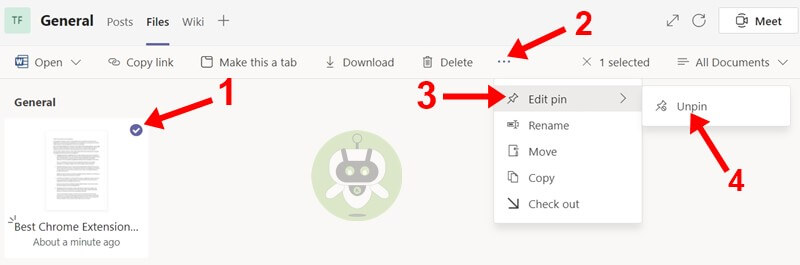
Conclusion
It is great to have the option to pin a file in Microsoft Teams but pinning documents isn’t all that you can do in Microsoft Teams. You can pin any important message as well with Teams. Microsoft Teams is adding more & more features to reduce any effort that we have to put in to find or use anything in it. A lot of features are coming up soon.
Yes you can pin a post on Microsoft Teams but you must have Team Admin rights.
Yes it is easy to tag files in Microsoft Teams.
To manage permissions on Microsoft Teams, go to Team name, click More options > Manage team. Now, check or uncheck the permissions you want.


I think this is a real great blog articleMuch thanks again Fantastic