At this time WhatsApp is very commonly used by people. Being one of the applications that can be said to make it easy for chat needs, both in a chat with friends or for business matters. But it’s a shame if our chat accidentally gets deleted. Of course, this will make us confused and a little panic to restore it. So, today we share about how to recover deleted WhatsApp chat?
Basically, there are several easy ways we can use to restore deleted Whatsapp chats. By reading the 3 ways below, we think that it will be very easy for you to recover the WhatsApp chats that have been deleted before.
- WhatsApp Numbers Were Showing Up On Google Search [Fixed]
- How To Make A WhatsApp Call?
- WhatsApp Profile Picture Not Showing?
3 Ways To Recover Deleted Whatsapp Chat
1. With recent backup feature
This way of restoring the deleted WhatsApp chat can be said to be very easy, we can use the latest Backup feature for this method.
The Backup feature will appear in the WhatsApp application which is meant to move devices especially when you have a new smartphone later.
The Backup feature recently usually runs automatically according to the settings we previously set, it can be Daily, Weekly, and Monthly, the notification will appear in the smartphone notification menu.
Not only as a backup of data files in WhatsApp, you can also use this one feature to restore files that have been previously backed up regularly. For a really easy method, consider the following steps.
- For this, you need to uninstall the WhatsApp app at first.
- Now again install the WhatsApp app from the play store.
- Then the WhatsApp application will display the “Restore your chat history” option, select restore. Wait for the process to finish reloading and it will take a while.
When the process is complete, the lost chats will reappear in the chat history of the WhatsApp application.
2. Use the Backup Folder
We need to know that the Whatsapp application backup its files regularly, generally, it is loaded in 7 days and will automatically be saved to our smartphone folder.
However, you are required to create a Backup folder first. This method can be done very easily. From Settings > Chats > Backup Chats.
If the process has been carried out, Backup will be stored at msgstore.db.crypt8 in / sdcard / WhatsApp / Database.
If you have done the mentioned steps above, you can now follow the rest of the steps below.
- First, uninstall WhatsApp from the smartphone which you use.
- The next step you will take is to create a backup in an existing folder and save the previous one, which is in the file / sdcard / WhatsApp / Database.
- Then change the file name from msgstore-YYYY-MM-DD.1.db.crypt8 and change the name to db.crypt8.
- It is time to reinstall WhatsApp on smartphone.
- When you load Whatsapp for the first time and the message Restore appears when prompted, then tap select restore.
Now your old whatsapp chats which were deleted will get recovered.
3. Using Google Drive
We can use Google Drive account to recover deleted WhatsApp chats. Because Google Drive is a place to store backup files for the WhatsApp application.
The steps are very simple and just do a restore so that all deleted chats can be returned. But there are a number of steps that you must follow, such as the following.
- Uninstall WhatsApp first. like the first method above
- After Uninstall is complete, install/reinstall the WhatsApp application.
- When you first enter the WhatsApp application there will be options that you can find there. Tap Restore from Google Drive.
- The data and file loading process will take a few moments, so you can wait for it to finish and the lost chats will return.
If you haven’t backed it up before, you can back it up first. Now, to make it a lesson, here we must know that any data backup is very important because from time to time we definitely need it, as you are experiencing right now. So, you should back up your WhatsApp chats.
How to Backup WhatsApp Chat?
To back up Whatsapp chats, the method is actually very easy. We can back up WhatsApp chat history and store it on an internal/sd card, and can also back it up on Google drive (using an email account), and here is how to backup WhatsApp chat to google drive.
- Open the Whatsapp.
- Click on the Three dots in the upper right corner, then select Settings.
- Select the Chat > Backup chat
- Tap on the Backup option.
That’s it. now your WhatsApp chats will regularly get stored as backup in Google drive.
Final Words
We hope that you have got your solution on how to recover deleted WhatsApp chat. All three methods mentioned above work well. If you know any other method of restoring deleted WhatsApp chat then do let us know.
Yes, you can only recover deleted chats on WhatsApp if you already backed up your data.
Yes, with the updated version you can recover deleted call history.
To print WhatsApp call history, open WhatsApp, then open Call logs, take a screenshot of the call logs, paste it in the MS word document, and print the document.

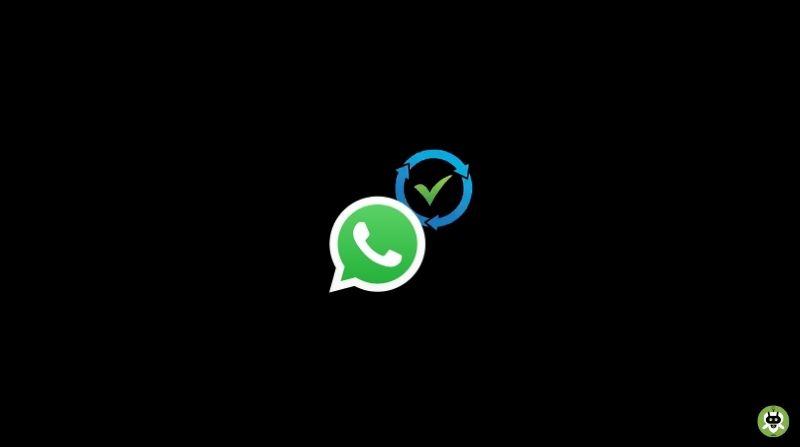
Perfect piece of work you have done, this website is really cool with fantastic info