You would have come across the term “Confidential Email” and probably wondered what the heck is this? How is it different from the usual email? And how to send confidential email in Gmail? We are going to cover this topic in this article.
Google came up with its confidential mode for Gmail in 2018, with a promise that it will make your emails even more private by giving you more control over them.
What exactly Confidential Mode does in Gmail?
If you send someone any mail using Gmail in its Confidential mode, you get to control the email’s expiry. It means you can set up an expiry time for that email, and after that certain amount of time, the email will be erased itself without leaving any marks of its existence. That’s not it, a mail that is sent through Confidential mode cant be forwarded, copied, or downloaded (the content of the mail).
So, not only you get to control the email’s expiry but also how the email is stored on the receiver’s computer or phone.
Where can Confidential mode be used?
One can use Confidential mode when he/she need to send some sensitive documents or content. The Confidential mode is available to use on the web version of Gmail and as well as on Gmail’s mobile application (iOS/Android). Whenever you want to send a mail using Confidential mode, you need to activate it every time.
Steps To Send Confidential Email in Gmail
Here are the steps to send Confidential Email in Gmail.
Web Version
- Open Gmail’s website and sign in with your Gmail account.
- Click on the Compose button to compose the email.
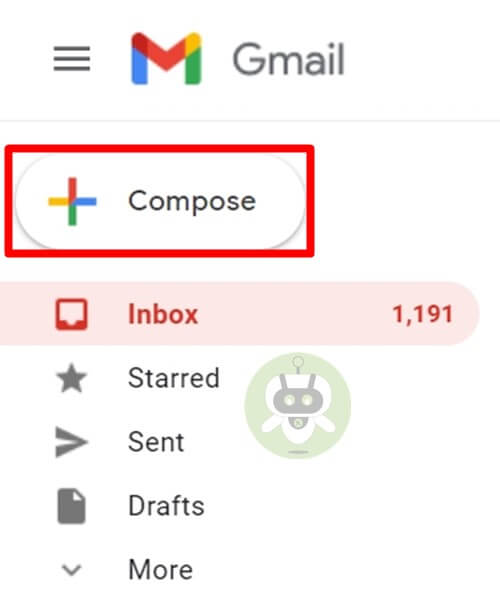
- There, look for a Locked-clock looking icon on the bottom and click on it.
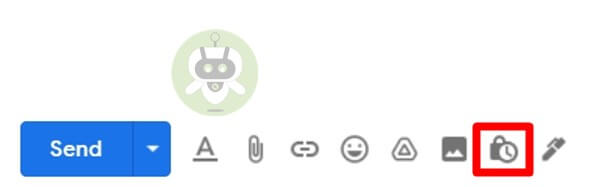
- You have turned on the confidential mode, now set an Expiry date for the mail, If setting the expiry date wasn’t enough for you, you can also set a Passcode for the mail. At last, click on Send.
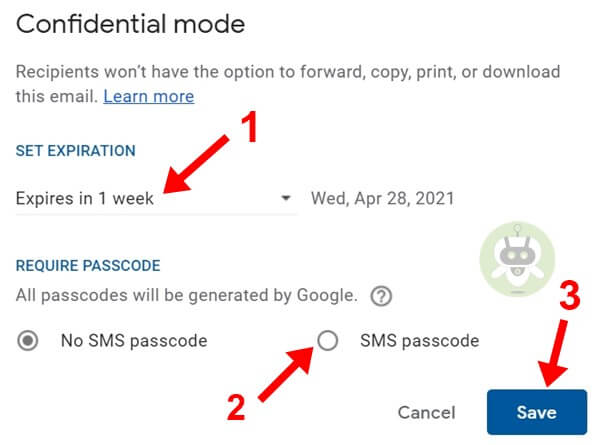
(If you choose to set a passcode on the mail, then the passcode will be texted to the receiver’s mobile number to open the mail, and of course, you will get to enter that mobile number).
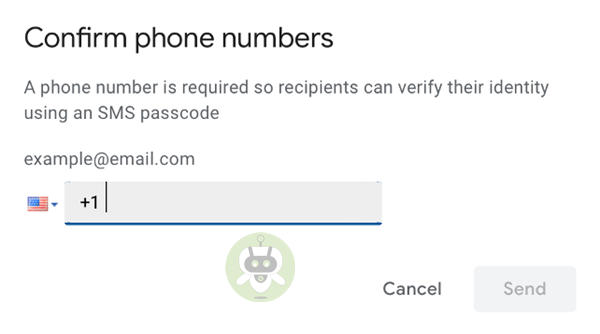
Mobile Version
It is mostly the same thing here. The changes will be according to the form factor only.
- Open the Gmail application on your Android or iOS.
- Click on the large (+) icon or on the Compose button at the bottom to compose an email.
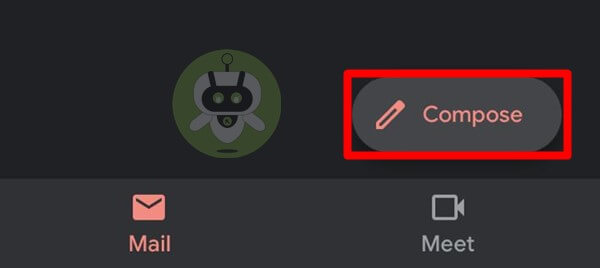
- In the top right corner, click on the Three dots to have more options.
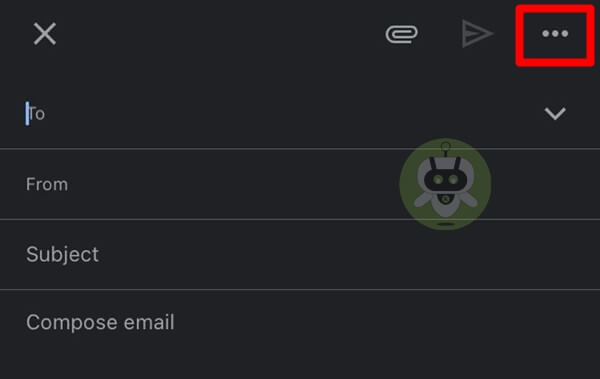
- Now, click on Confidential mode.
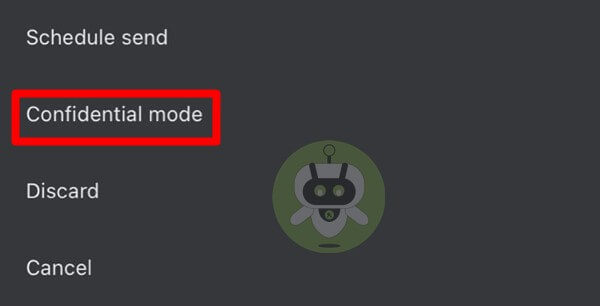
- And just like the desktop version, set the expiry date and the passcode if you want.
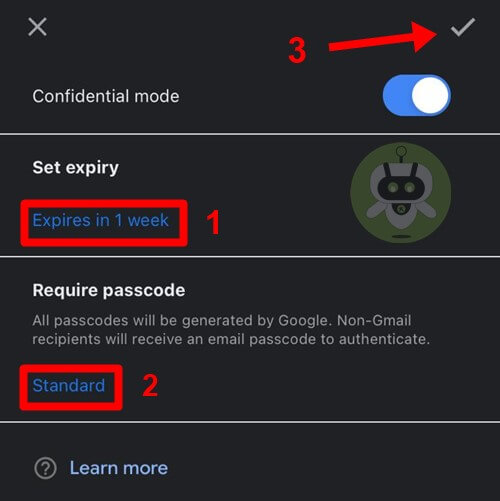
- At last, click on the Send icon.
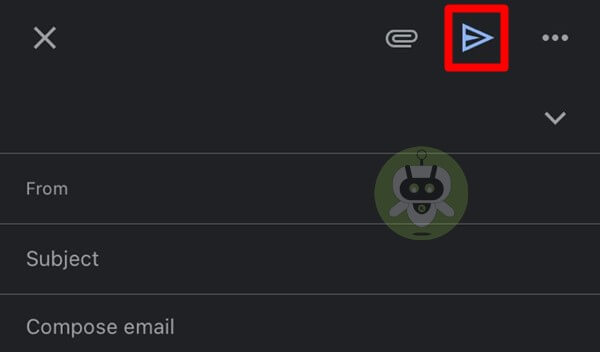
Control over the sent email
If you change your mind and want to un-send the mail or remove the access of the receiver, you can do it too.
Find the Confidential mail in your inbox and open the email. You will see an option named Remove access on the mail. Just click on it to remove the access of the receiver over the mail.
Conclusion
Gmail’s Confidential mode brings some control and privacy over the standard mail that is really needed & a useful feature to Gmail. It is easy to send Confidential email in Gmail. One thing which is missing from Gmail’s Confidential mode is encryption support for the content.
Google still doesn’t support encryption for the content of your mail, so it is still vulnerable but good enough for everyday use. If you want more privacy and security-focused mail then you should try out options like Outlook and ProtonMail.
The mode where you can send or unsend your personal or sensitive data in an email with an expiration date.
Yes, the Gmail Confidential Mode is completely safe. You can set an expiration date of a sent email also.
The main drawback of this Confidential mode is that it doesn’t provide encryption to your emails.

