Who doesn’t enjoy remix music? Everyone does, right! What if you could remix reels on Instagram? Well, you read it correctly.
Lately, Instagram introduced its new exciting feature Remix Reels. With this feature, you can add flavor not just to yours but also to other reels of your choice. For instance, you can harmonize with a funny video and shoot your reaction on it, or, you can repeat the same song with different choreography.
Since we all are Instagramer, we know there is no end to creativity. You just need to learn how and what can you create with the brand new fun feature Remix Reels.
What Can You Do With Remix the Reel?
According to the Instagram blog, this new feature is only for the new reels. But to execute the same with old video, you need to operate it manually but how?
That is why; we bring you the article with which you will learn to create exciting and amusing remix reels even with your previously posted videos.
Steps To Remix Reels On Instagram
- Select the reel with which you want to make a remix, it can be of your own, or somebody else, or from the reels tab directly.
- Now, tap on the three dots located at the bottom right corner of it. By tapping on it, you will see options from which, choose Remix the Reel.
- There are two ways to remix it. Either Record the response video or you can Pick a recorded file from your phone storage. To record, just tap on the Record button.
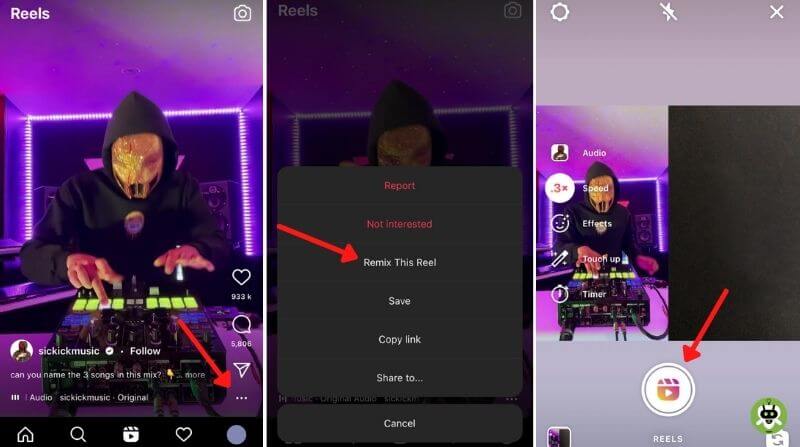
Whereas to pick a file tap on the (+) icon at the bottom left corner of the screen. Now that you have found you can add the response video from your phone’s video section.
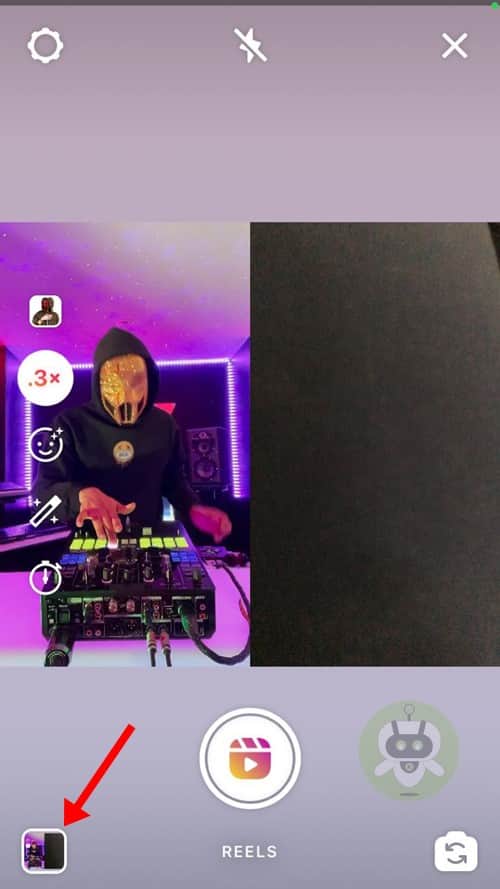
It’s obvious that you want it to be more creative and Instagram knew it. For this reason, only, Instagram has added tools like effects, timer, and touch up on the screen. Though, you can edit it later with other tools available on the remix reel.
- For a creator like you, Instagram has a variety of tools including ‘Mic’ where you can record your own voice. You can also lower the video’s sound and enhance yours or balance it the way you want.
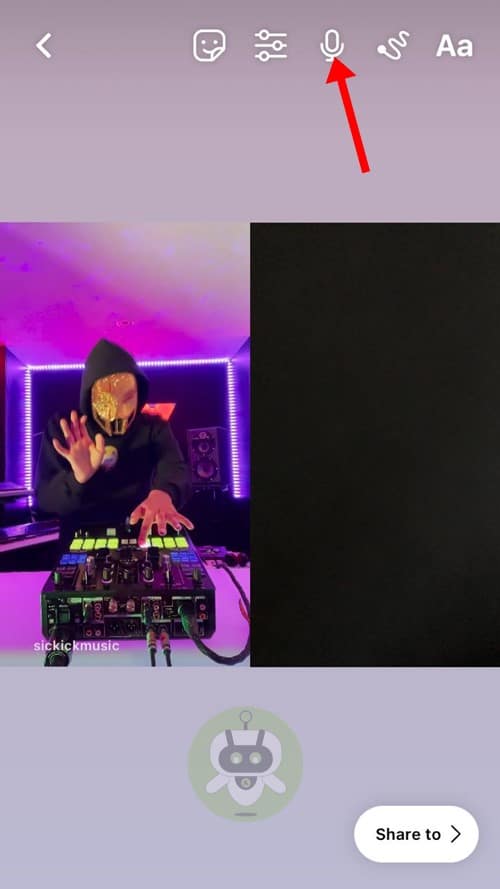
Apart from this, you can add emojis or stickers, can paint the screen with different pens, or can write something giving the words vibrant effects.
- Tap on the Share button after putting all your creative thoughts into the reel. Here, you can choose the image cover either from the reel or from the gallery of your phone. Now that you are done, let the world enjoy it.
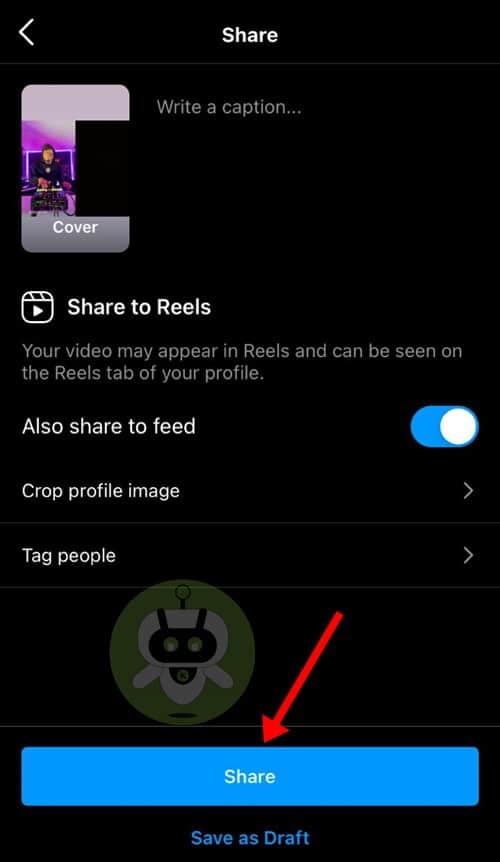
Let’s Remix reel with old videos
So what, Instagram didn’t mention it, you still have a way to be creative with your previously posted videos. Just by putting tiny effort, you can refresh both your memories and the reels of course.
- To enable the remixing for an old reel you need to tap on the reel and then the Three-vertical dots located at the bottom right corner of it.
- From here, tap on ‘Enable Remixing’. Rest of it you have learned in the previous section. So follow that and remix new and old memories.
- As you enable remixing for an old video, you can Disable remixing too. Disable remixing can be done with both new and old videos.
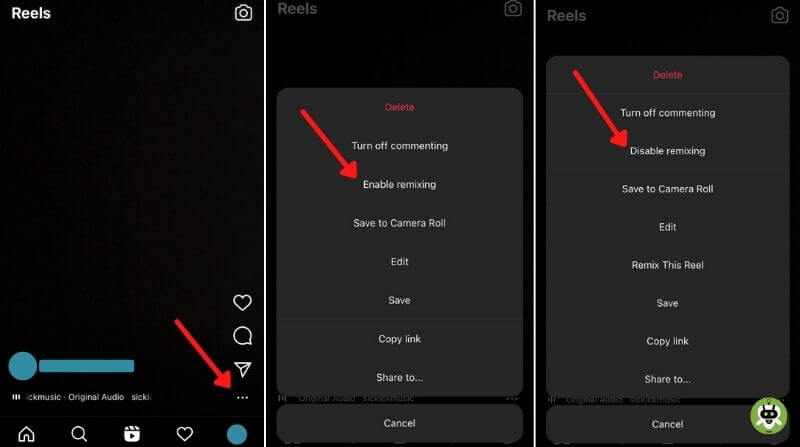
However, you can disable remixing for all the exciting and upcoming videos in case of privacy concerns or other than it.
Learn To Disable Remixing Entirely
- Go to the Settings of your Instagram profile.
- Here, you will have many options of which choose Privacy by tapping on it.
- From here, select Reels and toggle Off the button Enable Reels.
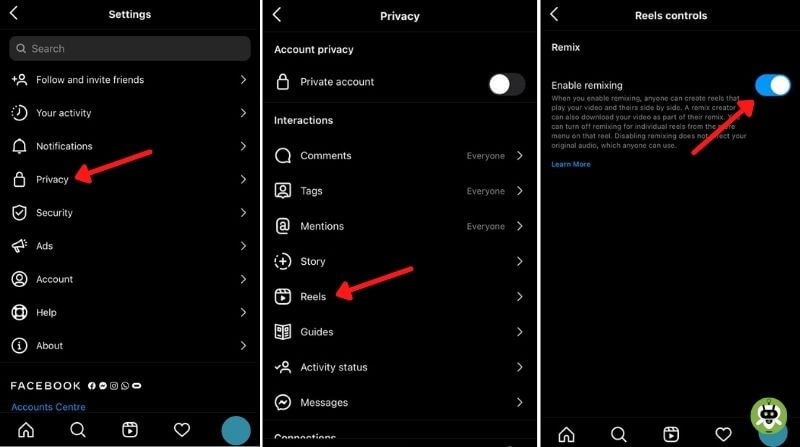
All in all, with Instagram, you can be creative as you want. You can also try new trends, edits, add your voice, or change the music.
Conclusion
Whoever you are, a content creator, an influencer, or an audience, you have a platform that offers you tools for your creative mind. Instagram keeps introducing features that let you edit videos, photos, and more without going for any hasty software. Now, you know how to remix Reels on Instagram, you can bring the best creator out of you.
Yes, you can add music to Instagram reels from Instagram library.
To get the reel effects, Open Instagram > Reels section from the center bottom icon > Camera icon on the top right corner. On the left, you will see all options including Effects.
To make a reel go viral, you have to add creativity and don’t forget to use hashtags.

