Tiktok and Instagram are great platforms to showcase your talent and it would be amazing if we can share TikTok videos on Instagram.
Everyone comes up with unique talent. Due to social platforms, it has been a good encouragement for all those people who have talent but didn’t get the opportunity to show it to the world. Instagram is surely that stage where you can connect with your friends and family. Tiktok is a visual pleasure and as we know visual speaks a lot than words.
What if both platforms are used to share our unique talent? Don’t worry you don’t have to panic much to know this, here are some steps with which you can share Tiktok videos on Instagram.
Steps To Share Tiktok Videos On Instagram
There are mainly two categories of videos:
- Public videos
- Private videos
Steps for posting a public video
- When you open the Tiktok app you will see the ‘+’ button at the bottom, click that button.
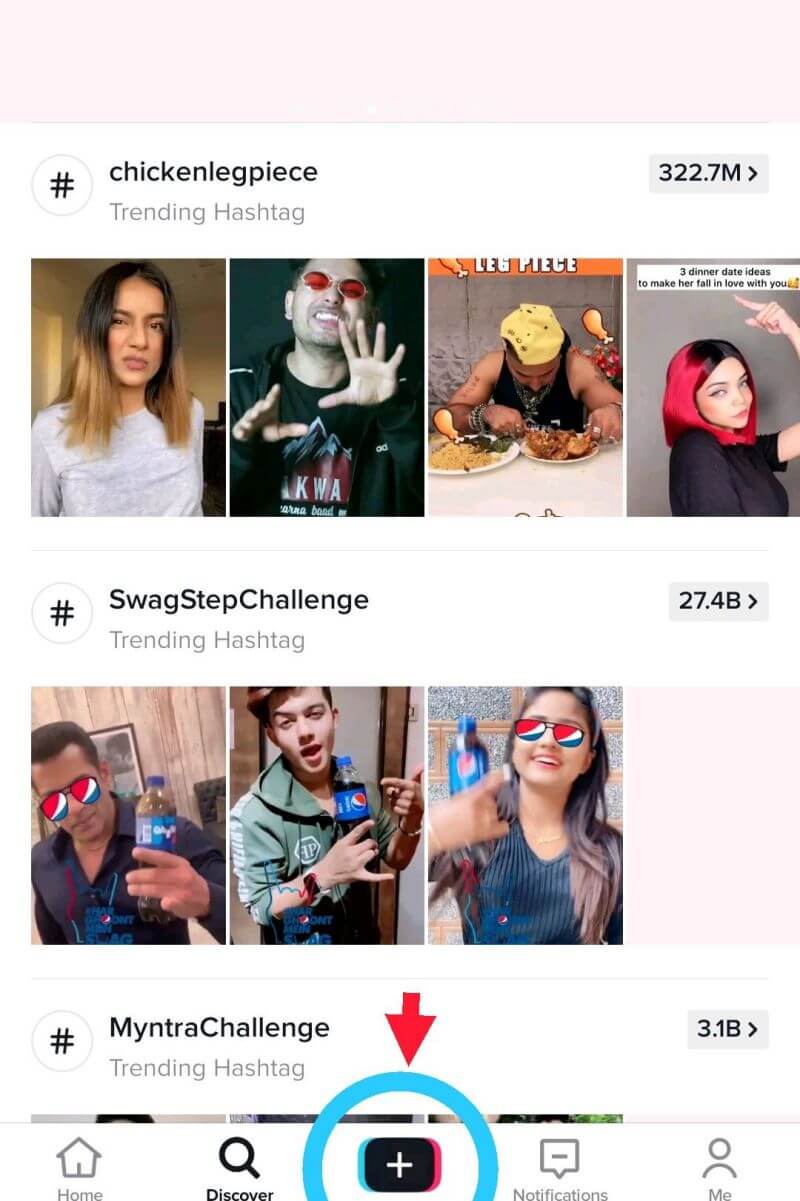
- Then hold on to the red button or else you can also choose a video from the gallery of your cell phone.
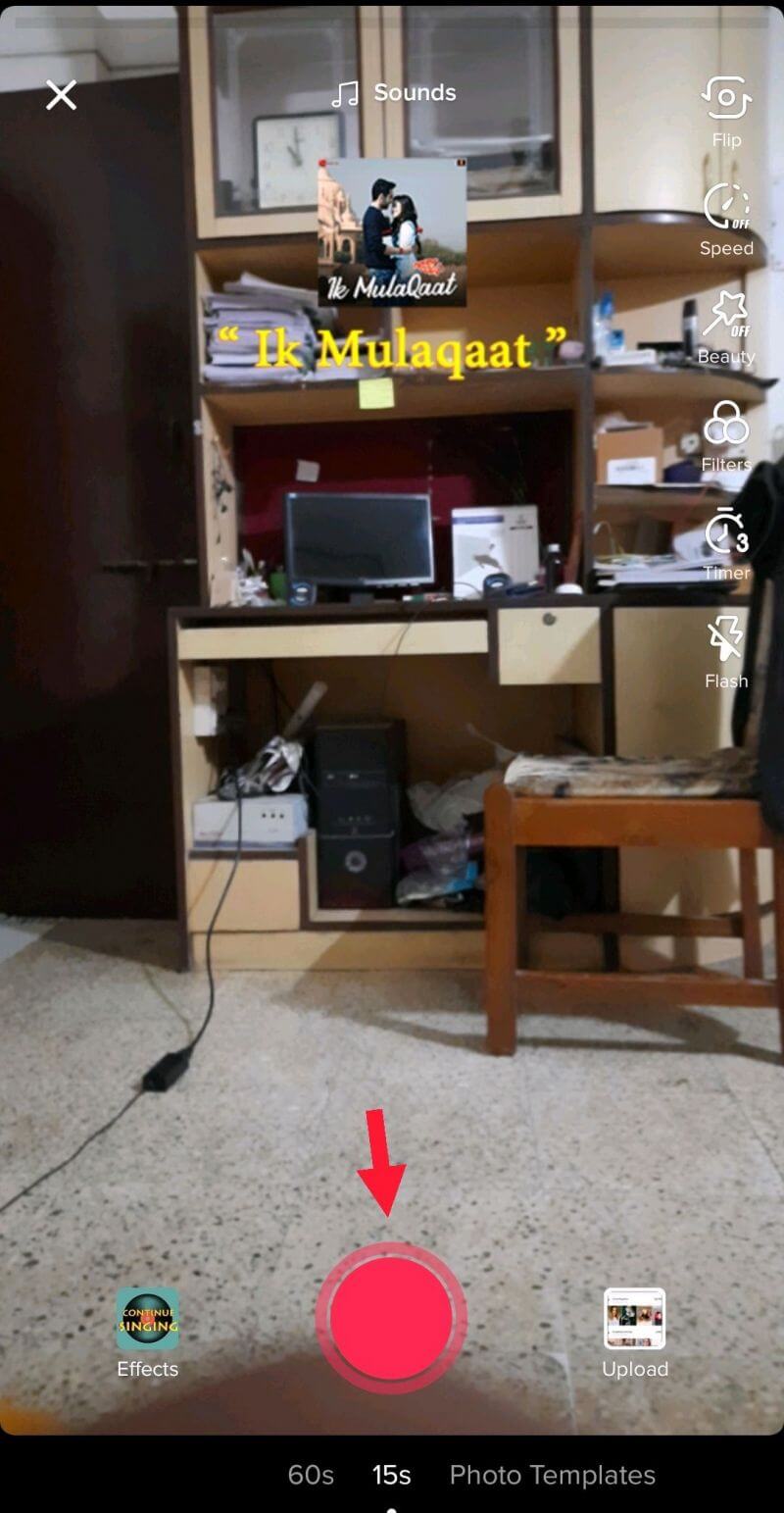
- Once you are done with video tap on next.

- If you choose a video from the gallery than edit it as you want according to your creativity and again click on next.

- You will see an option “who can view this video” then make it public and click on the Instagram icon.
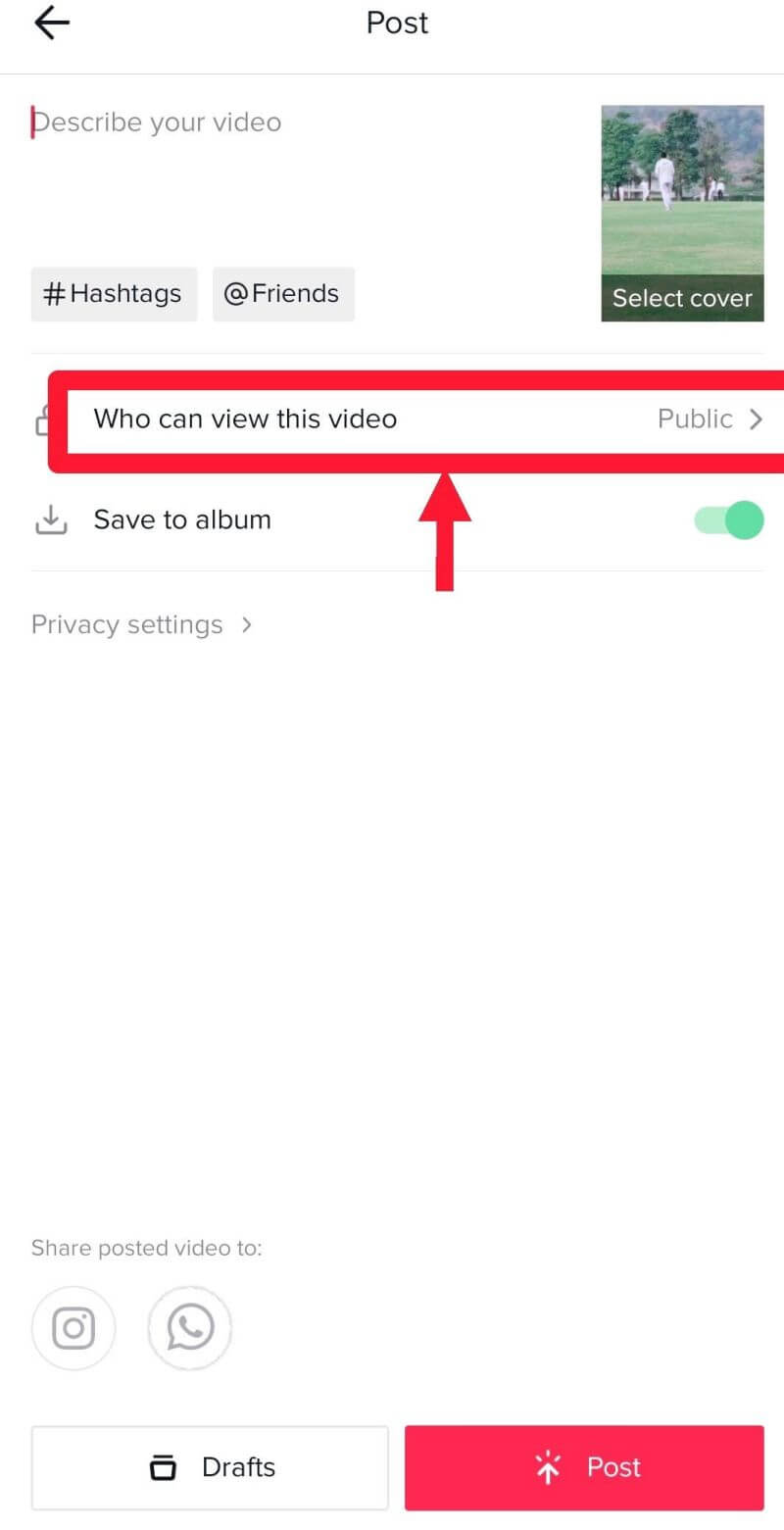
- When you are done with posting a video on Tiktok then it will automatically veer around it to Instagram and will leave you with two options “feed” and “story”.
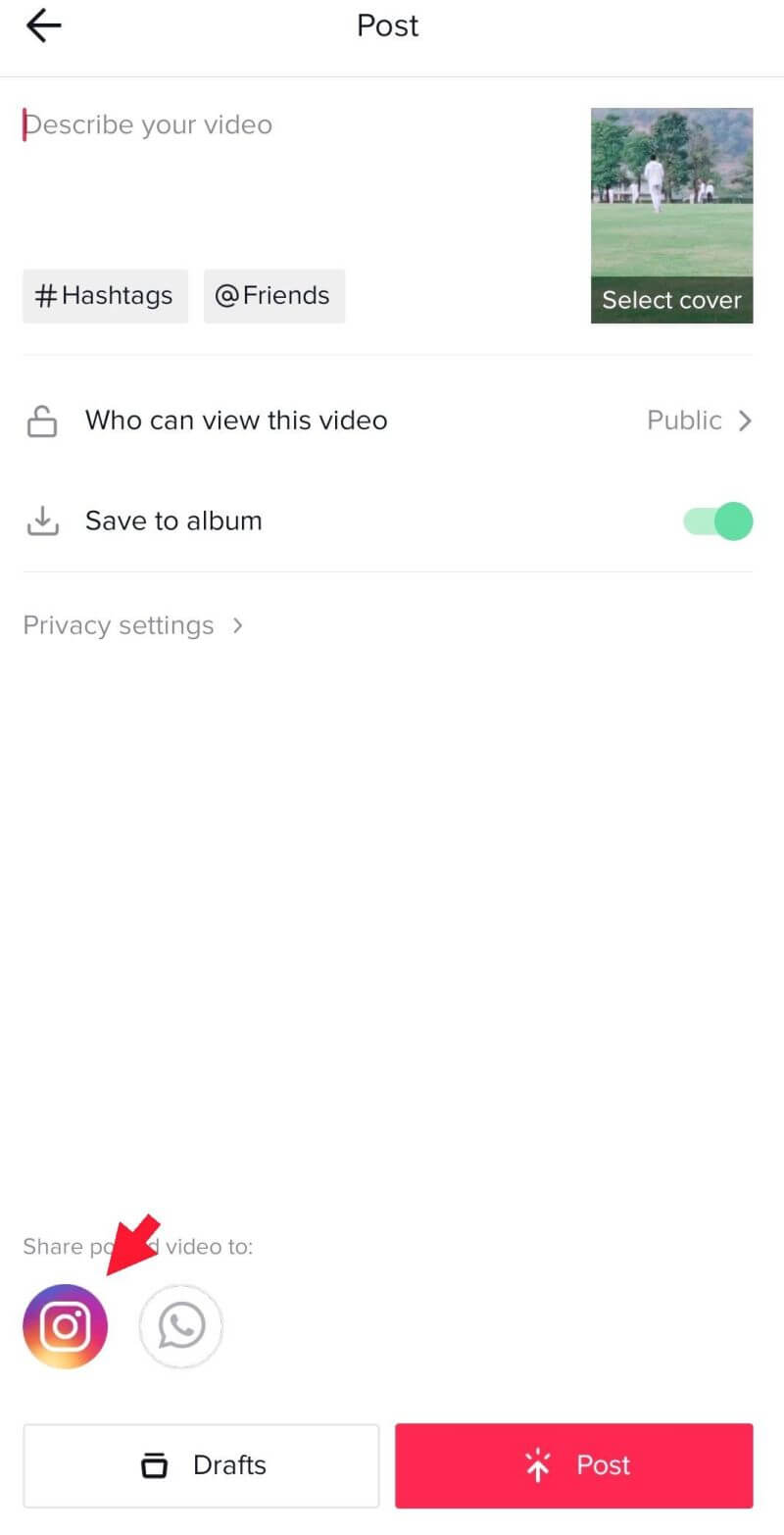
- Now, this video is ready to share on Instagram, use a bit of creativity again and now get ready to see the response.
Now comes the second part that is a private video
Private videos are not much different to post as compared to public videos. Private videos are those posts that are accessible to no one but creators. Let us see the steps to post such videos on Instagram.
- Repeat the steps from 1 to 4 that are mentioned above.
- Select the Private in front of “who can view this video” and Post. Wait for a few seconds.
- Go to me and choose the private TikTok video.
- Tap on the three dots at the right.
- Tap on “Download video”.
- Open Instagram and Tap on the “+” icon at the bottom.
- Select the downloaded video from your gallery, Tap on Next.
Once you are done with editing and writing captions tap on share. Now you are ready to vouch for various comments and compliments on your latest post.
If you can’t share your video on Instagram, try deleting the TikTok application and download it again.
No, you can’t check who is sharing your TikTok videos. It will only show you the number of times your video is shared.
Yes, the music used in TikTok videos is copyright free. Music is licensed on TikTok.

