Just like anyone else on the planet, you also have 24 hours. Since you have realized you want to stop wasting time on YouTube?
YouTube is bombarded with diverse and huge content. It has been now a major source of information and is accessible and affordable at one’s fingertips. Whether you search comedy, romance, science, or art you will get more and more of it. The algorithm executes in a way that you will see content that is preferable by you most of the time.
Unintentionally, you end up killing time by watching unnecessary videos. As a result, you either get upset over it or regret that you could save time for important things.
Therefore, we came up with a few yet effective tips that will help you to get rid of it.
Easy Ways To Stop Wasting Time On YouTube
Do you know how courageous is it to accept and then strive to change it? Well, you deserve applause as you have decided that you will no longer be watching mindlessly everything YouTube serves you. Let’s get started.
Set Breaks And Bedtime Reminders
Since you are trapped with YouTube’s enormous content, you may not have paid much attention to its updated feature. In the year 2018, YouTube added a new feature ‘Break Reminder’ in its settings. The purpose of the new feature is to alert you every time you breach the limit or watching videos non-stop.
To set the break reminder, go to Settings > General > Remind me to take a break. From here, you can manage the hours to take a break. Do you know the time duration you can set? Well, you can set from 5 minutes to 23 hours and 55 minutes.
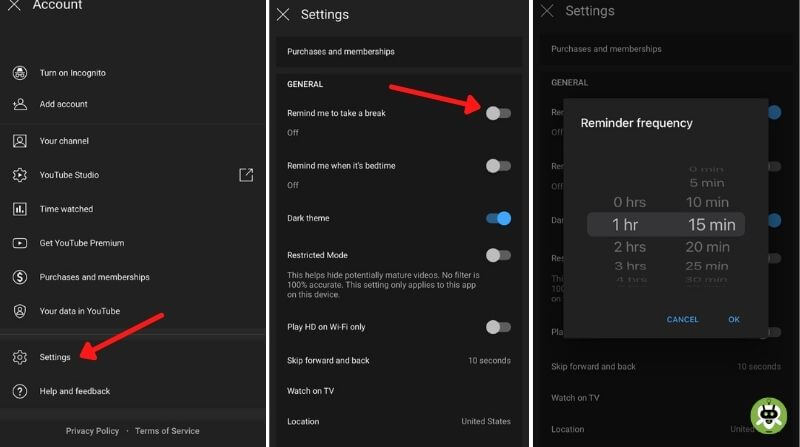
Similar to this, YouTube introduced another new feature in May 2020 namely ‘Bedtime Reminder’. It is quite common for us to not able to sleep on time. That’s why bedtime reminder prompt on the screen to get back from YouTube. However, the feature is available on the YouTube application only.
If you are the one who got dark circles on your eyes then you should take advantage of the new feature. To set the bedtime reminder go to Settings > General > Remind me when it’s bedtime. From here, you can manage the hour you get up and leave for bed.
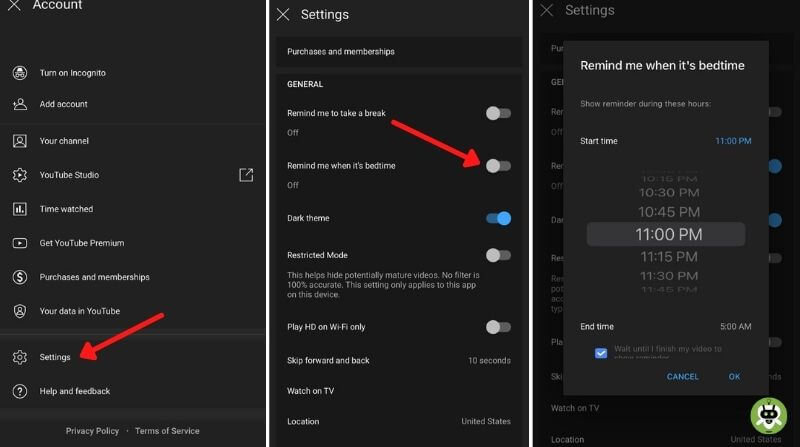
Note, this feature will not throw you out of YouTube rather only remind you. Therefore, if you really wish to manage your sleep and need a break from long hours of YouTube watch, try not to avoid the reminders.
Add YouTube Rabbit Hole Extension
YouTube Rabbit Hole Extension is a chrome-supported extension. The main task of this extension is to control what you browse on YouTube and thereby reduce distraction. Rabbit Hole Extension doesn’t let you drown in the rabbit hole. Every time a video suggestion popup it replaces that with a bunny.

Many times you are distracted by banner-style ads hence, it covers them up too. It can even hide YouTube’s home page, comment section, sidebar, trending section, and subscriptions as well. Moreover, the extension can hide the live chat and it can be availed free.
Eliminate Unwanted Content From YouTube
You might aware of the algorithm Google works on. It helps the social media platforms with your online activity. Platforms like YouTube and Facebook suggest relevant data that you either have goggled or clicked by chance.
All the activity that is done via an email account helps other apps to show relevant data. For instance- ads videos on YouTub are based on your Google search or online shopping.
Similarly, when you search on YouTube it suggests relevant videos as well. It keeps showing content you are not interested in. For such a video you can click the ‘Not Interested’ or ‘ Don’t Recommend Channel’ option to eliminate it from your YouTube account.
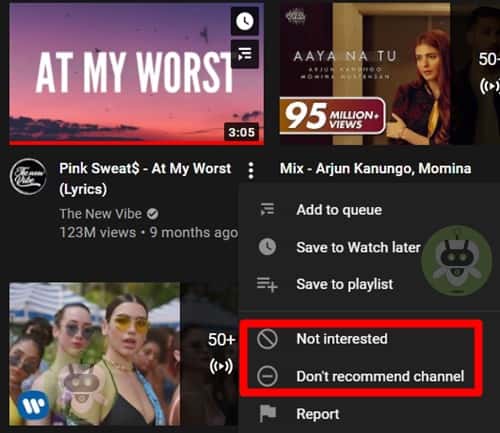
Use App Timer
Haven’t you notice how smart your smartphone is? It has a built-in app timer that records the time you spend on every application. More to this, it let you fix the daily usage limit. If you exhaust the limit, you will receive a notification. Such a technique locks you out of YouTube when you breach the limit.
If you wonder, where can you exactly find it then go to Settings > Digital Wellbeing & Parental Control? Whereas, for iPhone, you can use iPhone’s screen time. The feature reports on how much time you spend on an app or a phone screen.
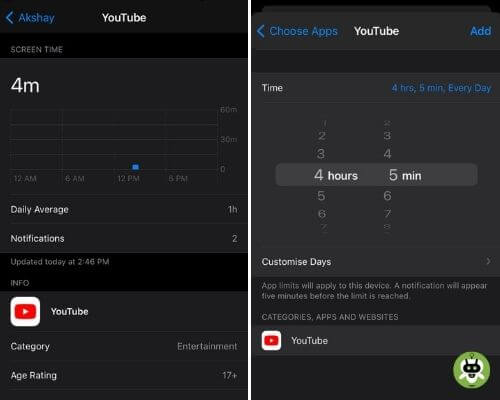
Besides this, you can install a third-party app namely Freedom. However, you can get more app timers on the play store and website on the internet.
Self-Analysis to Self-Help
See, you may be using one of the apps or features yet you are unable to help yourself out. You still waste as much time and even get annoyed that you are seeing no results.
However, you not need to get annoyed instead ask yourself these questions:
- What sort of content do you consume on daily basis?
- Is the content useful in any way or it’s just you watch because YouTube threw it out?
- Can you unsubscribe the channels you don’t need anymore/watch anymore/doesn’t add value to your life?
Once you filter the content, you can easily get rid of unwanted subscriptions. Doing so will help you get through reality.
In addition to this, you can also priorities subscribed channels based on their usefulness and content. For this, you need to filter those channels, which add value to your career and life.
Further, you can turn off notifications for the channels that distract you in your productive hours.
Conclusion
Before you get habitual of useful content and learn to stop wasting time on YouTube you can even turn off notifications for the entire YouTube application. By doing so will fetch you time to shift your focus on things that need more attention.
Everything in this world has advantages and disadvantages. If you use YouTube just for time-pass it will be a waste of time.
If you want to study you have to be dedicated towards study. You can disable YouTube that will help you to focus on studies.
You can do workout, study, yoga, learn new things that are beneficial for your personality and knowledge.

