Facebook is the primary operating company for social media like WhatsApp, Instagram, and Messenger. Recently, in both the Instagram Application and Messenger, Facebook has introduced a new, faster feature called Vanish mode. When we turn on Vanish mode on Instagram, the messages will disappear very quickly.
For example, if we message someone in Vanish mode after closing the chat window, we can see that the messages will disappear immediately. This mode explicitly helps conceal or disappear messages that you want to keep hidden or may think of as an unwanted message. When we compare the WhatsApp and Instagram message disappearing mode, we can find small variations.
But in the case of the WhatsApp disappearing system, the messages will be removed after seven days only. On Instagram, we can switch on Vanish Mode with a single swipe from bottom to top. When we turn on Vanish mode, we can see a black screen come up in the current chat window. Then comes the question of how can we turn on Vanish mode?
Steps to turn on Vanish mode on Instagram
To turn on Vanish mode, the steps are very simple and easy. If your applications are up to date, then it will be simpler to turn on Vanish mode. An active account and updated application is an essential part to turn Vanish mode.
Steps:
- First, open your Instagram account.
- Now, open the chat window of whom you want to send the message.
- Then, swipe from bottom to top to turn on Vanish mode. Then we can see the screen becomes black.
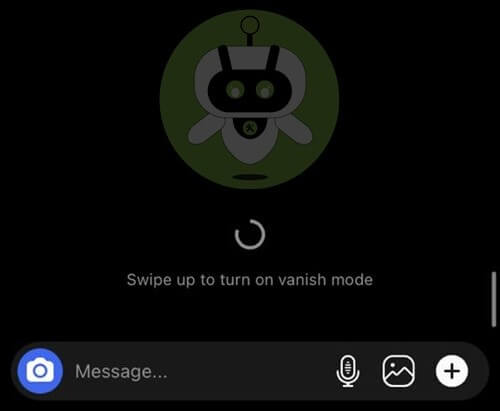
- At the bottom of the chat window, we can see that Vanish mode is on. Along with that, we can see that after closing the current chat window, the ‘seen messages’ will vanish.
- Click turn off Vanish mode which we can see at the top of the screen for closing Vanish mode.
So, these were some simple steps to turn on vanish mode on Instagram. When you leave the chatbox, Vanish mode is activated automatically.
Yes, you can send disappearing messages on Instagram by using Vanish mode feature.
It happens when your Instagram application is not updated and you are using an older version.

