Epic Store is a game-buying site similar to Steam. Every day, you’ll receive two free games; and you can link your Epic Game Account to a variety of additional platforms. You can link your Epic Games account with Social Club, as well as your PSN ID or Xbox ID. However, this can occasionally cause problems, and you may need to disconnect your Epic Games account from other services. So, to learn how to unlink Epic Games account from Social Club, Uplay, PS4, Xbox, and Switch, follow the steps mentioned in this article.
Things You Need To Know
Your Epic Games account saves your game progress and purchases, so if you disconnect, you’ll lose access to that information on your console. You won’t be able to add another console of the same type to your Epic Games account once you’ve been disconnected. If you login into your Epic Games accounts with an unconnected console or platform, a new Epic Games account will be established for you, with no game progress.
What Happens When You Unlink Epic Games Account?
Unlinking the Epic Games account differs from deleting it. Deleting the account results in data loss, the loss of game data, and the loss of associated purchases, whereas once you unlink your Epic Games account, all of your Epic Games account data remains on the company’s online servers.
Steps To Unlink Epic Games Account
Follow the steps mentioned below to do so.
- First, go to the Epic Games store website using your computer’s web browser. Then, click the Sign In option and follow the on-screen prompts.
- Now, select Account from the drop-down menu.
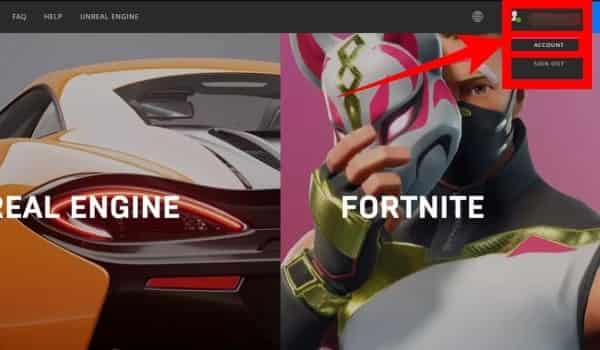
- From the left pane, click the Connections option to access your Epic Games account page.
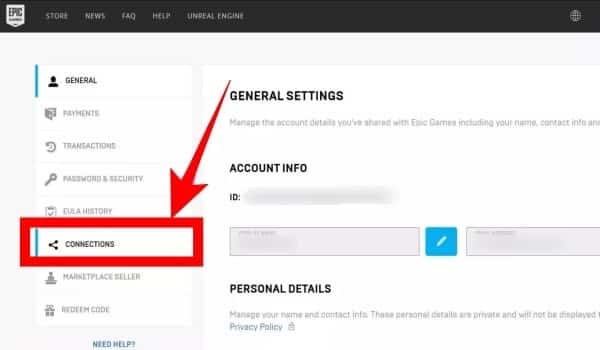
- Now, turn your attention to the right-hand pane. Under Connections, go to the Accounts page.
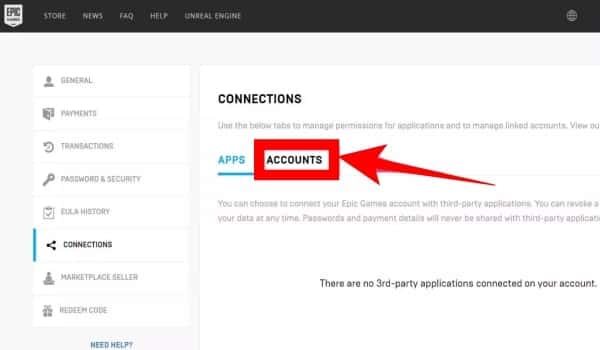
- After that, choose the account you wish to unlink and click the Disconnect button.
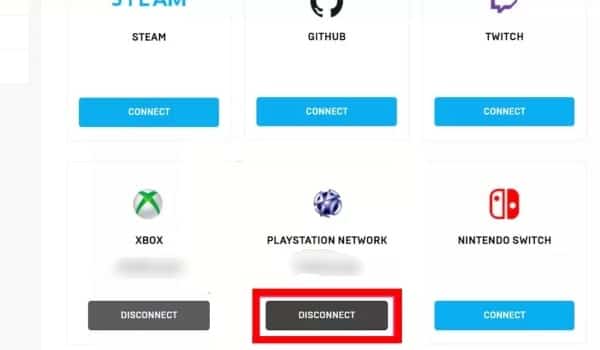
- A confirmation message will appear, click the Unlink button once you’re sure you want to unlink the Epic Games account.
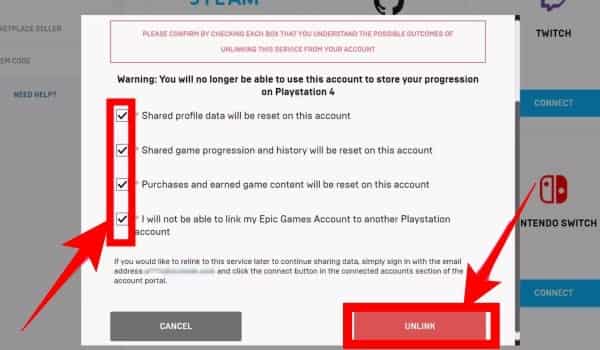
Conclusion
Now you know how to unlink Epic Games account, whether you linked the wrong account, want to start from scratch, or have a new Xbox, PSN, or Nintendo Switch account. The procedure is simple, but keep in mind that any unlinked accounts will lose data in the future.
Tim Sweeney founded Epic Games.
Riot Games made Valorant.
Tunir Chatterjee is the CEO of Valorant.

