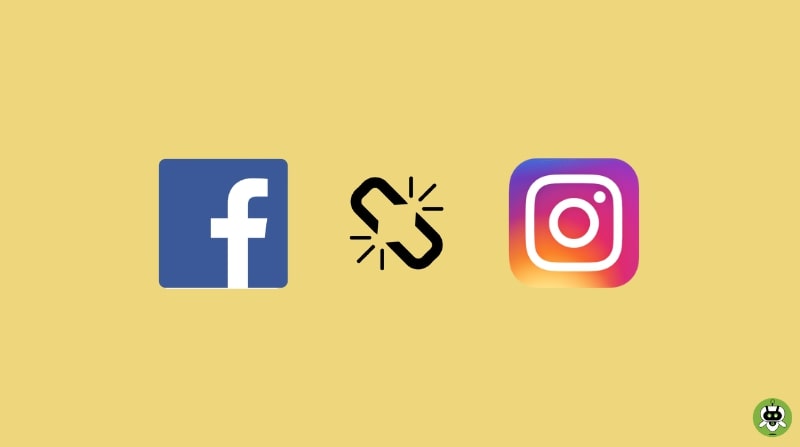Ever since Instagram has been purchased by Facebook; the two most popular social media platforms have been closely interlinked. In this article, we will help you with the steps on how to link and unlink Facebook and Instagram.
These close linking platforms have both positive as well as negative aspects for the users. Some bad aspects include the uploading of stories and posts on Facebook automatically when shared on Instagram even if you are connected with different users on both platforms. Though this automatic sharing of stories and posts might be convenient for some; it is usually not in the preference of many other users.
Steps To Unlink Facebook And Instagram
Facebook can only be unlinked from Instagram by using the Instagram app. Here is the step-by-step guide to unlink Facebook from Instagram.
- In order to begin; open the Instagram app > go to Profile > Menu (the icon with three parallel lines) present in the upper right corner of your profile.
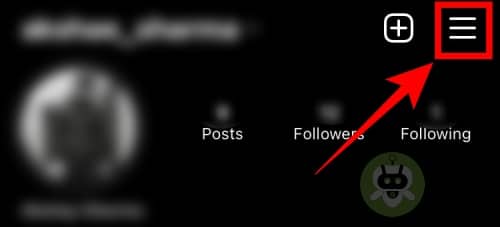
- Now, select the Settings option.
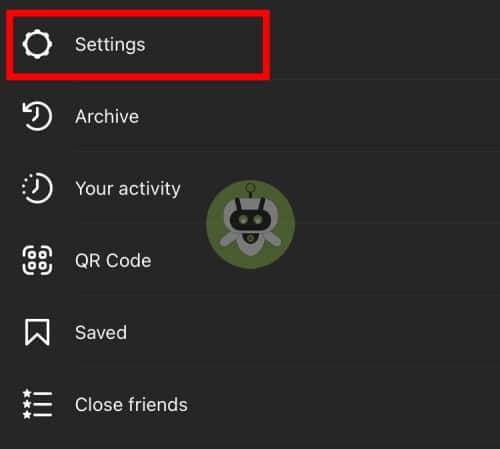
- After that, tap on Accounts Centre.
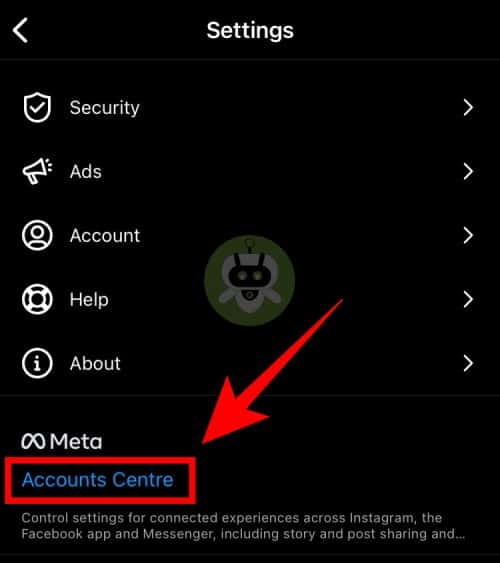
- Now, tap on your Facebook profile in the Accounts Centre.
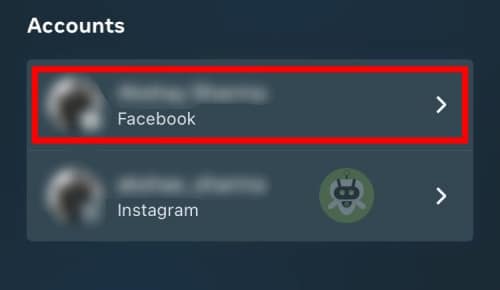
- Here, you will see the Remove from Accounts Centre option, tap on it.
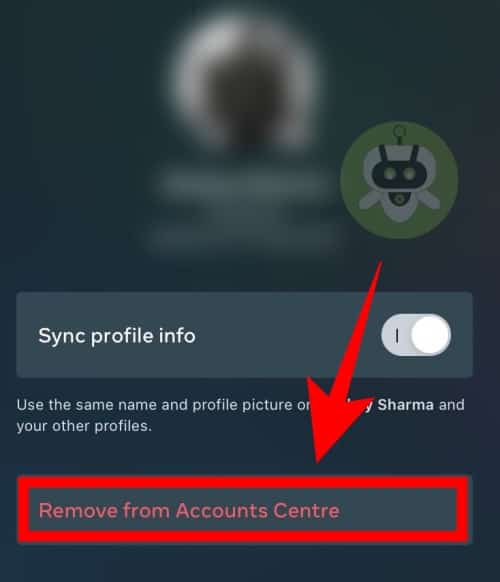
- Now, tap on Continue to proceed.
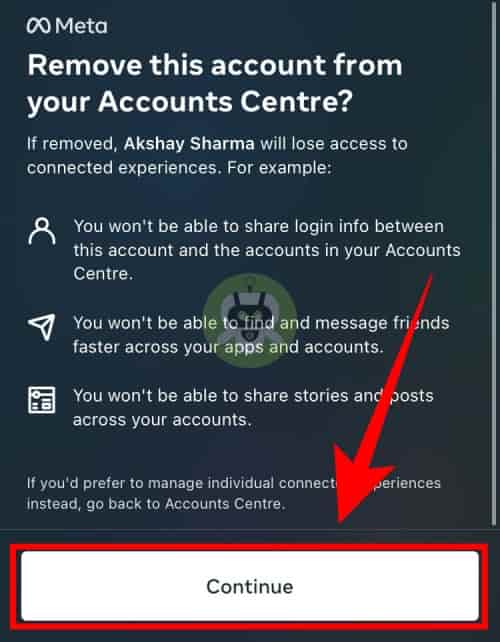
- At last, tap on the Remove option.
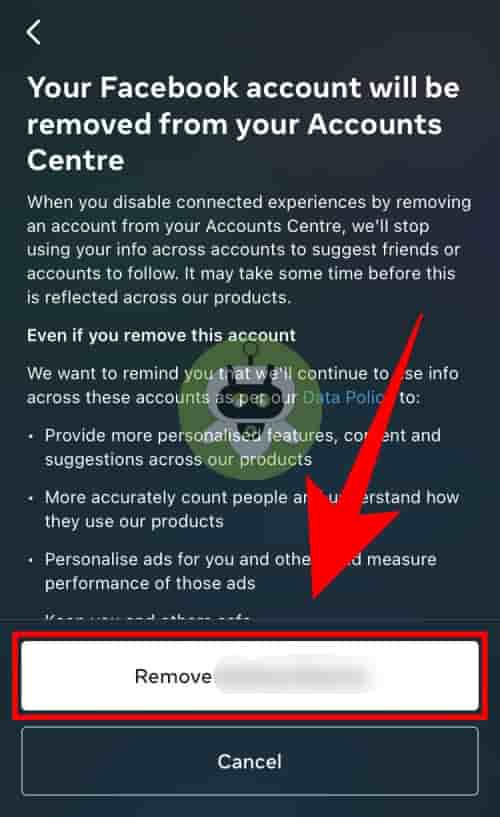
Your Facebook account is unlinked from Instagram.
How to stop automatic sharing between Facebook and Instagram?
If you’re not willing to unlink Facebook from Instagram and only wish to stop the automatic sharing of stories and posts across the two platforms; you can disable the cross-posting right from your Instagram app.
Follow the below-given steps to stop the automatic sharing feature.
- Go to Settings > Accounts Centre > Story & post sharing.
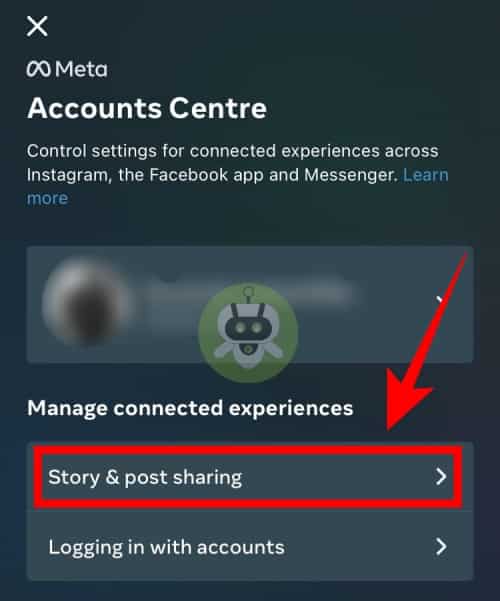
- Now, toggle Off both options.

Once you perform these steps; the automatic sharing of posts and stories on Facebook from your Instagram would be stopped right away. Of course, you can still share some stories and posts on both platforms but now you have to do it separately.
How to link Facebook to Instagram?
We have already discussed how to unlink Facebook and Instagram; but if you don’t already have these platforms linked and you want to link them; you can do it by following some easy steps which are quite similar to the above-given ones.
- Go to Settings > Account > Sharing to other apps.
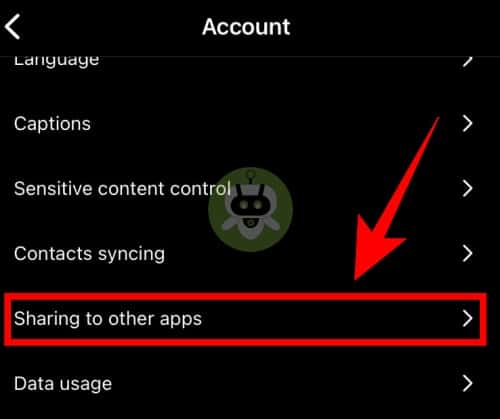
- Now, choose the Facebook option and log in with Facebook details.
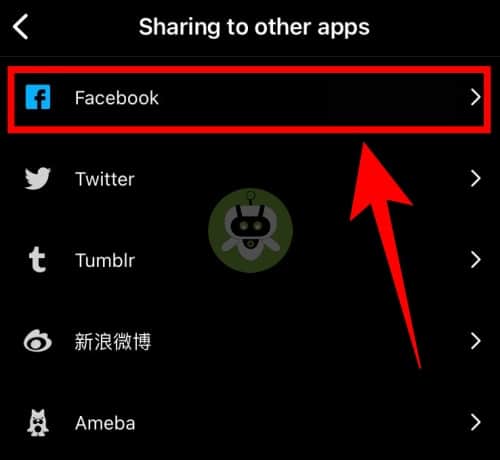
Yes, Instagram is owned by Facebook.
Kevin Systrom was the real owner of Instagram.
Yes, Oculus is owned by Facebook.