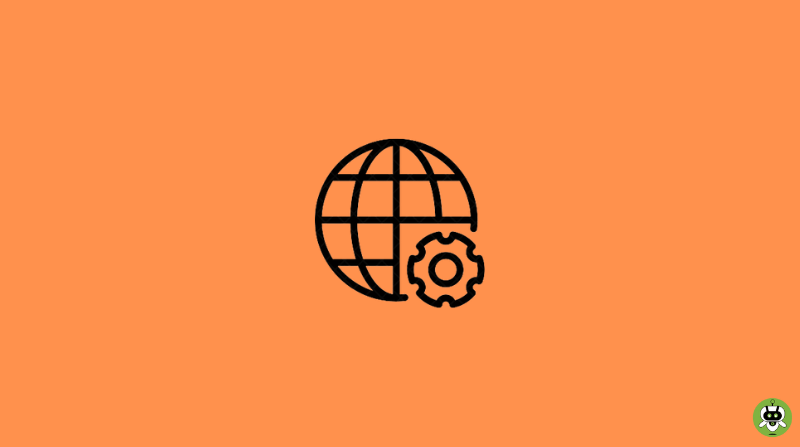Here, in this article, we will talk about what does Reset Network Settings do. It basically erases all stored data related to the internet and network connection on your device. This means all saved connections, login info or saved passwords will be gone.
What Does Reset Network Settings Do? – Things To Know
In case you don’t know what does Reset Network Settings do, go through this article. Almost every device and service allows you to delete certain information related to network and internet connections manually. For instance, you get to choose and delete a specific WiFi network that you no longer use. And this job gets done without affecting any other saved information.
This setting not only deletes just the login details for an internet connection but also deletes all the saved information related to the connectivity. Like, you not only get to delete a saved WiFi network but also delete all your paired Bluetooth devices, Mobile Network Preferences, and the saved VPN information.
What will you lose if you choose this option?
The first thing you need to know is, it’s not the same thing as the factory reset setting. This setting just erases all of the internet connections, local network, paired devices through WiFi and Bluetooth, and VPN information. Whereas a factory reset setting would delete almost everything on your device and revert the device to the state when you got your hands on it for the first time.
Here’s what network settings reset deletes.
- Saved WiFi network names and passwords.
- Paired Bluetooth devices and preferences.
- Local history, saved VPN settings, and preferences.
- Data management, 4G/5G settings.
It will not delete any other data, such as mobile career functionality or information. Only the previously saved data related to the network gets deleted. Though the browsing history, bookmarks, or other browsing data gets deleted.
Other than that, making phone calls, sending texts, or having access to apps will not be affected due to this setting.
Why Reset Network Settings?
Resetting this setting is one of the potential ways to fix internet and connectivity issues. It’s definitely not something mandatory, but trying this method might help you if you have tried every other way and nothing worked.
Performing this method on a Windows 10 PC might fix multiple connectivity issues. Resetting this setting can also work on iPad and Android. It’s a very easy and simple way to fix multiple problems related to the network on your devices.
Alternative to this method
Before you make up your mind to go for this method, it’s a good idea to try some other fixes dedicated to that particular issue. You can also consider trying the following fixes which are likely to solve almost every problem.
- Restart the device.
- Turn on and off the Airplane mode.
- Check the internet connection on another device.
- Reboot the modem and router.
- Try to update the device or the apps to the latest version.
One thing you need to keep in mind is that resetting network settings takes only a few seconds. But it will take you a few minutes to re-enter the deleted information manually.
Final Words
So, this is all about what does Reset Network Settings do. It’s pretty much the ultimate way out if your network settings don’t work properly or all the other ways have failed. If none of the ways work, you might need to go for a factory reset.
The 4 types of networks are LAN (Local Area Network), PAN (Personal Area Network) MAN (Metropolitan Area Network), and WAN (Wide Area Network).
ICT stands for Information Communication Technology.
The different types of computers are Microcomputers, Minicomputers, Mainframe computers, Supercomputers, etc.