In today’s article, we are going to talk about a very common problem in Whatsapp i.e. sometimes WhatsApp notification not showing.
Many people encounter a problem in getting WhatsApp notifications, due to which they get worried. So today we are going to tell you,” how to turn on Whatsapp notifications”. Before starting this article, we would like to give you some information about WhatsApp. So let’s start.
What is WhatsApp?
Whatsapp is a social messenger application using which you can do chatting, video calling, and voice calling with the help of the internet.
What is WhatsApp Notification and how does it work?
Whatsapp Notification is a feature of Whatsapp which alerts you of a message or call you received on Whatsapp. For instance, if any person texts you, make a video call or make a voice call. Then on your mobile screen, you got a notification.
Steps to fix WhatsApp notification not showing up
If on your mobile Whatsapp notifications are not visible, then it is very easy to fix that, you can do it by yourself, there is no need to ask for help from anyone else.
- First of all, go to your mobile “Settings“.
- Now tap on “Apps“.

- Then, search for “Whatsapp” and tap on it.

- This will open the “App info”.
- Under App info, you will get many options depending on your device brand.
- Now, tap on the “Notification”.
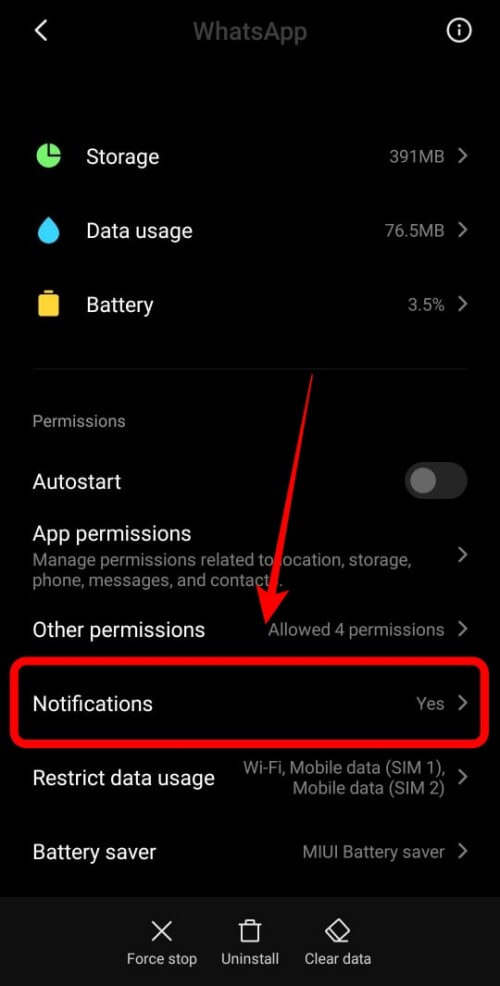
- In the new window tap on the toggle icon, right next to the Show Notifications to turn on WhatsApp notifications.

So, friends, you have seen how WhatsApp notification works and how to turn on Whatsapp notification if not showing.
If this guide has helped you in any way, then do support us by liking, commenting, and sharing this post. To read such articles in the future, and to get the latest tech-related news at first, bookmark this website by pressing Control + D. So that you never miss any post.
To get WhatsApp notifications, open WhatsApp, then tap on Settings, then tap on Notifications and turn on Show Notifications.
No, you will not get notified if someone unblocks you on WhatsApp.
To turn on notifications for messenger, open Messenger, then tap on your profile icon on the top left corner of the screen, then tap on Notifications & Sounds and enable it.

