Hello folks, I hope you doing well. Today we are here to discuss the problem that bothers almost everyone sometimes. Yes, we are talking about the WhatsApp status not loading issue.
WhatsApp Status is the new mean of silent communication nowadays. People say so much about their feelings and thought with the help of this special feature of WhatsApp. Because sometimes it’s best to show the words rather than say them.
That’s why everyone on WhatsApp is so curious to see the statuses of their friends and families. Some statuses are for fun, some are for motivation, some are informative and some statuses are just to show love and care towards their friends and family. Almost everyone from teenagers to grandparents loves to share and see the WhatsApp statuses of their lovely people present in their phone contact list.
But unfortunately, these statuses are not showing up now. And it makes you a little anxious and confused why this is happening? What happens to your phone or to your WhatsApp. But hey! See now you are at the right place we will give you a simple solution for fixing this problem in no time.
Steps to fix WhatsApp status not loading problem
Now you just have to follow me step by step, a picture guide will also help you in this. So let’s start.
- First, make sure your data connection is active.
- Now, just open the Settings of your phone.

- In the “Phone Settings” look, for Sim cards and Mobile networks option, tap on it.

- Now, check whether the Mobile data is active or not, if it’s not, then tap on the button to activate the Internet services in your device.

After enabling the data services we have to do two more things.
Registering on Network
In the Sim card and mobile network setting, find Sim card settings, tap to open it.
- Now choose the sim that are you are using for your internet services in my case it is (Airtel).

- Now in this menu look for Mobile networks.

- And tap on Select Network automatically.

- This will re-register your mobile to your carrier network.
Resetting Access point settings
- Go Back in Sim card settings
- Here look for Access Point Names
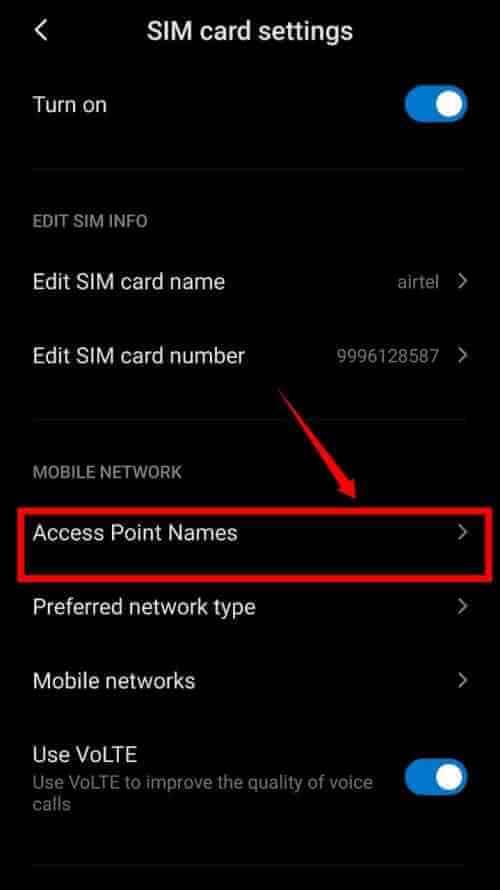
- In the Access Point window tap on three dots, to open the Reset option. (In Mi phones the reset option is given at the bottom side as shown in the picture.)
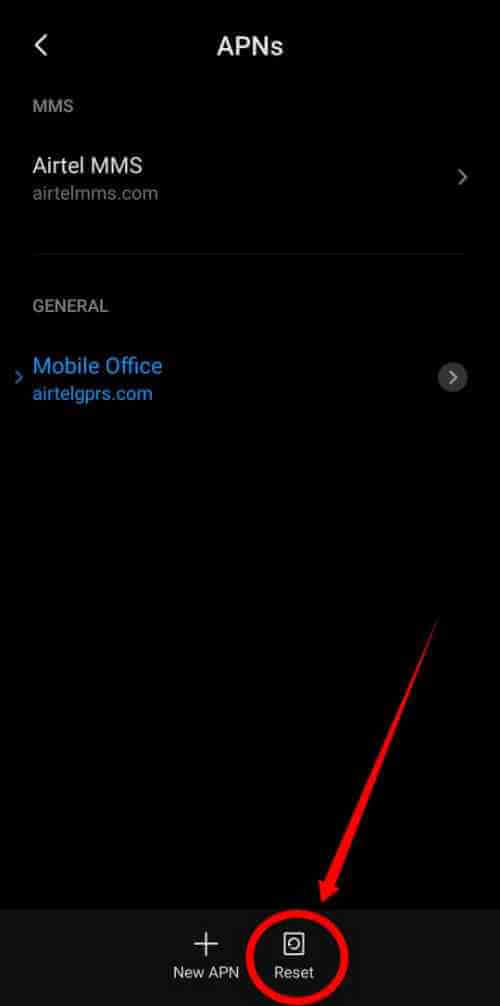
- Once you find the reset option, tap on it. This will reset the data network settings of your mobile phone.
- Now, Restart your phone, and after that open your WhatsApp to enjoy the status of your friends and family.
I hope this guide helped you in solving the WhatsApp status not loading problem on your phone. If you still face any problems and have any query please feel free to share that with us in the comment section or on our Facebook page.
This error occurs when you don’t have a good internet connection and unwanted files in the WhatsApp folder. To fix this error, clear the cache and restart your phone.
To clear the WhatsApp cache, go to Settings, then tap on Applications, then tap on WhatsApp and choose clear cache to delete.
No, that person can’t see your WhatsApp status if that person didn’t save your number.

