If you are wondering how to activate Facebook Dating, this article is for you. This feature basically combines some of the features of a few well-known online dating apps with the most popular social media site in the world. You can start looking for your matches once you’ve activated this feature.
Steps to activate Facebook Dating
This article can help you with this for Android and iOS devices. And to get started, follow the steps mentioned below.
- Open the Facebook app on your device and tap on the Three lines or the Menu from the lower right corner.

- Now, tap on Dating.
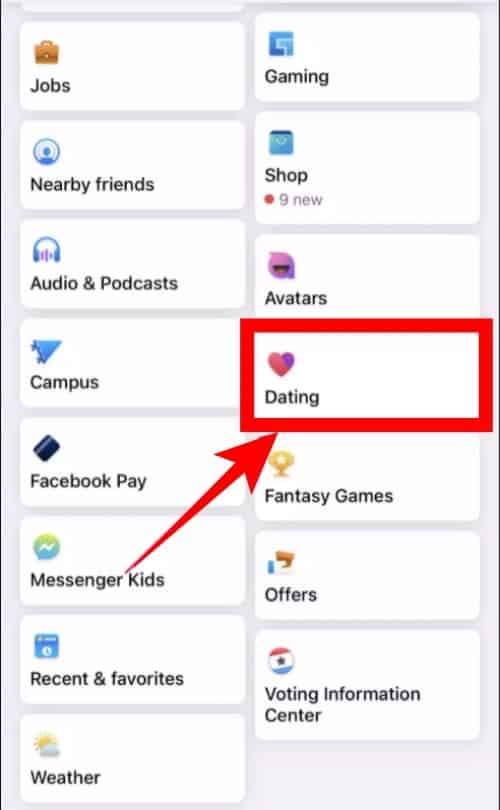
- Tap on Get Started and follow the prompts on the screen to set up your profile.
Your dating profile will get completely ready after you allow to share your location and put a picture. The rest of the information about you will get generated automatically from your Facebook profile.
What is Facebook Dating?
Facebook Dating actually helps people to meet their matches by connecting them through this global social site. And you don’t need to create a separate profile for this as well; the information about you can be collected from your Facebook profile to generate the dating profile.
You’ll get recommendations for your potential matches based on the interests that you’ve shared on Facebook. Your profile will also be recommended to other users with similar interests. Facebook Dating is pretty similar to Tinder or Bumble in the case that you won’t be allowed to message people unless you both express interest in each other.
And you won’t even get recommendations for your existing Facebook friends; neither your dating profile will be visible to your friends who use Facebook Dating. But yes, Facebook friends can add each other to the Secret Crush list, so you might get matched with a friend if they have added you to this list.
How does Facebook Dating work?
Before you start using this feature, you need to have a clear idea of how it works. If you don’t have an account on Facebook, you need to create an account in that case. Also, since Facebook Dating generates the profile with the information taken from your Facebook profile; you need to fill out the Facebook profile info as much as possible.
Another thing, Facebook Dating doesn’t have any separate app. It is integrated into the Facebook app itself. The photos and other content that you share on Facebook won’t appear on your Facebook Dating profile.
Even the conversations over here are kept separate from the Facebook Messenger conversations. And if you become friends on Facebook with someone with whom you’ve matched previously on Facebook Dating, you can still see their dating profile.
How to use Facebook Dating?
Now it’s time to learn how to use this feature. You’ll get recommendations one at a time. You can open the dating section through the Facebook app at any time. And for using this feature, follow these steps.
- Tap on the Heart on a user profile if you like them. Or press on the cross if you want to pass. If a person that you’ve liked, likes you back; only then you’ll be able to start a conversation with them.
- You’ll get notified if someone likes your profile. If you like them too, tap on the heart on their profile to match and start a conversation.
- By tapping on Matches from the top of the app, you’ll get to see your matches and conversations.
- Scroll down to your profile and tap on Answer a Question. By answering these questions, you can help Facebook to improve your recommendations.
- Just like Tinder, you can share your photos or Instagram posts at the bottom of your dating profile.
How to adjust the Facebook Dating settings?
You can definitely change the settings for this feature to change its functionality.
- Tap on the Gear icon to access Settings.
- Set the criterias as per your choice under the Ideal Match tab.
- You can manage what will be shown on your profile from the General tab. If you want to add your Instagram profile, tap on the Three dots next to Instagram.
Facebook Dating Secret Crushes
Scroll down to the bottom and select people from the recommendations to add them to the secret crush’s list. They’ll get a notification of that but they won’t see your name. But if they also add you to their secret crush’s list, you two will get matched.
How to delete a Facebook Dating profile?
If you want to delete your Facebook Dating profile, you can do it without deleting your Facebook profile.
- Tap on Settings.
- Now, go on General tab.
- Then, tap on Delete Profile.
- You can either select a reason for deleting your profile, or tap Skip and Next for the deletion of your Facebook Dating profile.
Facebook Dating safety
If you’re going to meet someone you know from Facebook Dating, make sure to tell someone what you’re up to. You can also chat with them from time to time, just to ensure that you’re safe. Or if you want to block someone on Facebook Dating, you can do it under the General tab from Settings.
That’s all about it, but if you want to activate Facebook Dating, make sure you’re over the age of 18 years. It’s compulsory to be 18+ to use this feature. You cannot find this feature on Facebook Web, but you can access it via the mobile app.

