Tired of getting showered by messages as soon as you come online and you need some space so that you can peacefully scroll the feeds? Well, there’s a way for you to be invisible on Facebook and we’ll be discussing that in this article. This article explains in detail how you can appear offline while using Facebook and Facebook messenger.
Steps To Be Invisible On Facebook Using A PC Or Mac
When you log in to your Facebook account, your friends start seeing that you are online and expect you to reply quickly. However, if you’re hoping to avoid such conversations and want some privacy, then you can simply follow the below-given steps and become invisible on Facebook.
- Open your Facebook account by going to Facebook official website and click the Messenger option.
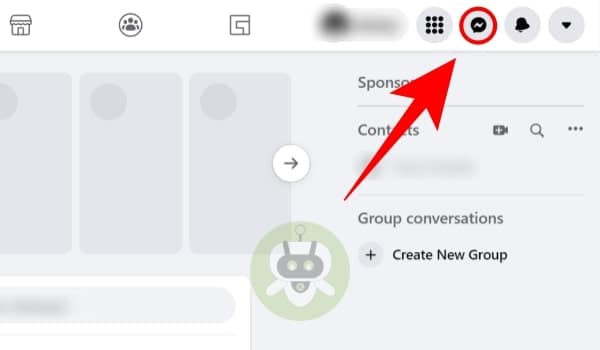
- Now, click on the Three horizontal dots.

- After that, choose the Turn off Active Status option.
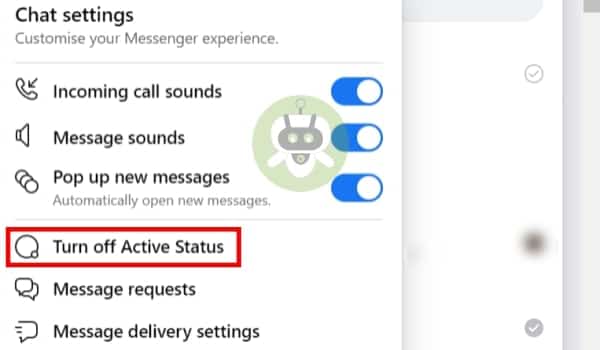
- You can choose Turn off active status for all contacts option if you want to appear offline to everyone, Turn off active status for all contacts except option to appear online to selected people, or Turn off active status for only some contacts option if you wish to be invisible on Facebook only to some selected people.
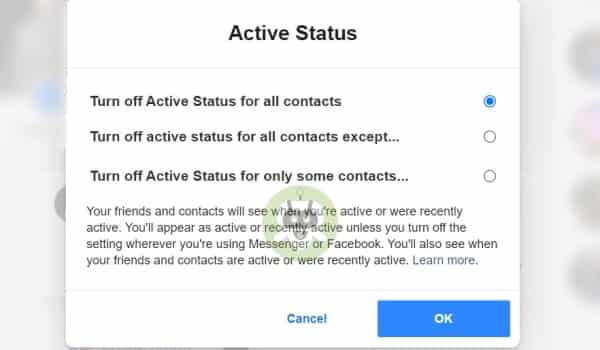
- Choose OK to confirm. Until the next time you choose to appear online, your active status would be off.
How To Be Invisible On Facebook Using An iOS Or Android Device?
In order to be invisible using an iOS or Android device, you need to follow the below-given steps.
- Select Menu, present on the upper right corner of the screen (Android) or present on the bottom right corner (iOS).

- Now, select Settings & Privacy and then select Settings.
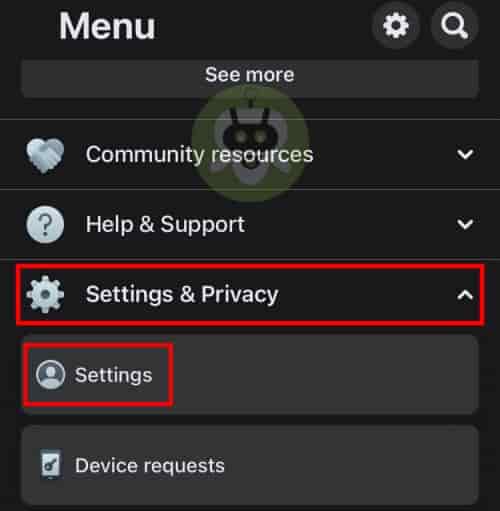
- After that, select Active Status option.
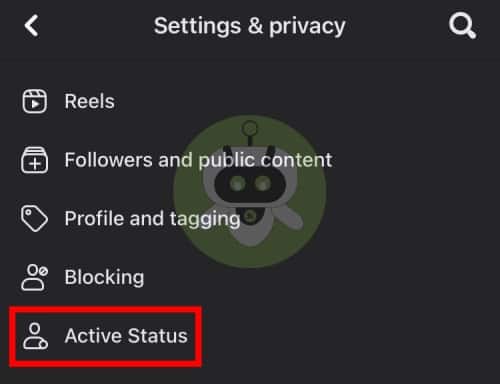
- There is a toggle present next to Show when you’re active option. Tap on it to turn it off.

- In order to confirm, select Turn off.

Note: In order to be invisible on Facebook from some particular people, you can also block them. Not only it will hide your activity status from them, but this also prevents them from finding you on Facebook.
How To Be Invisible Using Facebook Messenger App?
In order to turn off active status directly from your Facebook messenger app, follow the below-given steps.
- Choose your profile picture from the chats tab.
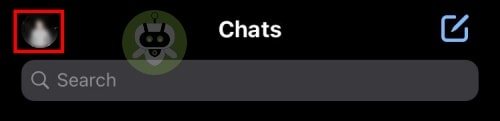
- Select Active Status option.
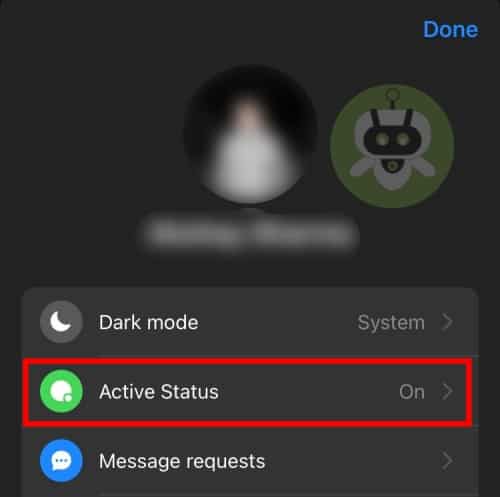
- Toggle off the Show when you’re active option.
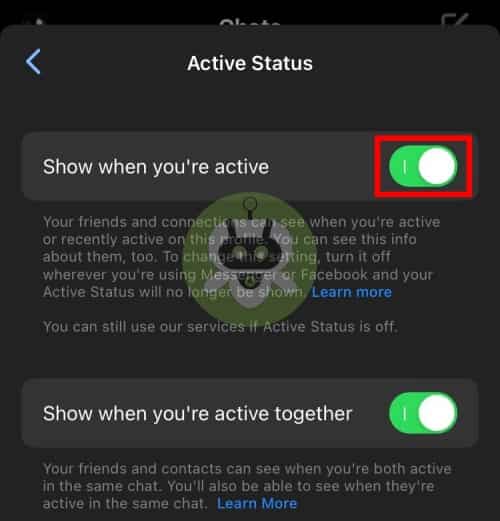
- To confirm, select the Turn off option.

Note: After turning off your active status, you can still participate in your ongoing conversations and send messages.
Yes, you can make your account invisible on Facebook.
Jan Koum is the real owner of WhatsApp.
Mark Zuckerberg is the real CEO of Facebook.

