Here’s a list of the best virtual machines for Windows 10.
The most significant advancement made in the computing world in the past few decades is virtualization. Modern hardware platforms’ true potential has been unlocked with the help of virtualization. Virtual Machines are used by IT experts and programmers almost all over the world. Virtualization is highly expensive and has the capability to run multiple operating systems in a single-window machine.
It is essential for isolating critical activities from experimentation or code testing along with resource management. The hypervisor is the latest and finest virtual machine having the capability of boosting platform compatibility and of making your work easier. They certainly have the potential to be called the best virtual machine for Windows 10.
List Of Best Virtual Machines For Windows 10
Before we jump right into our topic of “best virtual machines for Windows”; let’s just first find out what a virtual machine actually is. A computer that runs an application or an operating system is called a virtual machine. It allows the users to use numerous softwares on a single physical hardware. The guest is the name given to the virtual machine that a user installs on the computer.
The host is the physical hardware equipment. Sometimes a fee is charged from the user for a secondary licensing key by operating systems such as Windows. Because of their adaptability; virtual machines have been very popular among developers in recent years. Since there are a number of virtual machines, finding the best virtual machines for Windows 10 can be a little challenging without any assistance.
What Are The Advantages Of Using A Virtual Machine?
- Efficient in terms of resources and costs: Several virtual machines run on a single server by organizations with the use of virtualization. Instead of buying multiple servers; VMs can be used to run several applications on a single server. Thereby, using the physical hardware to the maximum limit, increasing the cost-efficiency.
- Create Virtual Desktop Infrastructures: Users can access desktop environments remotely by using VDI. Windows and open-source operating systems are included in it.
- Security: Security is the basic feature provided by the virtual machine. From the VMs settings, the host-operated feature is segregated. It prevents Malware from affecting the underlying physical hardware and therefore improves security.
- Scalability: Adding more virtual machines is similar to making replicas of the existing virtual machines on the physical device. Better response to load variations can be given by organizations leading to stable performance. Any virtual machine giving a stable performance is certainly eligible for being the best virtual machine for Windows 10.
- Cloud Computing: Cloud computing and virtualization work simultaneously. Migration to on-premises systems and deployment can be performed by cloud-native virtual machines.
Let’s finally begin with the listing of our best Virtual machines for Windows 10.
1. Hyper-V Virtual Machine Software
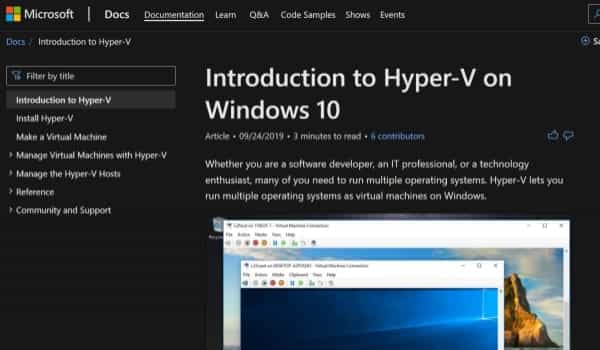
The first VM on our list of the best Virtual machines for Windows 10 is Hyper-V. It is a virtualization technology that was developed by Microsoft. Hyper-V is a hypervisor that lets you create virtual machines, for x86-64 platforms. Individual virtual machines can be exposed to one or more networks by setting up a hyper server computer.
Earlier it was known as Windows server virtualization. It is compatible with a wide range of servers and works effortlessly with Windows 10. Hyper-V named program can be installed as a standalone unit or within a Windows server.
Highlight Features
- Helps in trying out several operating systems as creating and removing various operating systems is extremely easy with the help of it.
- As it comes with VMware log monitoring, it can help in troubleshooting.
- With this application, the Hyper-V environment can be coupled.
- In the cloud, virtual machines on-premises and hybrid environments can be managed.
- Many multiple operating systems can be tested. All can run on a single desktop using Hyper-V.
- Software requiring the previous version of Windows or an operating system other than Windows can be run by it.
2. VirtualBox Virtual Machine
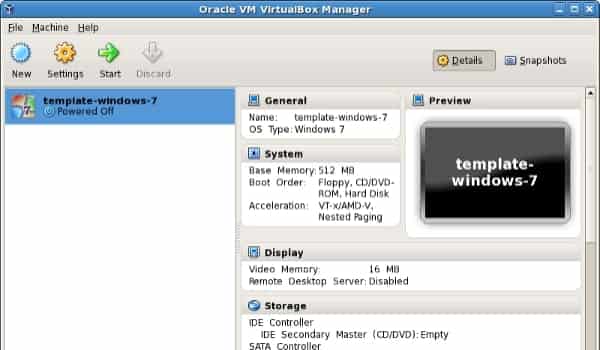
The Virtual box is in the second position. It is an open-source x86 and free hypervisor. This application allows you to create and manage virtual machines and can also run on a number of platforms like Windows, BSD, Linux, etc.
Highlight features
- Several platforms like Linux, Mac, Windows, open Solaris, Solaris, etc are supported by it.
- It is being ported to a new platform
- For x11 guests, it supports 3D pass-through.
- Any application on your computer can be executed by this virtual machine program.
- As open-source software, it is freely distributed under the rules of the General Public License.
- Between the visitor and the host, the mechanics of dynamic resizing.
- Drag and drop is supported by this program.
3. Citrix Hypervisor Virtual Machine
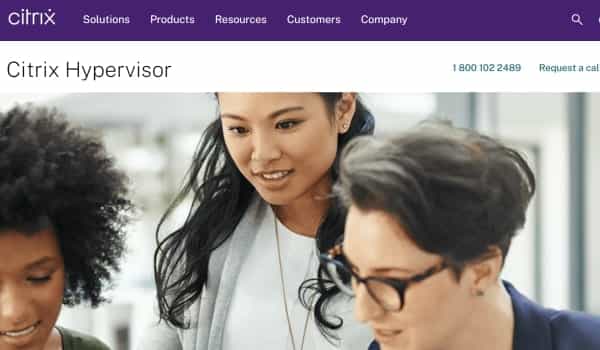
The third best virtual machine for Windows 10 is the Citrix hypervisor virtual machine. Virtualization can be managed across several environments. While providing a high-definition user experience; it streamlines operational management.
Highlight features
- Remote work can be embraced by a reliable VDI and DaaS platform.
- It can deliver desktop workloads.
- Improved virtual desktop experience can be provided by it.
- High-definition experience is provided.
- Microsoft Windows Virtual Desktop is used to its maximum potential.
- The process of moving to the cloud is streamlined.
- Every employee’s demand can be met by the leader in VDI.
4. Qemu Virtual Machine

It is one of the best virtual machines for Windows 10. Qemu stands for quick emulator and this system is written in the C programming language.
Highlight features
- Using full-system emulation, it can run an operating system for any computer on any supported architecture.
- Supports the running of different operating systems on a single computer.
- It is compatible with all operating systems.
- It can run applications for another Linux/BSD target on any supported architecture.
5. VM Monitor Virtual Machine Software
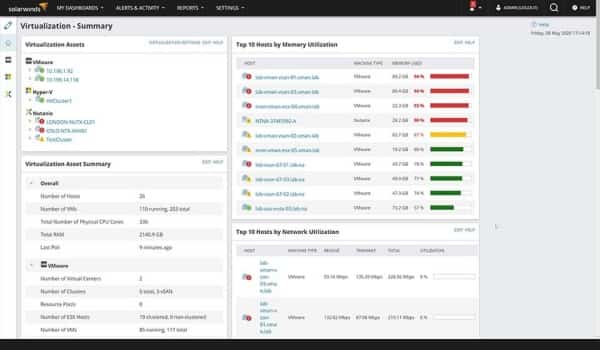
For Microsoft Hyper-V host and VMware vSphere, VM Monitor is a real-time monitoring tool. RAM, CPU and the complete count of running or configured virtual machines are displayed by it.
Highlight features
- 50 monitors are accessible at a time which makes it easy for you to keep an eye on the VMware ESXi hosts.
- Rebooting the server can be automated.
- Monitoring can be improved with the help of built-in dashboards and reports.
- Details like VM name, VM condition, etc can be seen.
- Threshold-specific indicators are displayed to prevent performance degradation.
6. ProxMox VE

The last virtual machine on our list of the best virtual machines for Windows 10 is ProxMox VE. It is free and allows the user to combine KVM hypervisor along with LXC containers and networking activities on a solo platform.
Highlight features
- For operating systems, LXC is a virtualization environment. Several segregated Linux systems can be run on a single Linux control host.
- It provides maximum flexibility in the production environment.
- Combining two virtualization technologies into a single platform, it is the best VM.
- Creation and management of lightweight containers are possible with the help of LXC.
- It runs with near-native performance on every x86 system with the support of visualization.
VirtualBox is the best virtual machine to use.
Hyper-V is better than VirtualBox.
VirtualBox is the easiest virtual machine to use.

