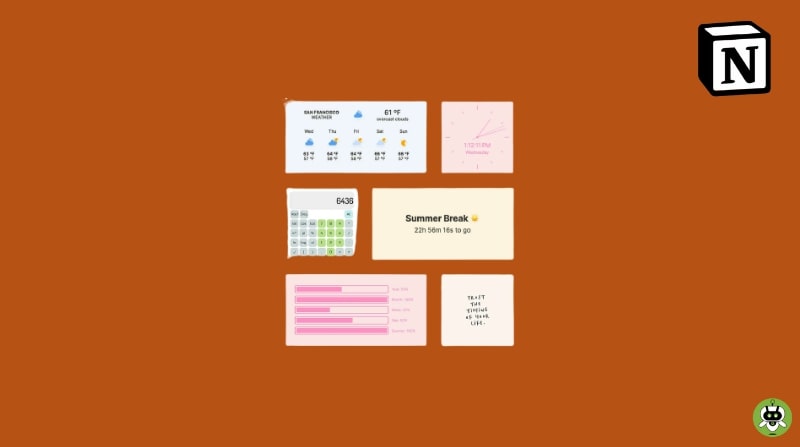Here, in this article, we will talk about the best Notion widgets. Recently the apps like Notion have risen to become more useful than just simple notetaking purposes. Since everyone is now sort of locked up in the house, they are continuously discovering more and different uses of a particular thing. Just like that, simple notetaking apps like Notion have now transformed into a dashboard, that keeps track of almost everything you do in your regular life.
List Of Best Notion Widgets
Here, a thing about Notion is that it allows the third-party widgets to transform the app into a convenient control center. Now, if you are a Notion user and if you want to add a little more spice to your dashboard or pages, do give this article a read. We have shortlisted the best Notion widgets that are simply worth using. You might also expect to boost up your productivity with the help of these widgets.
The list is being mentioned below, and you can just add any of these to your Notion dashboard easily. Another thing is you can always customize these widgets, so it’s a bonus at your end. The download links to these widgets are also being provided here. This means you get to download and access the widgets just by clicking on the links and then by following the on-screen instructions.
1. Whiteboard Widget

No matter if you are a student who is looking for a whiteboard for study purposes, or a working professional looking for a whiteboard for some work; you can always go for the Whiteboard Widget. This widget for Notion includes all the required tools that you might need. Also, it doesn’t lag, which means you get to complete your job without any inconvenience.
You can also embed it into a document. You get to highlight stuff with different colors and a shortcut to undo which will definitely come to help if you accidentally make a mistake. All you need to do is to add the Whiteboard Widget into your Notion, and you can start jotting down points or drawing graphs and figures on the whiteboard.
2. Clock Widget
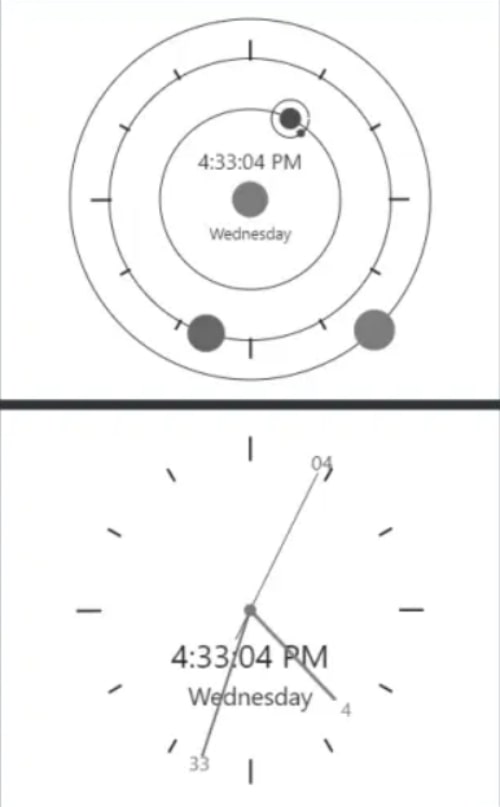
Work-from-home is the new normal right now. But the deadlines are still there. To keep everything organized and to complete every task within the stipulated time frame you must keep track of every second you spend. And to do that a clock widget can actually come to your help.
All you need to do is to add this clock widget into your Notion. You can even adjust and customize this clock widget according to your need and preferences. You get to switch between analog and digital mode, or you can change the timezones or add a world clock inside the widget as well.
3. Weather Widget
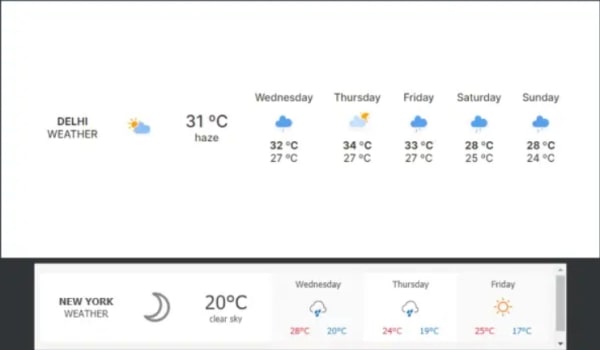
Almost everyone checks the weather report and forecasts regularly. There are even some people who keep on checking the reports every now and then. And sometimes it might feel frustrating to open your mobile and search for the weather report on the web. That’s why you might consider keeping a weather widget handy on your Notion page.
The procedure is simple too. This widget not only keeps you updated with the latest weather report but also shows some nice animations. There are many weather widgets available on the web. So, you get to choose from a large variety of options.
4. Apple Music Widget
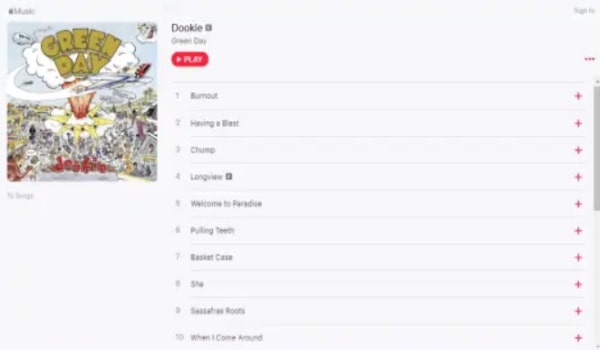
If you are an Apple user, then there is something musical for you as well. You can add the Apple Music Widget to your Notion dashboard and vibe with the music while you working. All you have to do is either visit the widget page or directly head to the Apple Music website and copy your embed code.
5. Google Calendar Widget

Google Calendar is a perfect fit to go with the clock. This is a genuinely great widget to keep track of all the events including your meetings, picnic plans, weekend hangout, festivals, and other occasions too. You can even add task reminders to it.
All the things that you add to it, will appear in front of your eyes in an organized form. But yes, make sure that you log in through your Google account to create a backup for everything. This allows you to restore everything even if you re-install it after uninstalling it.
6. Life Progress Bar Widget
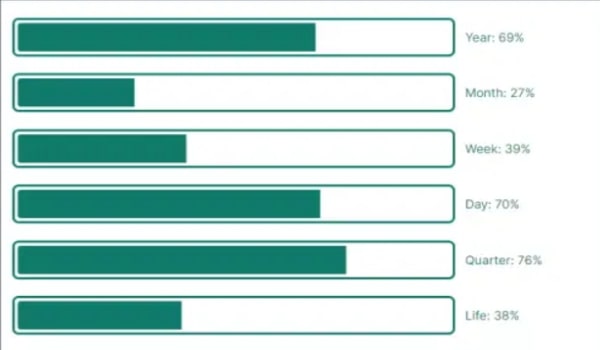
This Life Progress Bar is an exclusively exceptional way to keep track of every goal that you set. It is indeed an effective way to track everything that you are doing in order to achieve the goal. You can measure your work and progress on a weekly to even a yearly basis. Every step that you take to reach the finish line, gets tracked down by this widget. You can even visualize your lifespan and get metrics on that. You get to customize this widget as per your date of birth and age.
7. Daily Quotes Widget
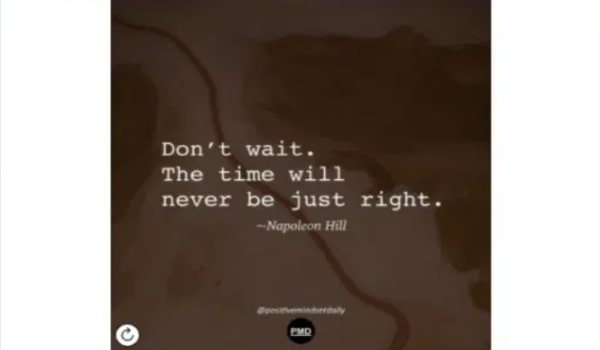
Almost every person likes to get a daily dose of motivation and wisdom. So, if you want to receive some witty words or even quotes that might help you to stay motivated throughout the day, you might consider having this widget for this purpose. You can add this widget to get the quotes daily along with some pleasing images and aesthetics. These quotes get refreshed and updated regularly, so there will be fresh content every day.
8. Spotify Widget
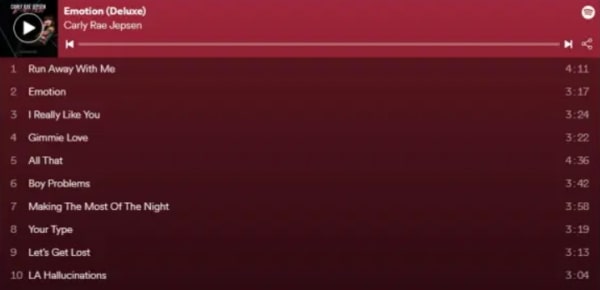
From chilled Lo-Fi beats to Metalica, everyone loves to listen to music. And you can actually add Spotify Widget to your Notion dashboard, to play your favorite song and chill even though you are working. After adding this widget, just go through the on-screen instructions and you’re good to go.
9. Pomodoro Widget
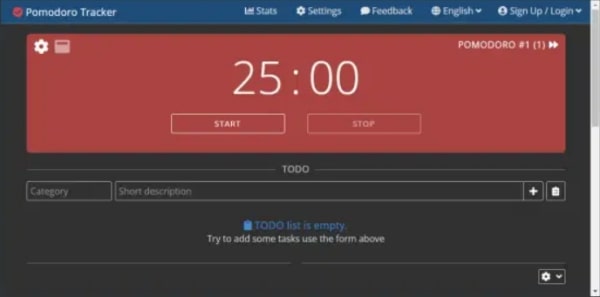
In case you don’t know, Pomodoro is an ancient technique used to boost up productivity. It is basically a time management method where the time slots get divided into 25 minutes for working and 5 minutes for taking a break. This technique has been tested and proved efficient by many.
So, if you use Notion for work on a regular basis, you can try adding the Pomodoro widget. Try working in the 25 minutes slot for a few days and check if you have actually experienced any difference. You can choose a Pomodoro widget for yourself from a range of aesthetic and beautiful widgets.
10. Twitter Widget
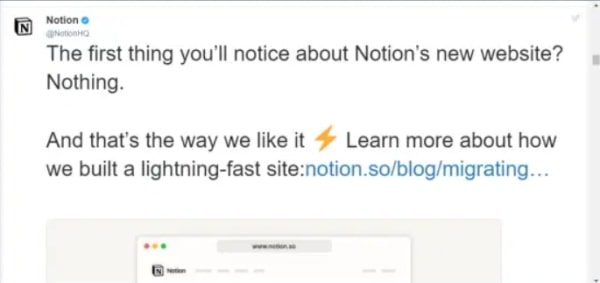
One of the best Notion widgets to keep is the Twitter widget. This form of social media sometimes comes to our help by providing us some important information. So it’s a good idea to have a Twitter feed integrated into the Notion.
You get to catch up on the latest updates of almost everything, the news, the current affairs, and much more. These might affect your work positively and also help you out to increase your productivity while staying updated with all the ongoing affairs.
Conclusion
So, these are the best Notion widgets that are kind of must-try at least once. We have shortlisted these widgets as per their productivity, so we expect that these will help you to boost up your productivity and efficiency.
Yes, Widgets drains the battery.
Yes, they do drain the battery.
Yes, widgets can be deleted.