Gaming is a massive business for Microsoft, their Windows platform has been specifically developed to handle gaming. That’s why most people prefer Windows for gaming over Linux and macOS. Running Windows for gaming is quite easy on PCs and Windows 10 is the latest as well as the best edition by Microsoft to play games. But many of you might be confused, which one is the best Windows 10 version for Gaming? Don’t worry, today in this article we are going to solve your problem. So, let’s start.
What is needed for a complete gaming setup?
Right hardware specs with OS play a key role in gaming. One cannot play a game efficiently without hardware specs. If you don’t complete hardware demand for your PC then the OS is of no use.
The minimum specs for gaming are processor, GPU, RAM, Hard drives, and Video card. And the extras include Sound cards, Ethernet adapters, and USB ports. However, you don’t need these extras for new PCs as the motherboards come with lots of connectivity and a built-in sound card. So, your main emphasis should be on hardware specs.
Moreover, we recommend that you do not install your first game until you have a Hexa-core processor, 500 GB minimum hard drive, 32 GB RAM (you can take 64 GB, but that is unnecessary), 1 GB GPU below 1080p; 2 GB GPU for 1080p; 3GB for over 1080p. The majority of the GPU market is dominated by AMD and NVIDIA, and most people don’t focus much on quality.
Although you can install a dual-core processor for gaming which mainly works with older games and may not be compatible with the new ones.
Moreover, a solid-state drive is favorable to mechanical hard drives because it is faster.
List of Best Windows 10 Version For Gaming
As you have a complete gaming setup, now you are ready to find the best Windows 10 version for Gaming.
First, consider whether you’ll need the 32-bit or 64-bit versions of Windows 10. If you have a new computer, always purchase the 64-bit version for better gaming. If your processor is old, you must use the 32-bit version.
Now, if you don’t know which one you need then follow these steps:
- Go to your computer and press the Start button.
- Search and select System and look at the System type.
- If you have an x86-based processor, you will require 32-bit Windows. And if you own an x64-based processor, you can purchase the 64-bit version of Windows 10.
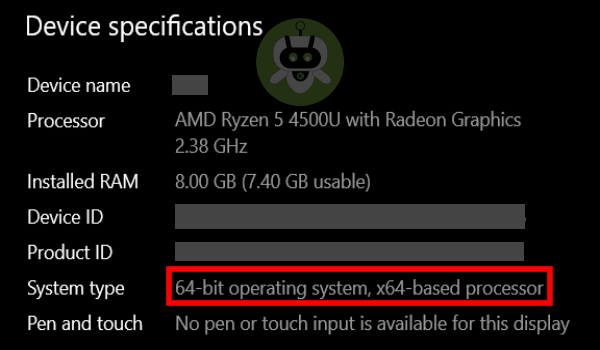
Windows 10 Home
We can consider Windows 10 Home as the best Windows 10 version for gaming. This version is currently the most popular software and according to Microsoft, there is no reason to buy anything latest than Windows 10 Home to run any compatible game.
Although there are issues in this version’s ecosystem, like occasional crashes, forced updates, and it also slows down over the life of the PC. But you can easily fix them on your end.
Features Designed for Gamers
In addition to features such as Cortana, Virtual Desktop, and Windows Mixed Reality; Windows 10 Home includes gaming-specific features too. With this version, you can access your Xbox Live accounts from your PC and it also comes with game mode which boosts your performance and allows you to broadcast.
Compatibility
While upgrading your OS, one of the issues faced by many people is the risk of compatibility. Every new release carries risk, but Windows 10 Home does not avert you from playing your favorite games.
Price
A single license of 64-Bit OEM Windows 10 Home costs around $140. You only need to buy Windows 10 once for a PC.
Windows 10 Pro
Windows 10 Pro has some additional features that include Windows update for extra security of business uses, Secure Boot, and Device Guard. However, Windows 10 Home and Windows 10 Pro are the same for gaming purposes. Neither the speed nor any other changes you will notice in both.
Then, what does Windows 10 Pro offer gamers that Windows 10 Home doesn’t?
Initially, gamers with a need for remote desktop host capability choose Pro over Home. Remote desktop features have a place in gaming, but they will not improve your gaming experience.
Moreover, many people like the access to client Hyper-V (a virtualization tool, which allows you to run multiple OS on a single PC). While some users select the boot entry that doesn’t include Hyper-V extensions where they experience normal game performance and better CPU usage.
Price
Microsoft Windows 10 Pro 64 Bit OEM is available for $142.75 on a PC disc. The license is valid till the life of your computer.
Windows 10 Enterprise
Though this idea has been noted among people that Windows Enterprise is more expensive and offers more features. However, the feature of this version provides benefits for Enterprise tasks such as virtually managing a network of PCs.
Windows Enterprise is an SKU that is only available in large quantities. You cannot purchase Windows Enterprise on your own if you intend to purchase a gaming PC. It was created by Microsoft for use in large networks and offices. Single users are not served by volume licensing or security features.
Price
Windows 10 Enterprise does not have any price tag because it is an enterprise solution with a scalable price.
Wrapping up
So, this is the article regarding the best Windows 10 version for Gaming. If you are a single user, you can choose from two primary options i.e. Windows 10 Home and Windows 10 Pro. If Windows Defender is creating a nuisance in Windows 10, we have also written an article on how to disable Windows Defender in Windows 10?
However, if you liked the article then share it and pin down your point of view in the comment section.
Windows 10S is the fastest version of Windows 10.
Windows 10 1903 build is the best build of Windows 10.

