Let’s create Paytm account in a few easy steps within minutes. The past few years have made all of us switch to an online payment system. In India, the most common account is Paytm, and opening an account is really easy. Shopping through Paytm is smooth as butter and paying the bills of your household has never been easy. With a couple of clicks, you are done with all your chores.
Many people are still having second doubts about online payment apps such as Paytm. But you will need these applications to make your life easier because doing anything digital is safe and secure with the fastest service. Of course, you also have to be sure to whom you are sending your money and also make sure you add a fingerprint or passcode to your account.
Steps To Create Paytm Account
You can download the application easily from Play Store or App Store. Then install the app and launch it. Make sure you download the original Paytm that appears at the top of search results. You can scan the app for any viruses if you want. Paytm is a small app that does not require any heavy usage space.
- The first thing you will be offered is the language selection page. Most Indian languages are available on Paytm. After selecting, press the next/continue button.
- Now you will get two options. One will be to log in to the account and the second will be for opening a new account. Tap on Create New Account.
- After that, you will have to register your mobile number for Paytm. Make sure you register the mobile number that will be with you all the time. Also, it will be better if this number is the same as your phone that has Paytm.
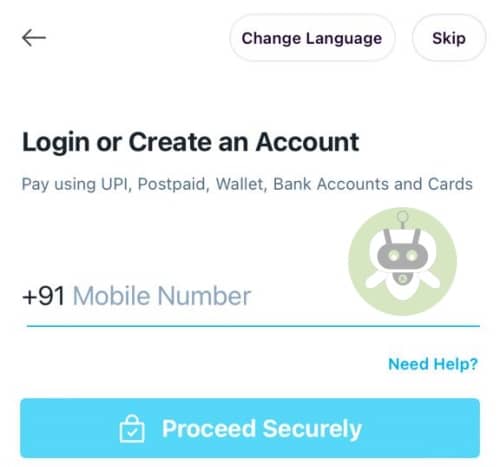
- Enter a simple yet strong password that you will remember in the future. Make sure you do not keep this easy on someone’s birth date. Then you can enter your email, which is optional. But still, we recommend you to do it because in any future need you will receive important emails from Paytm. Once everything is done you can now go ahead and tap on Create New Account.
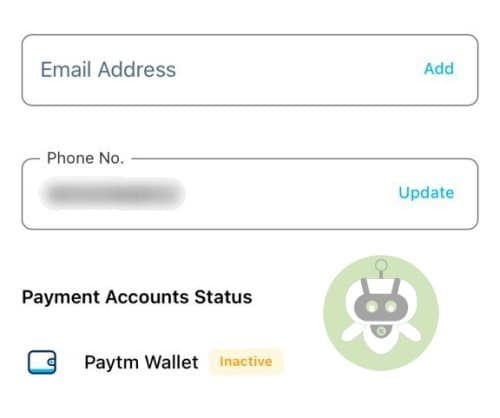
- The mobile number you registered will receive an OTP. Enter it and continue. You can also allow the app to automatically verify the OTP and enter it.
- Once you are done with OTP now you can move ahead to provide some identification proof. You will see a list of documents, choose any one of them. The list will consist of Aadhaar, PAN card, Passport, Driving Licence, Voter ID, etc. Press the document you want to submit and enter all the required details down below regarding that document. Later check the agreement box and press Continue/Submit.
- To keep your account safe and secure from any misuse, you can add a fingerprint lock or a passcode. These will ensure double security.
Final Words
Hopefully, you have opened your account. The steps mentioned above are easy, you just need to register everything. You can now add multiple bank accounts on Paytm and set a TPIN that you will use for any transactions. If you think we missed a step do let us know in the suggestions. Create Paytm account today and share this with your family and friends.

