Here, in this article, we will know about the steps that can help you to delete guest user account on Mac. A guest user account lets you share your personal computer with your friends or family or colleagues. But they won’t have the access to your personal files with the guest user account mode.
Main functions of a Guest user account on Mac
- It allows other people to have quick access to your device so that they can easily sign in to their email and do the work.
- It allows other people to access your device, but they won’t be able to access your personal files.
But if you think that there is no need to have a guest user account on your Mac, you can definitely delete it.
Steps To Delete Guest User Account On Mac
If you feel that the guest user account on your Mac is totally unnecessary because no one else uses your device; or if you don’t want others to use your device via the guest user account, you can delete it from your MacBook.
To do so, follow the steps mentioned below.
- First, you need to launch the System Preferences from the dock or the Menu bar.
- Now, find and locate Users & Groups from the bottom of the menu.

- After that, click on the Lock from the bottom-left corner of the screen.
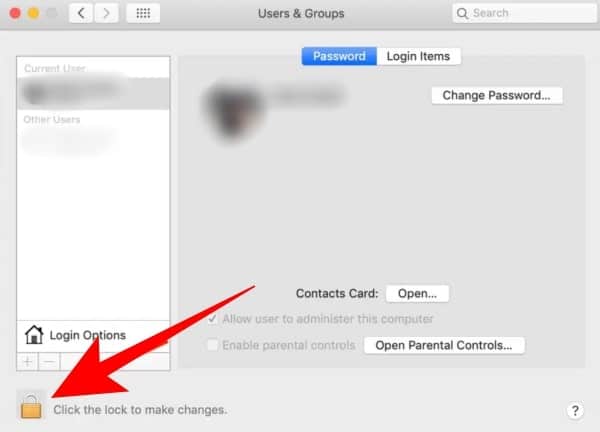
- Now, enter your password and click on Unlock.
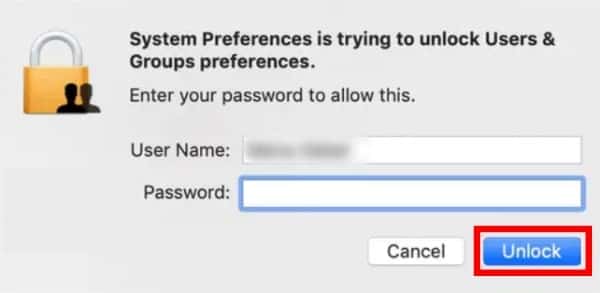
- Select Other users and then select Guest users from the options.
Check if the guest user account is turned on. If yes, then anyone can access your device. They just need to log into their account to roam freely on your computer.
- To turn off the guest user account settings, deselect Allow guests to log in to this computer option.
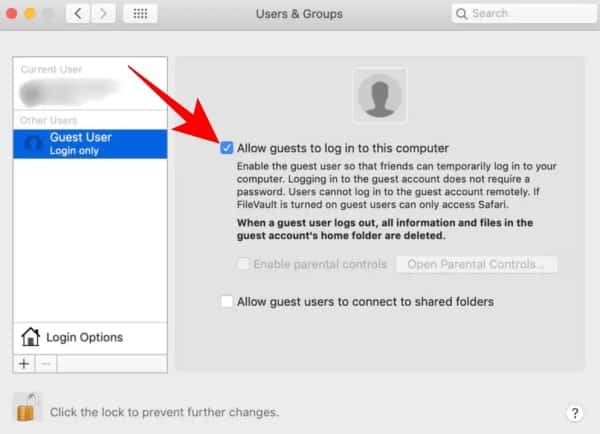
From now on no one else will be allowed to access your computer.
You need to make sure that the changes that you have made, are saved. To do this, select the lock at the bottom-left corner of the screen again, and there you can check if the changes have been saved or not.
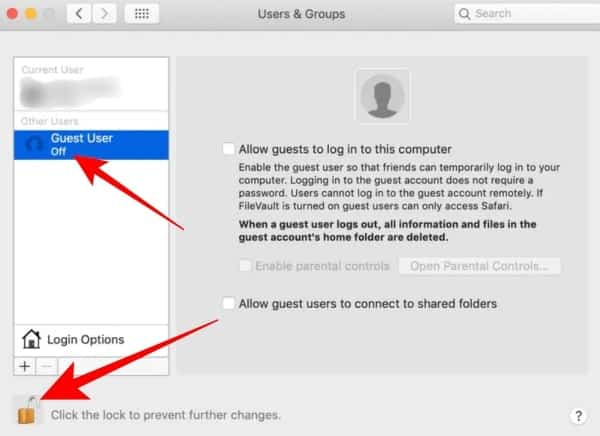
Conclusion
That’s all you need to do to delete guest user account on Mac. Hope this helps you. We also wrote an article on how to reset SMC on MacBook. If you are looking for the same, read out to know more.
Guest user is a mode that lets you share your Mac with your friends without sharing your personal files.
Yes, you can remove the guest user mode on Mac.
Yes, you can have multiple users on MacBook.


I like this website it’s a master piece!
Glad I observed this ohttps://69v.topn google.Raise blog
range