We all have tried looking for someone special on Tinder, and the chase is somehow a continuous process. But do you know that if you try, you can get verified on Tinder too? Hold on for a bit because you don’t need a hell of a lot of followers like Facebook, Instagram, Twitter, etc. to get verified. Then how? To get verified on Tinder, the process to be followed is quite simple, and keep on reading the rest of the article.
If you get verified on tinder, you can get a blue tick here too, but that too with a simple photo verification. This feature is just a security check done by you and confirms that the person you claim to be is for real. The verification process is done to check out the fake profiles and allows you to do match-making safely.
With this, the chances of conversing with a fake profile lessen to a greater extent. Using AI technology, the photo that a user has posted will be cross-checked with the selfies that have been taken using Tinder. After it is proved that both the photos are of the same person, the user will get verified on Tinder and also get the blue tick beside the name and age that the user has been craving for a long time.
Steps To Get Verified On Tinder
- Open the Tinder app on your phone and click on the Profile icon.
- Now, click on the Grey tick just beside the name and age.
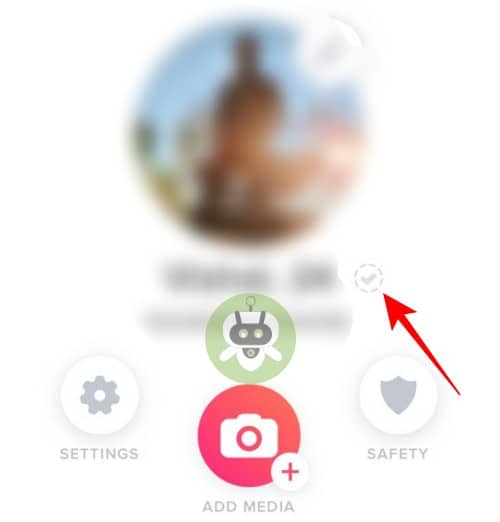
- After that, click on the Continue option when “Get verified” appears.
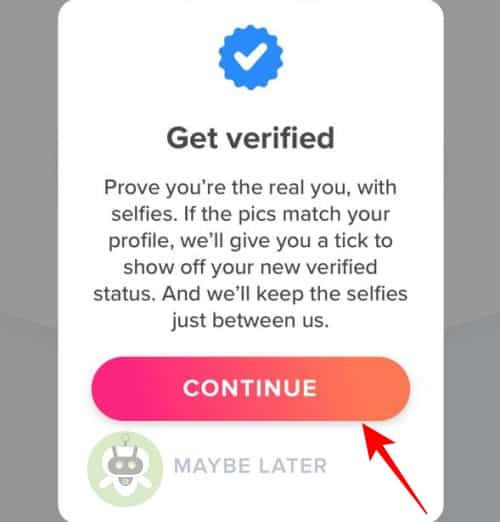
- Then a pose will be shown to you, and you will be asked to take a selfie in that pose.
- On confirming that your selfie matches with the given pose, click on the “Submit for review” option.
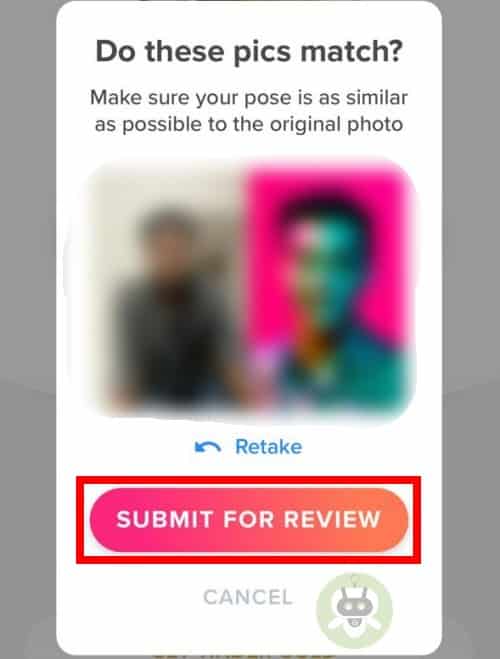
Repeat the last two steps, and here you are verified. Now, go on and find your perfect match!
Conclusion
So, above are the steps to get verified on Tinder. We also wrote an article on how to recover deleted WhatsApp chat if by mistake you have deleted your WhatsApp chat.
No, it is not hard to get verified on Tinder.
The blue tick on Tinder means that the person or profile is genuine.
Yes, if the green dot appears next to the person’s profile, it means that person is online.

