Due to its disappearing feature, Snapchat has redefined how users share their photos and videos with each other, but does Snapchat delete memories? This is what we will try to understand in this article.
For those who don’t know about Snapchat, here is a brief initiation. Snapchat is a social media stage that allows users to message their friends and relatives by using snaps.
Even though over a period of time, there have been many apps available in the digital market with similar features, Snapchat is still the most popular app among millennials. The USP on which the app was marketed is that the snaps sent on the app get deleted after 10 seconds once the recipient opens and views the snap.
Does Snapchat delete memories?
Let’s first understand the new feature of Snapchat that is known as “Memories.” It is the feature that allows the users to save photos and videos in the form of a camera roll for later viewing instead of allowing them to disappear when the designated time is up.
These stories and snaps are saved in the memories tab of Snapchat, which can be viewed, edited, sent, saved to your device. This is a superb tool for the user so that they can save the snaps and use them again at a later date. In a short period of two decades, from using a camera to having a physical camera roll to memorize our special moments, we have come to using digital camera roll, which can be shared with a touch of a button.
How to make Snapchat Memories?
If you have experience in saving Snapchat videos, then saving Snapchat memories will come quickly to your mind.
- To start, open your phone and launch the app.
- Open the Snapchat camera and take a snap picture or take a video. Ensure that you add a caption or geo-filter before saving the snap to the memories.
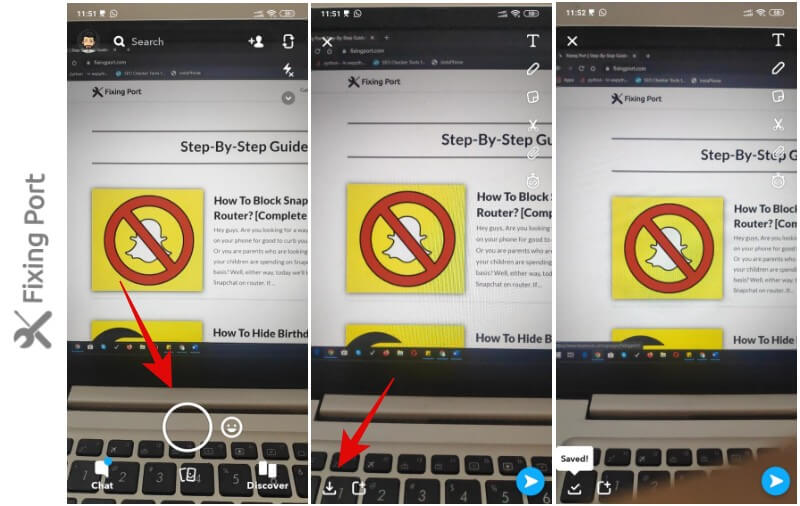
- Once you have edited the snap as per your liking, you can save it to your memories by pressing the save icon in the bottom right corner.
The memories will act as a photo album that will be stored within the Snapchat app for easy access and quick repurposing. Once you have successfully saved, you will receive a pop-up stating, “Saved to Memories!“.
How to access Snapchat Memories?
In order to access the memories, first launch the Snapchat app on your mobile phone, open the Snapchat camera. There is an icon like a fanned card below the recording button, click on it will open the Snapchat memories. In there, you can sort out the snaps and videos that you have saved individually.
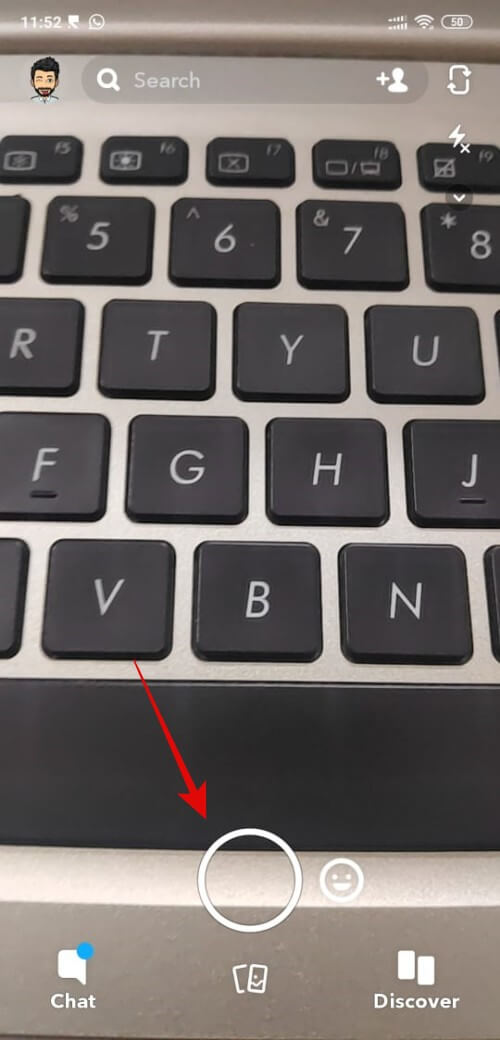
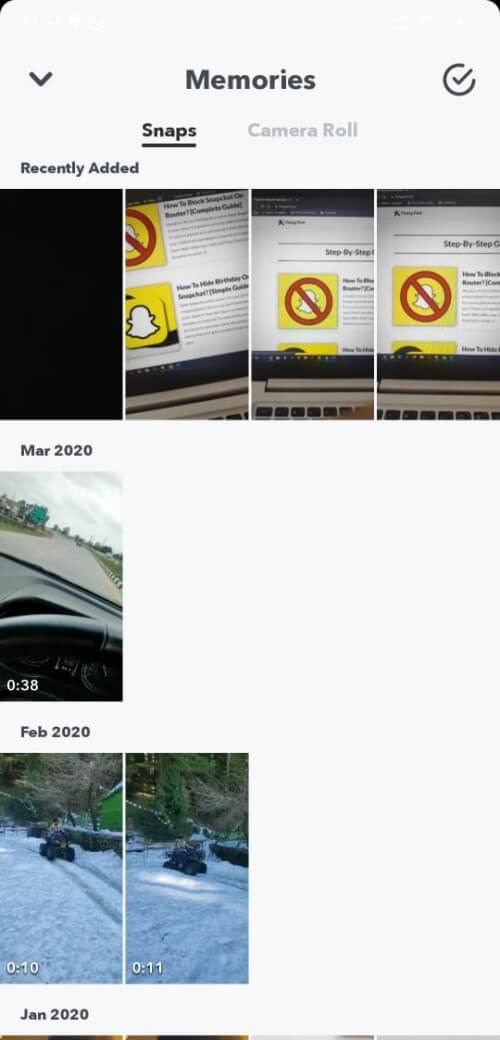
How to resend Snapchat memories?
The most significant feature of Snapchat memories is that you can look back on them with your friends and family. You can also create a story from your memories to share or revisit special moments with your loved ones.
- To repost open the Snapchat memories and tap on the snap, video, or the story you did like to send.
- Once the snap that you want to share is opened, press the blue arrow in the bottom right corner and select your recipients.
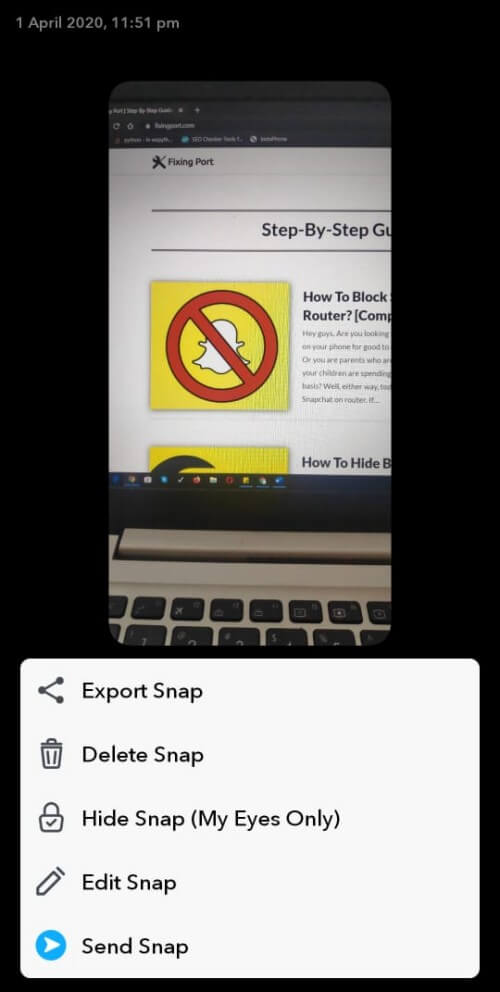
- The recipient will know it is a memory because it will appear as a new chat instead of a new snap.
In short, Snapchat memories act as a camera roll in multiple snaps, and videos can be added and saved to the memories tab of the app. You might be thinking that people might be able to see, then the answer is no. You can save the camera roll in “My Eyes Only” to keep them safe, and it is password protected.
But the answer to the important question…
Does Snapchat delete memories or not?
The answer is yes; you can delete the snap from your memories by long-press on the snap; which will open a sub-menu, which will give you an option of deleting the snap from your Snapchat memories. I hope the above article has cleared some of your queries regarding the “Snapchat Memories.” We also wrote an article on how to make a public Snapchat Story. If you are looking for the same, go through the article.
No, Snapchat Memories don’t disappear, until you delete them.
No, Because Snapchat deletes all read messages from its servers. Only unread messages can be retrieved by Police.
Unopened Snaps stays for 30 days. They will be removed by Snapchat servers after 30 days.
Yes, the message got deleted after it was read by a user. Snapchat deletes all read messages from its servers.


this is usually a outstanding internet site I never undergone such good quality satisfied My opportunity is fairly happy I am to consider your internet site regurly as well as we imagine you modernize additional We shall recommend my personal buddies for this place The knowledge will likely be ideal for option living I highly recommend these destination to everyone I like viewing this a great deal Thank you very much during just like high quality posts