Looking for a guide that can help you to make a meme on Snapchat? Then you have finally reached the right place. Yes, this website will help you and guide you with its unique method of explaining and resolving daily tech-related problems. Now let’s take a look at today’s easy guide.
Nowadays Memes have taken a huge part in social media. Memes are just a humorous way of conveying messages through photos and videos. These messages can be funny, informative, and sometimes both. Everyone loves to read and watch memes and wants to try to make these memes.
And you are one of them who want to make something creative and attractive through a meme. You know this can be done through Snapchat but don’t know how. Yes, Snapchat will definitely help in making some interesting memes through its outstanding features. So let’s start to put the light on the steps to make a meme on Snapchat.
Steps to make a meme on Snapchat
- Open your Snapchat app.

- Now tap on the gallery option and swipe to the camera roll menu.

- Here pick the photo you want to make a meme from.
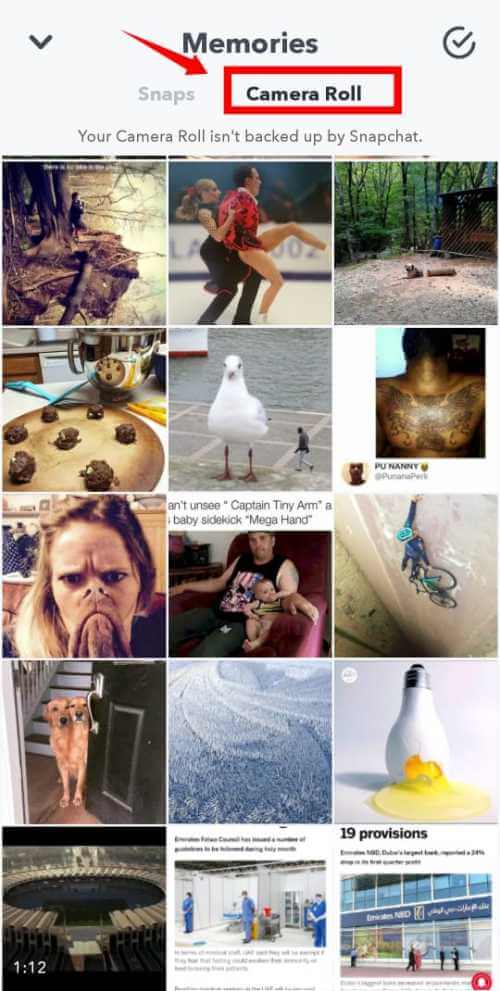
- After selecting the photo tap on three dots in the top right corner.

- You will see a menu at the bottom choose Edit Snap from this.
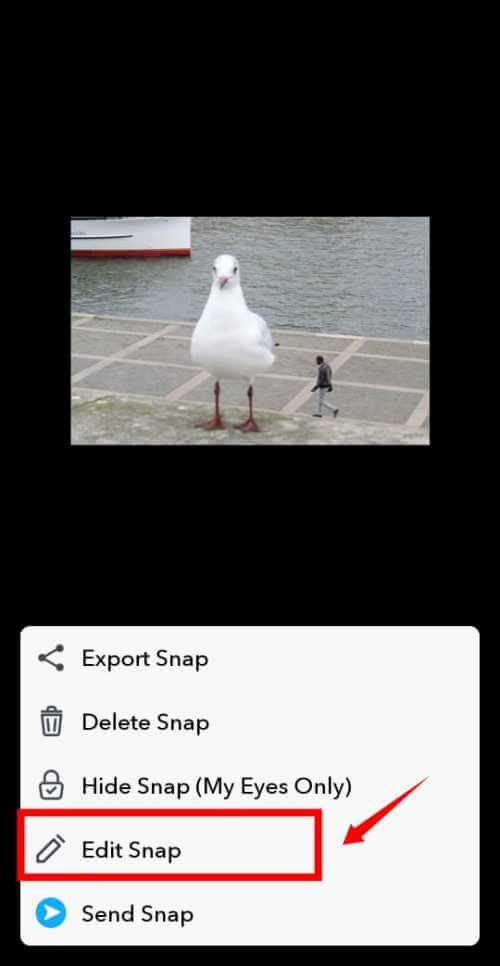
- Edit snap option will give you different options to edit your photo to make an interesting meme from it.
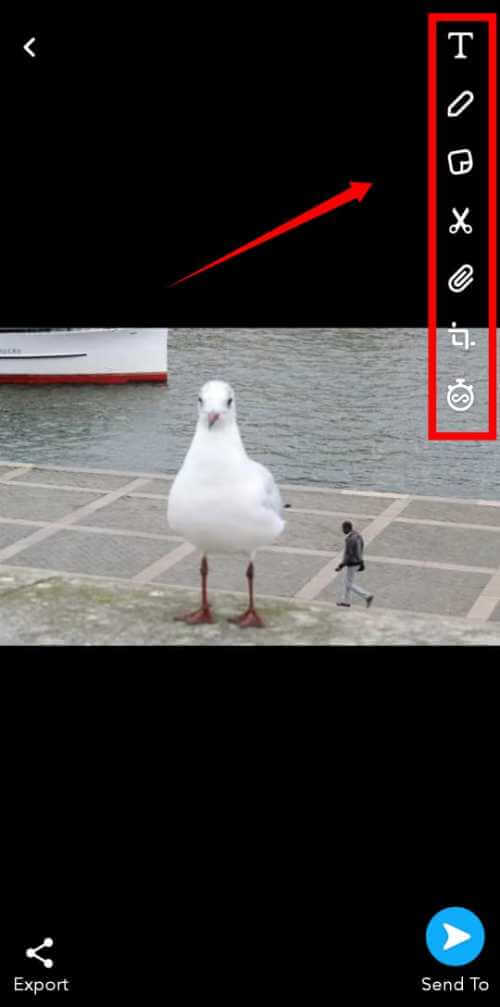
- The text option will let you write those amazing catchy and funny thoughts that are running through your mind.
- The pencil tool will let you draw doodle art on the photos.
- And the little rectangular tool gives you unlimited options of GIFs and clip art emojis to your meme that adds soul to it.
- The scissors tool is the most amazing tool, this gives you the power to make stickers from your photo. For example, if you want to put someone’s face on another person then just use this tool, it makes it super easy for you to do this in no time. These stickers will get saved under the Scissor folder present in the rectangular tool.
- Crop tool you already know about this. And the last is the Timer tool to adjust the duration of the memes. That will help you in adjusting the time durations when you are working with gifs and videos.
You can use these simple tools to make a meme on Snapchat.
The best free meme makers are Make a Meme, Quickmeme, Imgur, Filmora Free Meme Generator, Livememe, Canva, iLoveIMG, Meme Creator, etc.
To make a meme go viral you have to use humor, make sure your meme is funny and easy to understand by the viewers, which makes it more viral.
The most famous meme of all time is LOLCats.


Really wonderful info can be found on blog.Blog monry
Thanx for the effort, keep up the good work Great work, I am going to start a small Blog Engine course work using your site I hope you enjoy blogging with the popular BlogEnginenetThethoughts you express are really awesome Hope you will right some more posts