Hardly the dust settled on the sensational Gender Swipe Filter; we get child filter on Snapchat. This unique filter has gone viral, and netizens are trying to catch attention with their cute-looking baby avatar.
This filter changes the face of the users to make it look like a two-year-old baby, while still keeping the primary features so that the person is recognizable. It is a funny and damn genius. You can use it on yourself or other people.
Steps to get child filter on Snapchat
In the Snapchat app, the child filter is one of the new filters, which is instead of adding beards or changing the gender; it turns you into a baby. The filter makes your face appear like a baby and reduces the mature features of your face as much as it can. Think your face has bigger eyes, chubby cheeks, and general roundness and cuteness.
Here is how you can take your selfie with a child filter:
- Open the Snapchat app on your phone and activate the front-facing camera of the smartphone.
- Tap on your face so that it’s established.
- At the bottom of the app, the lens gallery will be visible. Swipe left to locate the baby filter. Keep on swiping left till you see the lens icon with baby in a yellow hoodie. Once found, tap on it if you are unable to find the filter tap on the lens icon and search for the baby by typing the words on the search bar at the top.
- Now the child filter is active, you can now take a photo, or you can record the video. Once you have recorded it, save it to the camera roll so that you can share it on other platforms easily.
How to get child filter on Snapchat on others’ photos?
By using the rear camera or a different screen, you can apply a baby filter on the photo of any person. It can either be your friend or family member or a celebrity photo on which you want to apply this filter.
- First, open the photo on a different screen or laptop.
- Go to the Snapchat camera view on your smartphone, switch to a rearview facing camera of the phone, and when you can view face in the camera, tap on it.


- Select the baby filter from the photo, and the filter be applied to the photo. Press on the shutter button to take a picture.
Hope this article will help you to get child filter on Snapchat and use them to have some funny and adorable moments. We also wrote an article on how to get Snapchat creator account. Go through the article if you looking for the same.
No, you can’t save a Snapchat filter permanently. The filter will be yours if you offer them a little cash.
It usually takes 24 to 48 hours to approve a Geofilter.
The best Snapchat filters for selfies are VSCO Golden Snapchat Lens, Beach Vibe Snapchat Filter, Grain Dust, Aloha, etc.

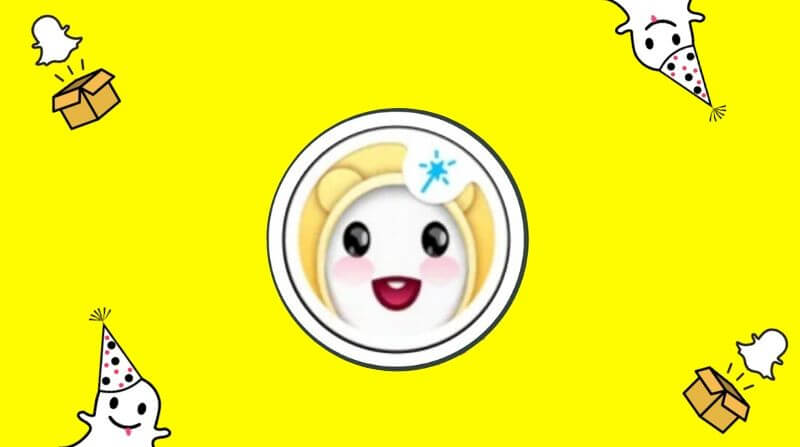
Can I just say what a aid to seek out someone who really knows what theyre speaking about on the internet You definitely know the way to carry a difficulty to mild and make it important More people need to read this and perceive this aspect of the story I cant imagine youre not more fashionable because you positively have the gift