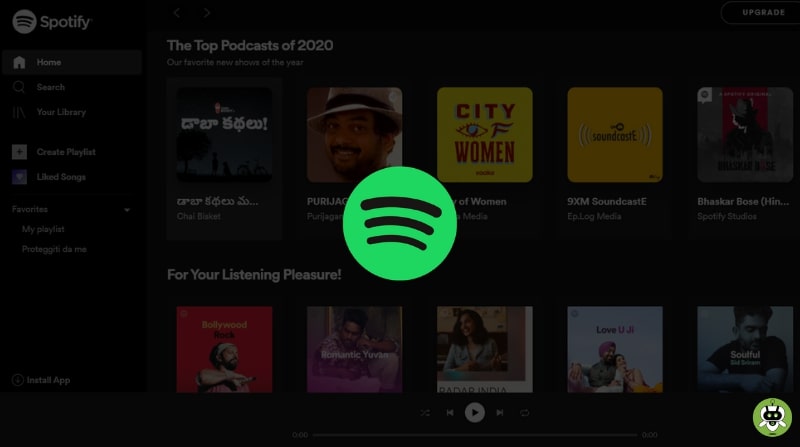Spotify is among the most prominent music streaming services. It not only has a large song library, but it also has several features that make the app more useful. Its wide range of songs and podcasts makes it unique from other streaming apps. Moreover, Spotify has one of the amazing features called folders that allow users to manage playlists more efficiently. The idea to create folders on Spotify involves making groups of similar playlists together for easy access as well as saving space in the left playlists side menu. Here is the tutorial to make playlist folders on Spotify if you’ve never heard of them before.
Steps To Make Playlist Folders on Spotify
You need to have a desktop or web app version to make playlist folders on Spotify. However, you can see them on all devices. To put it in another way, you can’t create Spotify folders using the mobile app. So, below we are going to discuss the steps to create playlist folders.
- Right-click on a playlist on the desktop app or web player.

- Now, choose the option to create a folder.
- Give the folder a name and then hit Enter.
- Now, there will be a new folder created on the app.
- After that, you’ve created the folder, it’s time to load it with playlists. All you need to do is to Drag and drop a song or playlist of your choice to this newly created playlist folder.

- You can also create a playlist by right-clicking on a playlist folder and selecting Create playlist.
Now, you can easily access the Spotify playlist by clicking on it. Hence, it becomes slightly easier to enjoy the music of your choice on Spotify.
Wrapping Up
So, above are the steps to make playlist folders on Spotify. Spotify is an amazing app for music lovers and creating playlist folders provides you an edge while using the app. Now, comment down how this guide helped you to create Spotify folders instantly. You can transfer Spotify playlist to Amazon Music as well as on Apple Music.
No, to do so you have to use web player of Spotify on a PC or you can use Spotify app on desktop.
Yes, you can add playlists in to folders on Apple Music.
You will get 6 skips per hour on Spotify Free.