Have you been using Google classroom as a platform for your studies amidst this Covid-19 crisis? If yes, you would have definitely come across an extension that shows a white-colored letter ‘K’ in a violet background. This is Kami – an annotation and markup tool for digital classroom studies. In this article, we will talk about how to Remove Kami From Google Classroom if it is not necessary for you.
What is Kami?
Kami is a simple digital classroom tool that allows us to share, manage, and edit documents within the classroom in a browser. Even the PDF files can be easily circulated for writing, editing, and even drawing. In simple words, Kami is the whiteboard in an online class. A teacher writes, draws, or even makes a student do the same through Kami.
Is Kami a problem?
In the first place, Kami does not misuse any document that is shared with it. Its functions are restricted within a particular classroom, which erases the possibility of external sharing. So, on grounds of privacy, it is not mandatory to remove Kami from Google classroom. It also automatically saves any change even if we close the editing tab midway. This seems helpful with small children as they are not always equipped with keen functions.
But since everything is technology, it always takes time to get acquainted with it. Among lower classrooms, this period can really belong, and may even affect the pace of the class.
Another problem is regarding the eye health of students. Staring at a digital document for hours, reading, and making changes to it, directly affects eye health and contributes to overstrain among students. Having such a possibility, it is always preferable to use hard copies for study purposes. Which means, Kami has no special purpose and you can opt to remove it from the classroom.
Steps To Remove Kami From Google Classroom
There are two methods to remove Kami from Google classroom.
- Right-click on the Kami extension icon and choose ‘Remove from Chrome‘.
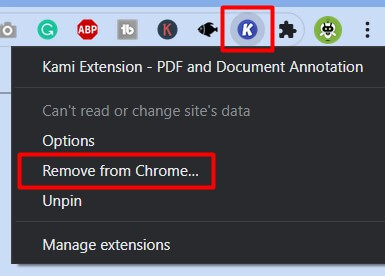
- Click on ‘Extensions‘ and move the slider button to the left to turn off the Kami extension.
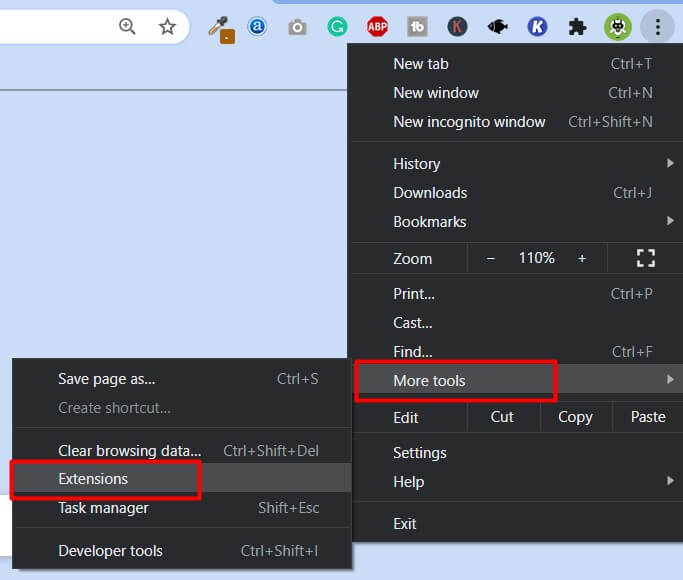
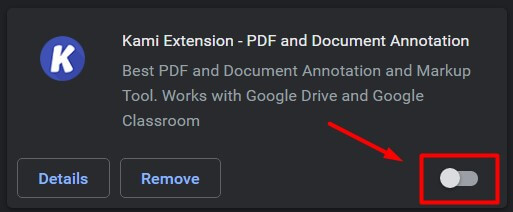
To be precise, Kami is a very effective tool for sharing, reading, and editing digital documents. It makes the teaching and learning process easier compared to that of a simple video class.
But considering the fact that hard copies are more eye-friendly for the growing adolescents and youth, you can opt to remove Kami from Google classroom, rather than leaving it unattended in the extension tab.
Kami is free to download and use.
SchoolStatus is the best alternative for Kami.
It offers 30 days trial version in starting after that you have to pay to use this application.

