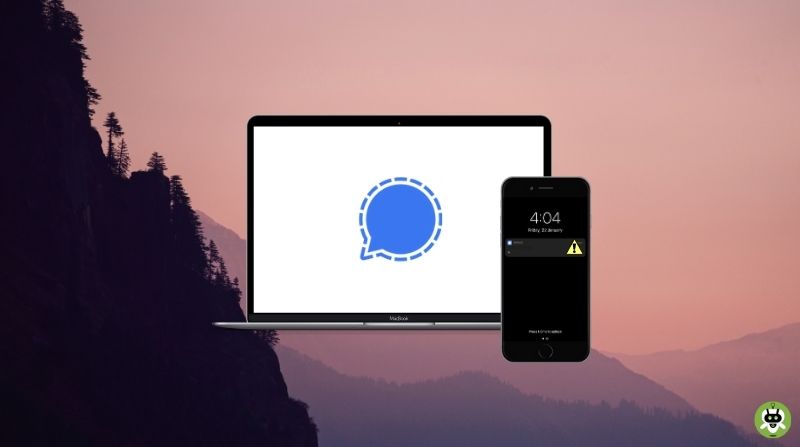The Signal Foundation and Messenger had developed an application called the Signal. It’s a cross-platform centralized application that allows one-to-one and group instant messaging. It is one of the best applications for chatting and calling. But, some people are complaining that they not getting Signal application notifications on time. Don’t worry. In this article, we will help you to fix the issue of Signal App Notifications not working.
Signal App Notifications Not Working (Methods To Fix)
Signal was developed by merging the functions of its predecessors RedPhone and TextSecure. It uses standard cellular telephone numbers as identifiers. It also has end-to-end encryption protocols to secure all Signal user’s communications.
Here are some methods that will help you to fix the signal notification not appearing issue.
Signal App Notifications Not Working On Android
- You have to verify whether your phone is connected to the internet or not.
- Next, check whether your phone is in airplane mode. Android phone Settings > Network & Internet > And turn the Airplane mode off.
- Ensure that your VPN or other applications are not restricting Signal’s ability to connect to the internet. If the campus or corporate Wi-Fi has firewall restrictions, the network administrator should be contacted.
- Unblock the contact if blocked on the Signal application.
- Unmute the notifications for the contact or group thread.
- Update the latest version of the Signal application from Google Play Store.
- Upgrade to the latest version of your Android OS that is available for your device. Also, make sure the Google Play services application is up to date on your phone.
- Verify that the date and time settings on your phone are correct.
- Make sure you have enabled notifications of Signal app on your phone. Go to Settings > Apps > Manage Apps > Signal > Turn ON Show notifications.
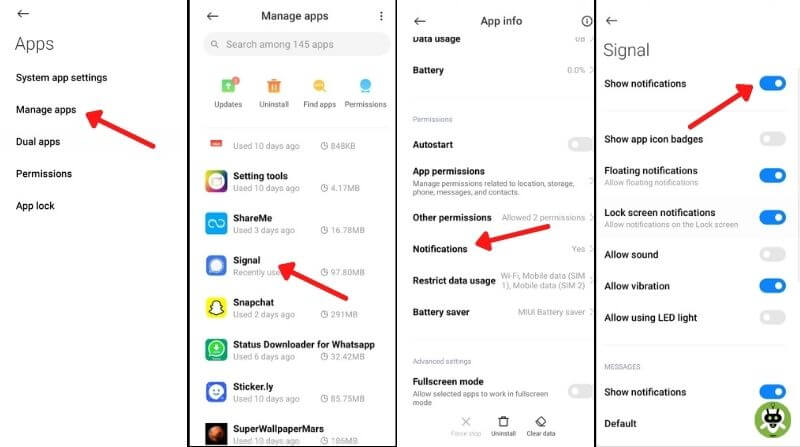
- Now, Open the notifications in the Signal Settings and enable Message notifications.
- Unmute the notifications for the contact or group thread.
- Make sure Signal is enabled to work; if Do Not Disturb mode is enabled. Settings > Sound option > Do not disturb option > Disable the do not disturb.
- Check that Signal is excluded from battery optimization. You can do this by going to Android phone Settings. In the Apps, find the Advanced settings toolbar icon. Next, select Special access and then Battery optimization. In the All apps section find Signal and then select the Don’t optimize button.
- Enable Signal to run in the background. Open Settings > Apps > App Info > Signal > Battery > Background activity.
Signal App Notifications Not Working On iOS
- Enable the notification permissions for Signal. Open the Signal application and then select Notifications and choose to Allow.
- Ensure that your VPN or other applications are not restricting Signal’s ability to connect to the internet.
- Disable Low Power Mode: Go to Settings > Battery > Disable Low Power Mode.

- Unblock the contact if blocked on the Signal application.
- Unmute the notifications for the contact or group thread.
- Verify that the date and time settings on your phone are correct.
- Re-register for push notifications: Open Signal > Settings > Advanced > Re-register for push notifications > OK.
- Ensure you have enabled the sound option in your notification permissions. Make sure the phone is not in silent/vibrate mode.
- Confirm you have enabled message sounds notification in the Signal application.
Signal App Notifications Not Working On Desktop
- Windows OS- Check your notification preferences through preferences in the Signal settings.
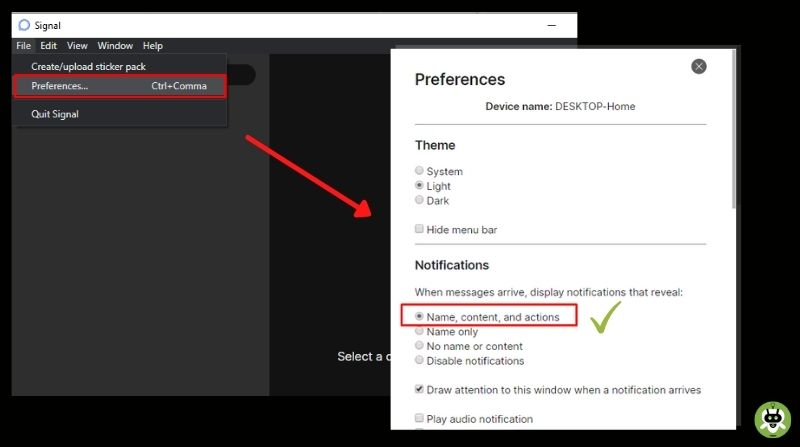
- macOS- You will find a notifications option within the Apple menu select System Preferences in the menu and in the left column after selecting the Signal option choose among the options.
- Linux OS- Signal supports native notifications which means you either get notifications; and all of the desktop sounds or no notifications at all. To change notification settings, go to Desktop Settings > Notifications.
Conclusion
The Signal is now the most prominent end-to-end encrypted messaging service among its competitors. The developers are making adjustments and improvements to the applications. After checking all the settings; the Signal customer support and help center can be contacted via messaging, or call if the application is still giving trouble.
No, this feature is not available on Signal right now.
Yes, Signal application is more safer than other messaging applications like WhatsApp, Telegram, etc.
Yes, Signal is an open-source application.