There are various ways to transfer money from PayPal to bank but some of those ways might charge you an additional fee like when you request to receive a check through the mail. Though, most other ways to transfer money are totally free.
Steps To Transfer Money From PayPal To Bank Account
You can easily transfer money from PayPal to bank by using a web browser or the mobile app on your Android phone or iPhone if your bank account is linked to your PayPal account.
Using A Web Browser
Follow the below-given steps to transfer money from PayPal to bank account using a web browser.
- Navigate to PayPal’s official website on your web browser and log in if needed.
- Click the option of wallet present at the top of the screen if you’re not already there.
- Select the option of Transfer Money.
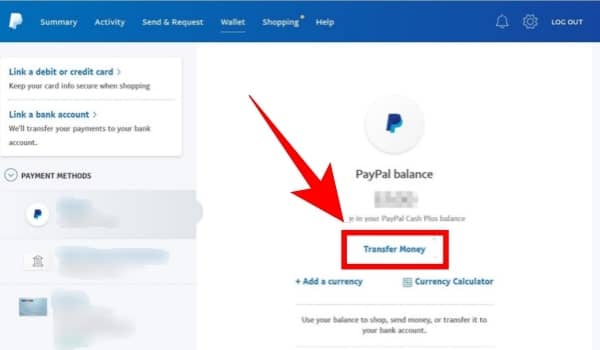
- Select the option of Transfer to your bank.
- Choose the account you want to transfer the money and then select the option of Next.
- Click Next again after entering the amount.
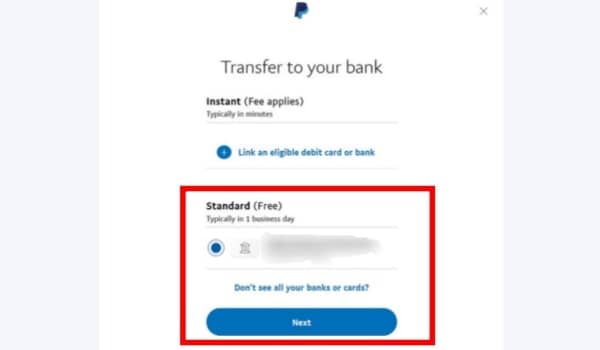
- Confirm the transfer by clicking Transfer $xxx Now.
Using The Mobile App
In order to transfer money using the mobile app, you need to follow the below-given steps.
- Go to the PayPal app on your phone and login if needed.
- Click on your PayPal balance.
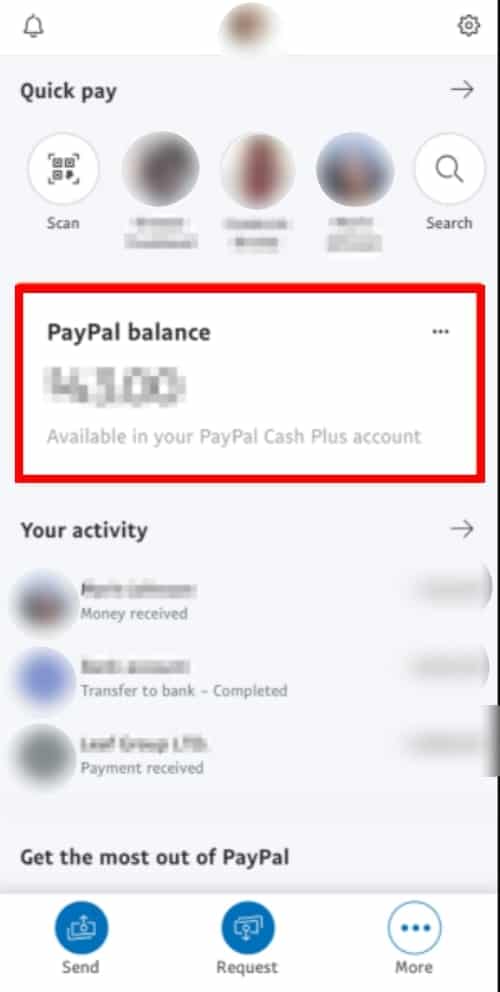
- Now, click on Transfer at the bottom of the screen and tap on Transfer money.
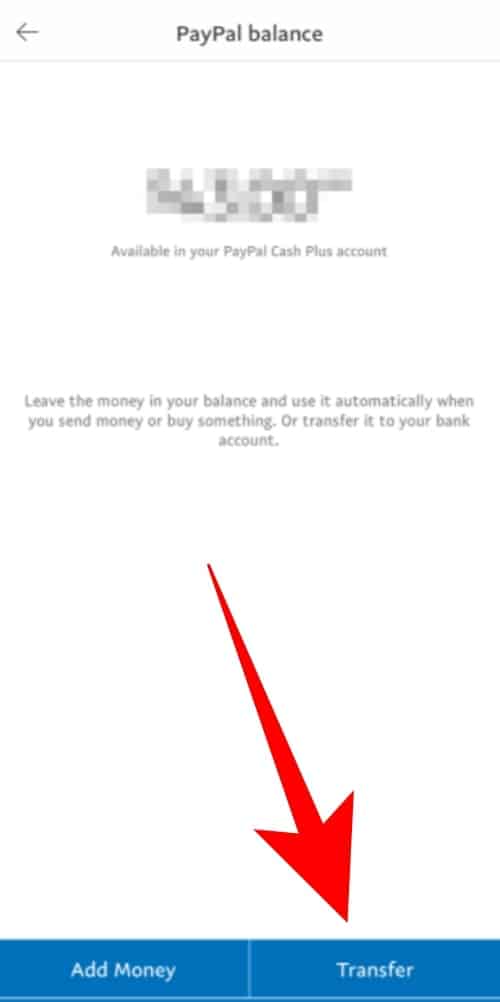
- Click on the bank account where the money is to be transferred and then click on Next.
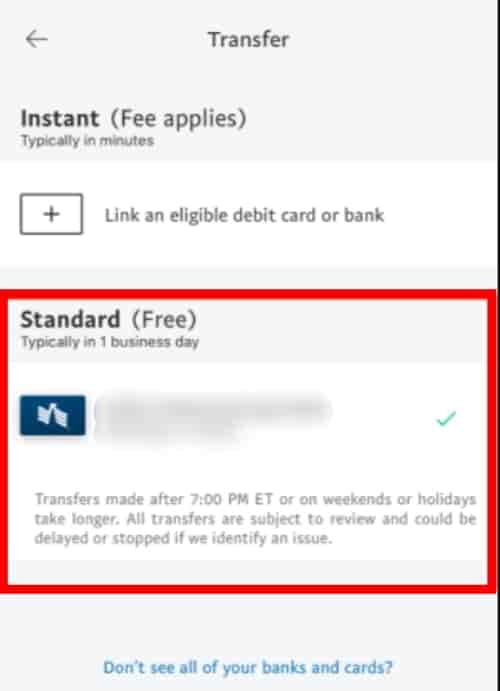
- Click on Next again after entering the amount you want to transfer.
- Confirm the transaction by clicking on Transfer $xxx Now.
Dan Schulman is the CEO at PayPal.
Vincent Belloc is the CEO of PayPal UK.
Will Martin is the general manager of PayPal.

